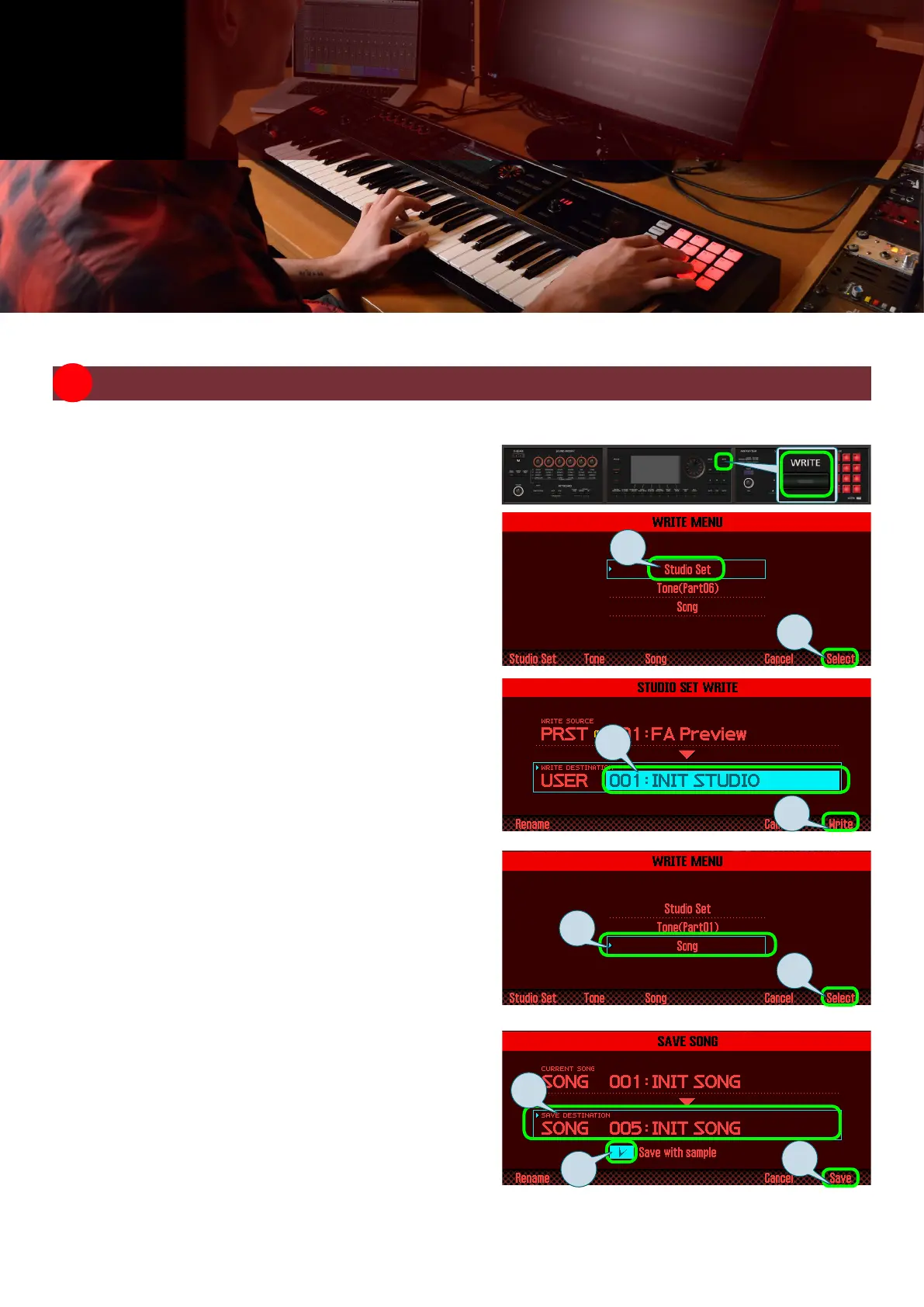13
01 Saving the Song
Let’s save the song that you recorded. The FA saves two types of data: the studio set (the set of sounds) and the
song.
1. Press the [WRITE] button.
2. Select “Studio Set.”
3. Press the [7] (Select) button.
4. Specify the save-destination. Select an unused
studio set (e.g., 001: INIT STUDIO).
5. Press the [7] (Write) button.
6. A conrmation screen appears; press the [6] (OK)
button.
Next you’ll save the song.
7. Press the [WRITE] button.
8. Select “Song.”
9. Press the [7] (Select) button.
10. Specify the save-destination. Select an unused
song (e.g., 005: INIT SONG).
11. Select the “Save with sample” check box.
12. Press the [7] (Save) button.
13. A conrmation screen appears; press the [6]
(OK) button.
If you save the song with samples, it takes approximately one minute and 30 seconds for saving to be completed.
Please wait.
Export the Completed Tracks to a DAW
07
Here’s how you can export each track of the song as a WAV le to an SD card, and then load
those les into DAW software on your computer.
2.
3.
4.
5.
8.
9.
10.
11.
12.