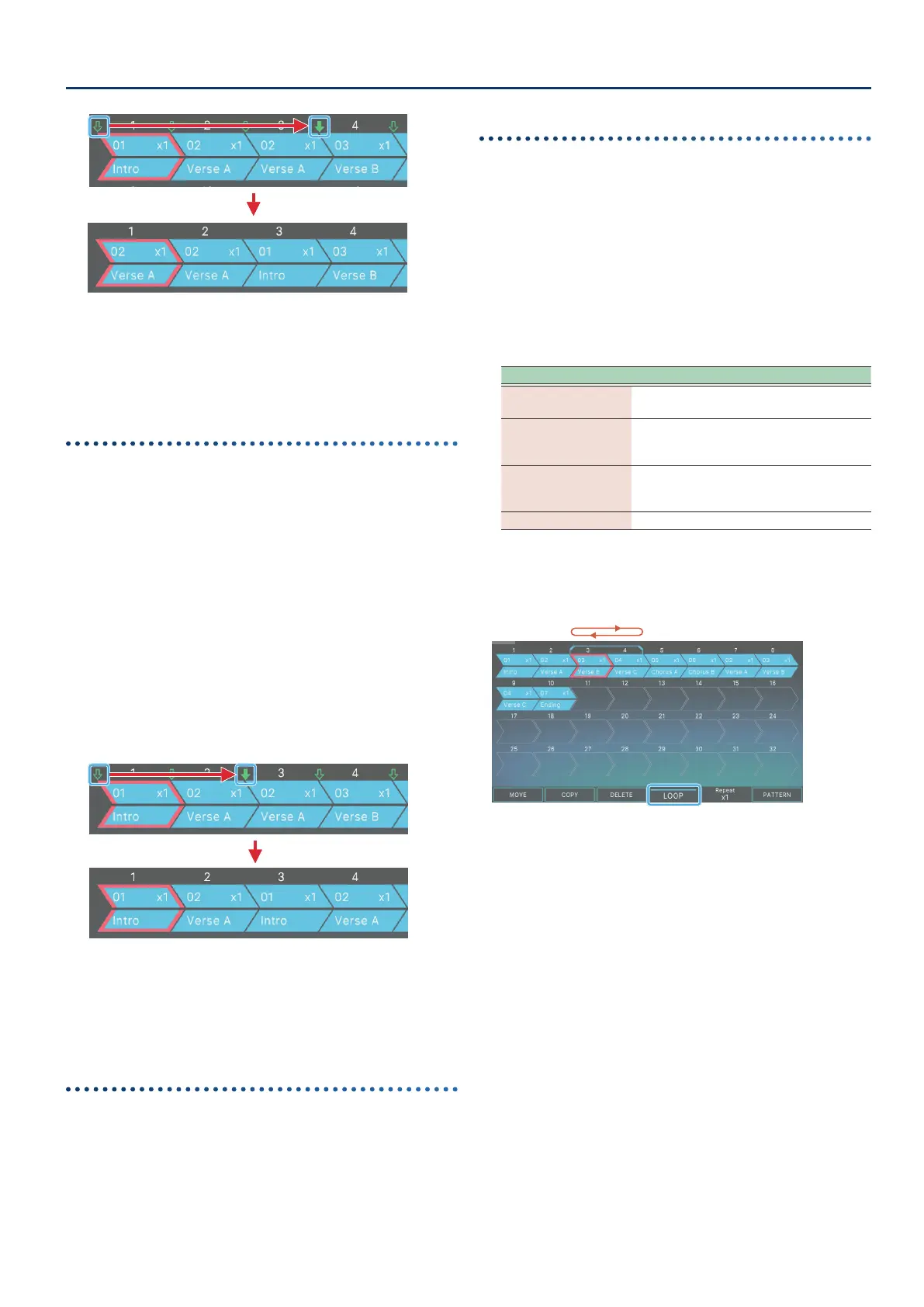How to Create a Song
137137
3. Select [E6] EXECUTE.
The selected group is moved, and you return to the SONG EDIT
screen.
If you decide to cancel, choose [E1] EXIT.
Copying a group
(COPY)
Here’s how to copy the selected group and insert it in a dierent
location. The copy-source group remains in its original location.
1. On the SONG EDIT screen, select the copy-source
group, and then select [E2] COPY.
The SONG EDIT (COPY) screen appears.
A green
×
(pointer) appears above the icon of each group box.
Use these pointers to specify the copy-destination location.
2. Touch the pointer that corresponds to the desired
copy-destination location.
The pointer changes color to a solid
×
, indicating that the move-
destination has been specied.
For example, if you want the “Intro” group located at the rst
position to be inserted between the second and third positions,
specify the pointer as shown in the following illustration.
3. Select [E6] EXECUTE.
The selected group is copied, and you return to the SONG EDIT
screen.
If you decide to cancel, choose [E1] EXIT.
Deleting a group
(DELETE)
Here’s how to delete the selected group.
1. On the SONG EDIT screen, select the group that
you want to delete, and then select [E3] DELETE.
The selected group is deleted.
Making loop settings for the entire song
(LOOP)
Here’s how to specify a loop region for the entire song. When
song playback enters the loop region, the specied region
continues playing as a loop as long as loop is on (or until you
stop the song). You can freely change the loop region or turn
loop on/o while the song plays.
1. On the SONG EDIT screen, select the move-source
group, and then select [E4] LOOP.
The SONG EDIT (LOOP) screen appears.
2. Set the necessary parameters.
Parameter Value Explanation
[E1] EXIT -
Accesses the SONG EDIT
screen.
START [E3] knob 1–32
Species the group that
will be the beginning of the
loop region.
END [E4] knob 1–32
Species the group that
will be the end of the loop
region.
[E6] LOOP SW OFF, ON Turns loop playback on/o.
For example, with the settings shown in the following
illustration, the groups “Intro”
Ó
“Verse A” play, and then
playback enters the loop region and continues looping over
groups “Verse B”
Ó
“Verse C” as long as loop is on.
Loop region
