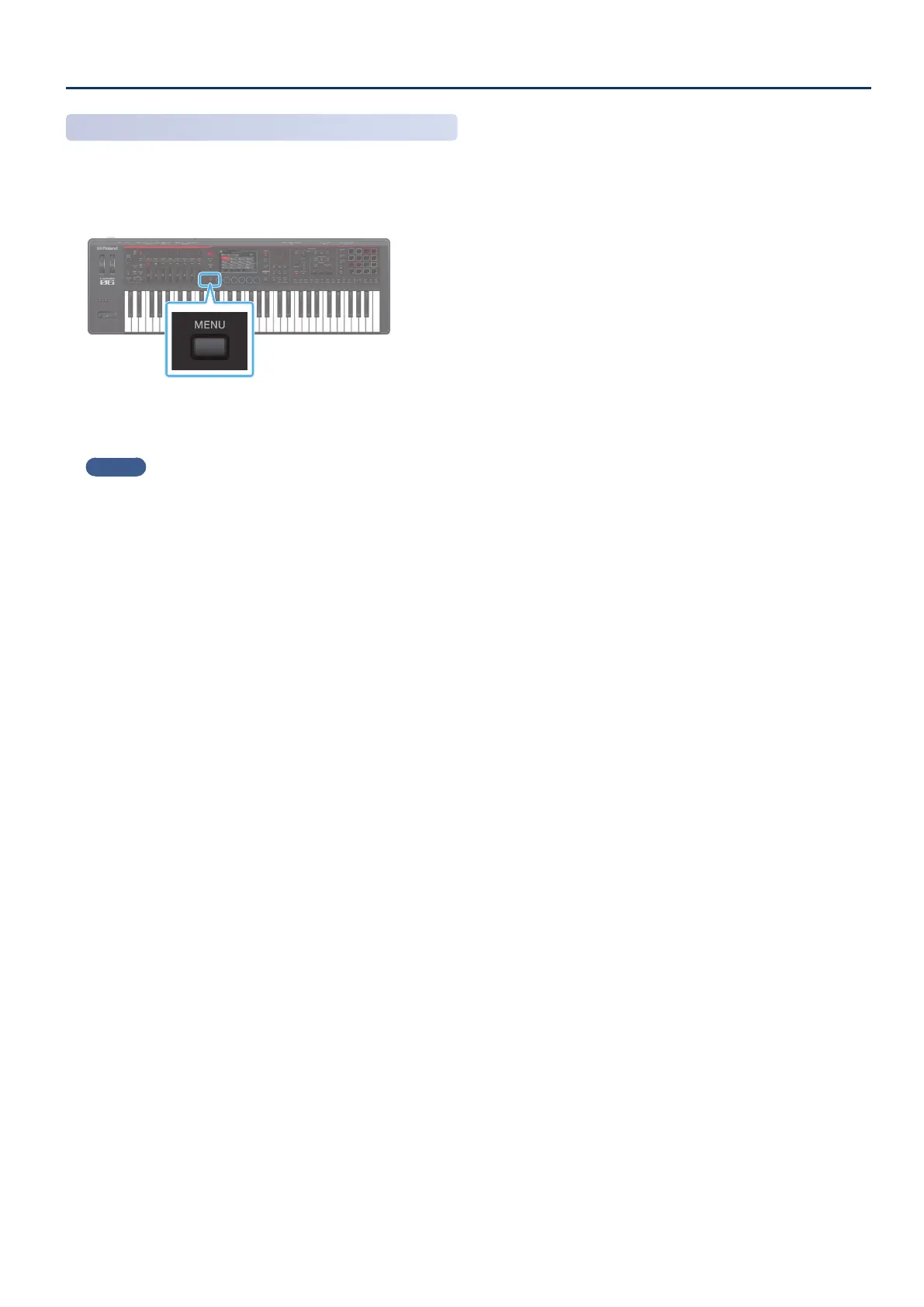Connecting a Computer via USB
143143
Adjusting the USB Audio Output
Here’s how to output the FANTOM’s audio to a USB-connected
computer.
1. Press the [MENU] button.
2. Touch <MIXER>.
The MIXER screen appears.
MEMO
You can display the MIXER screen by pressing the [PAN/LEVEL]
button while holding down the [SHIFT] button.
3. Select “OUT/USB” at the bottom of the screen.
4. Move the cursor to “USB OUT” and adjust the
output level.
