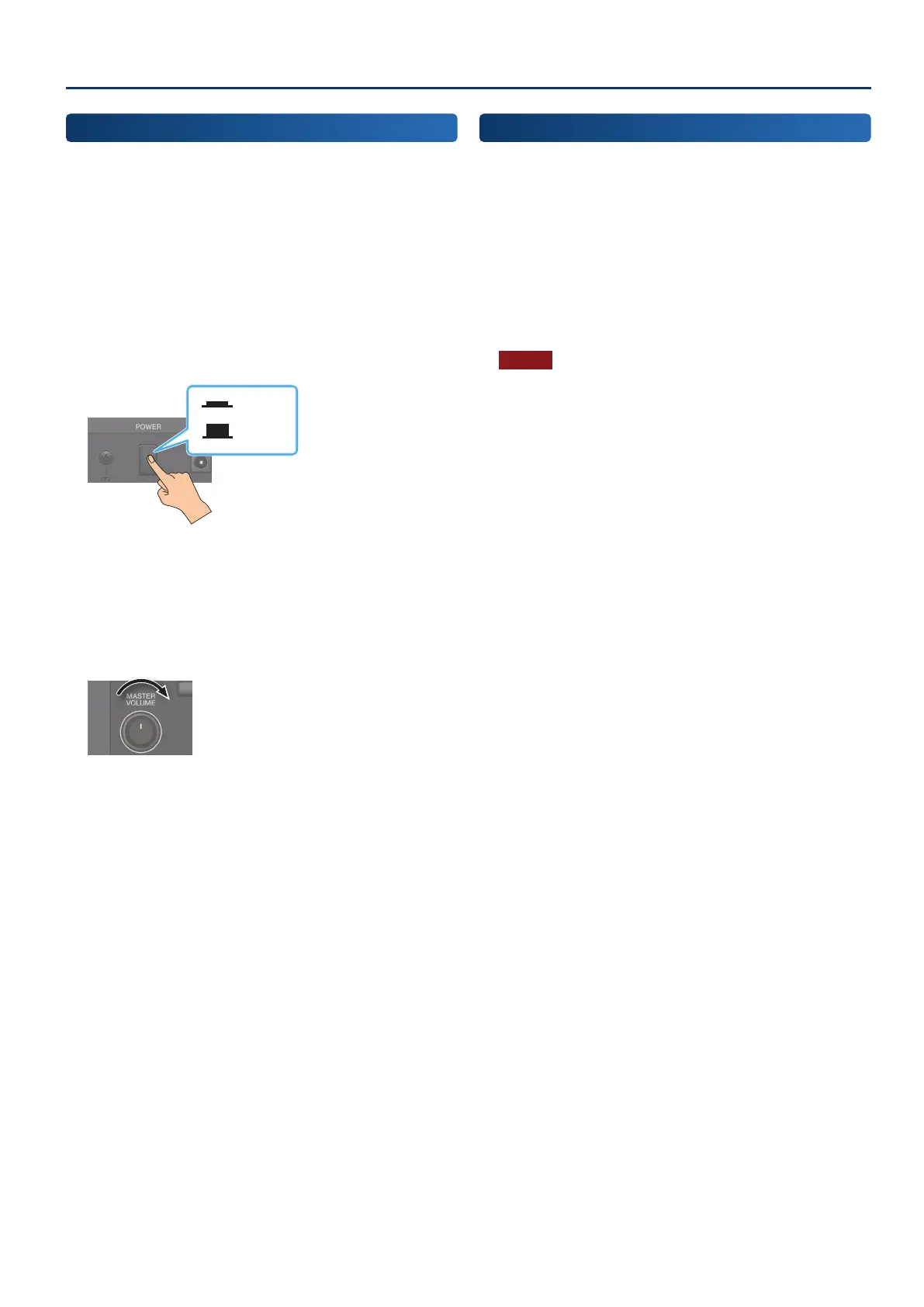Getting Ready
2525
Turning on the Power
Once everything is properly connected, be sure to follow the
procedure below to turn on their power. If you turn on equipment
in the wrong order, you risk causing malfunction or equipment
failure.
1. Minimize the volume of this unit.
Also completely turn down the volume of any connected
external devices.
2. Press the [POWER] switch.
The unit is turned on, and the display’s backlighting comes
on.
ON
OFF
3. Turn on the power to connected external devices.
4. Adjust the volume of the connected external
devices.
5. Adjust the volume of this unit.
Turning o the Power
1. Minimize the volume of this unit.
Also completely turn down the volume of any connected
external devices.
2. Turn o the power of the connected external
devices.
3. Press the [POWER] switch.
The unit is turned o.
NOTE
¹
Before turning the unit on/o, always be sure to turn the
volume down. Even with the volume turned down, you might
hear some sound when switching the unit on/o. However,
this is normal and does not indicate a malfunction.
¹
If you need to turn o the power completely, rst turn o the
unit, then unplug the power cord from the power outlet.
