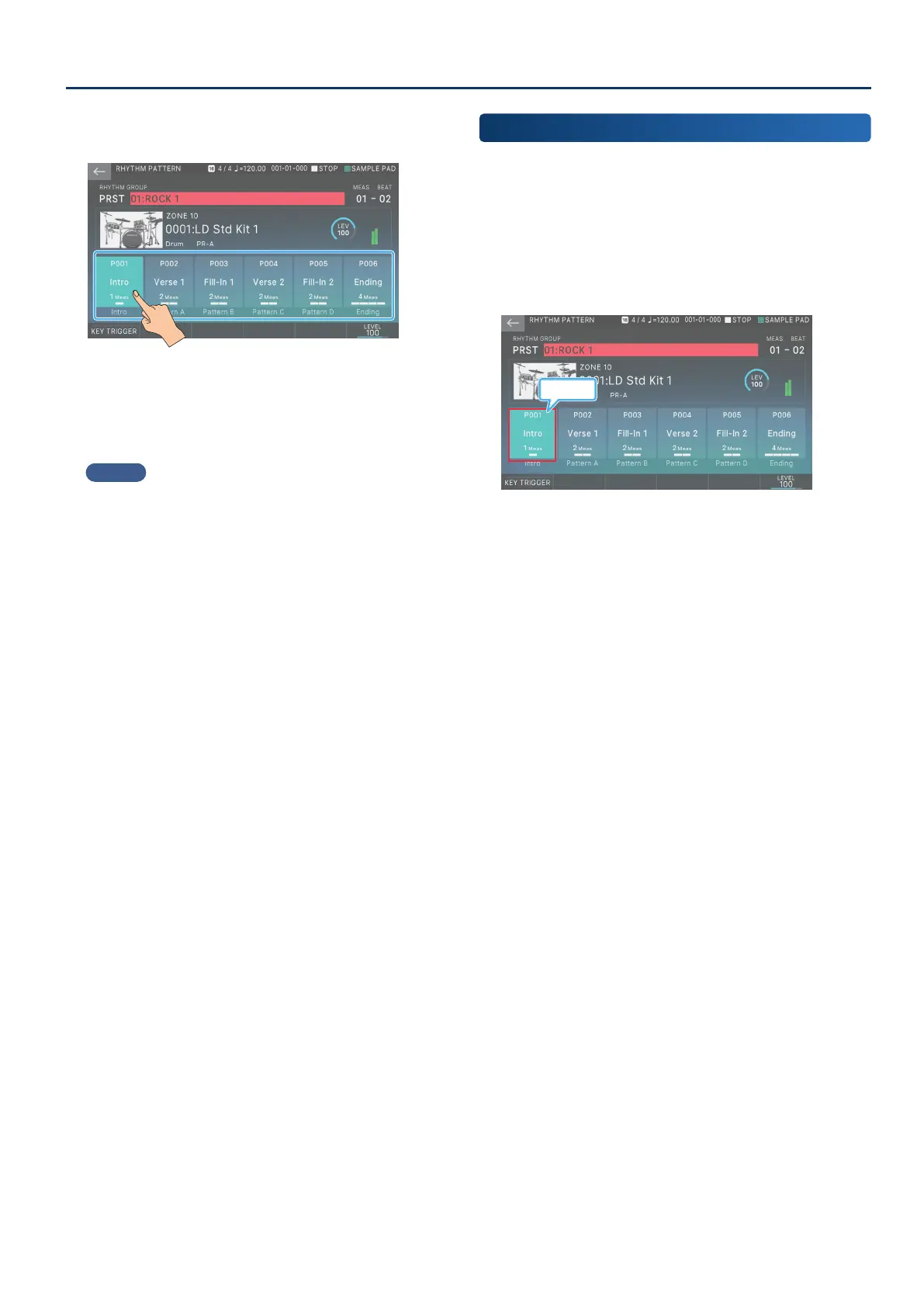Performing with Rhythm Patterns
4545
4. Touch <Intro>–<Ending> and select the rhythm
pattern that will be played for each.
The [RHYTHM PATTERN] button is lit, and the rhythm pattern
you touch plays.
5. To stop, touch the icon of the rhythm pattern
that’s playing, or press the [STOP] button.
MEMO
¹
The length of the pattern is shown below each rhythm
pattern name. If you select a dierent rhythm pattern while a
pattern is playing, the pattern switches at a measure division.
¹
If you play a rhythm pattern that’s assigned as Intro, playback
automatically switches to Pattern A when the Intro has
nished playing.
¹
If you play a rhythm pattern that’s assigned as Ending, the
rhythm pattern automatically stops when the Ending has
nished playing.
Editing a Rhythm Pattern Group
You can edit a rhythm pattern group and freely assign rhythm
patterns to it.
1. Press the [RHYTHM PTN] button.
The RHYTHM PATTERN screen appears.
2. Use the cursor [à] [á] [ã] [â] buttons to move the
cursor to one of the Intro–Ending elds.
Cursor
3. Use the [VALUE] dial or the [INC] [DEC] buttons to
select the rhythm pattern that you want to assign.
4. Repeat steps 2–3 to specify other rhythm
patterns.
