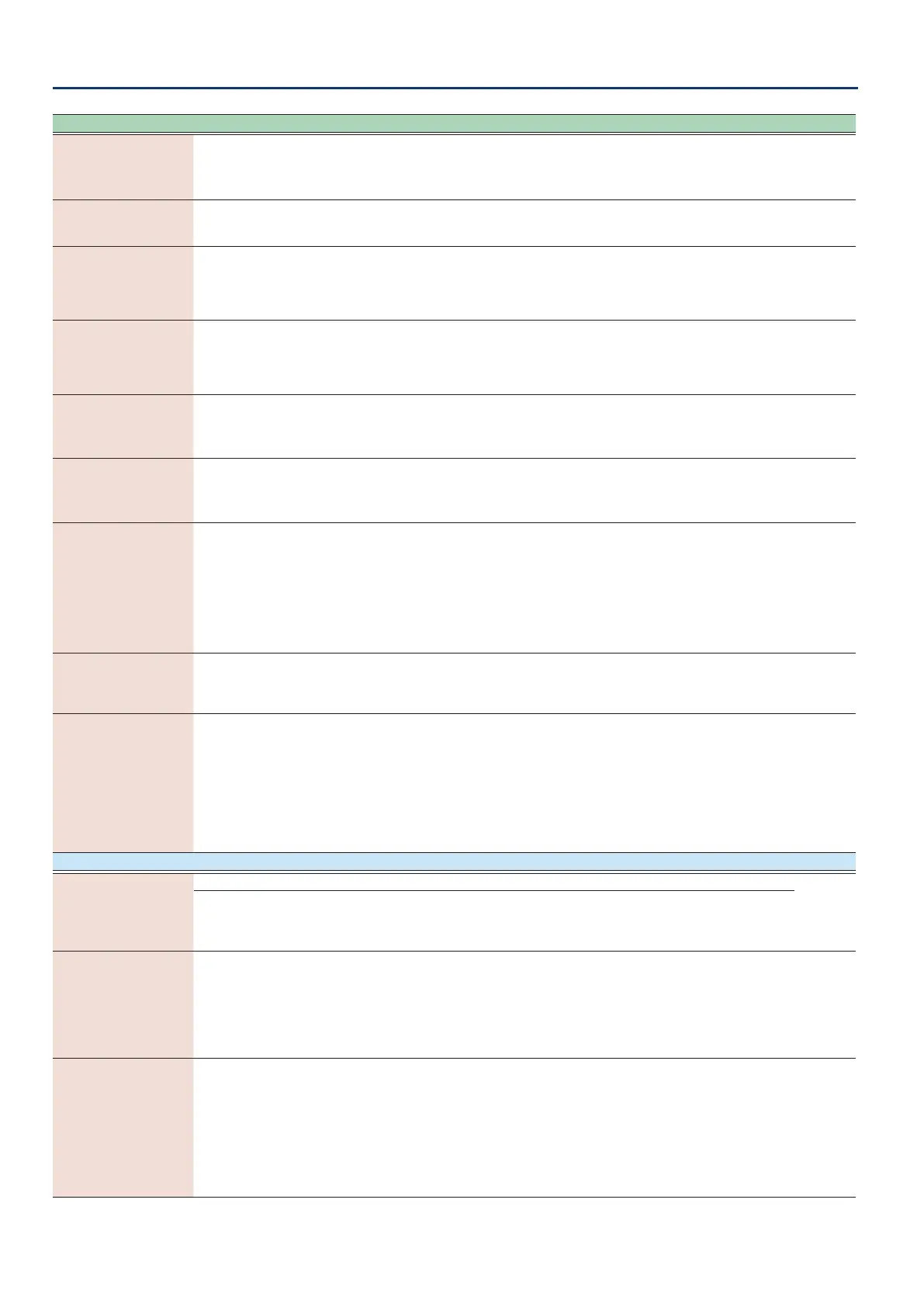Troubleshooting
182182
Problem Items to check Action Page
Notes are broken o
The sound is interrupted if the maximum
polyphony is exceeded.
Reduce the number of zones that you’re using. Increase the
VOICE RESERVE setting for zones in which you want to avoid
dropped notes.
For details, refer to “Parameter Guide” (PDF).
–
Notes remain sounding
when you play the
keyboard
Could the polarity of the hold pedal be reversed? Check the system setting Hold Pedal Polarity.
p. 166
Sound is still heard
from the opposite side
as well even when
panned all the way to
one side
Could eects be applied?
Since the FANTOM’s internal eects are stereo, applying an
insert eect will allow eect sound to be heard from the
opposite side even if the source sound is panned all the way
to one side.
–
Notes played in a high
register sound funny
When you play high notes on the FANTOM, you
might hear notes that fail to sound, whose pitch
fails to rise, or a noise that changes depending on
the note you play (a warbling, chirping, rustling,
beeping, etc.)
This is usually because you have exceeded the highest note
that the FANTOM is able to produce, and won’t occur with
the notes you would normally use. This does not indicate a
malfunction.
–
Can’t play arpeggios Could the zone’s ARP Switch be “OFF”?
Turn the applicable zone’s ARP Switch “ON”.
Even if the [ARPEGGIO] button is on, an arpeggio will not
play unless the zone’s ARP Switch is “ON”.
p. 40
Can’t perform using the
chord memory function
Could the zone’s ARP Switch be “OFF”?
Turn the applicable zone’s ARP Switch “ON”.
Even if the [CHORD MEMORY] button is on, you can’t use
chord memory performance unless the zone’s ARP Switch
is “ON”.
p. 43
Pitch sometimes fails
to rise when playing
legato
When the Legato Switch is “ON” and Legato
Retrigger is “OFF”, and you hold down a low note
and play a high note to produce a legato eect,
the pitch might stop at a certain point and fail to
rise as far as you expect because the upper limit
of the wave data has been exceeded. If the tone
uses multiple waves, and each of these waves has
a dierent upper limit, the result might no longer
sound mono.
If you want to make large changes in the pitch, you should
turn Legato Retrigger “ON”.
For details on the parameters, refer to “Parameter Guide”
(PDF).
–
When you press a
sample pad or note
pad, the sound remains
“stuck” on
Could the [HOLD] button be lit?
Press the [HOLD] button once again to make the button go
dark.
–
Sound does not stop
when you press a
sample pad.
Could the sample parameters GATE SW and LOOP
SW both be o?
When the sample parameters GATE SW and LOOP SW are
both o, one-shot playback occurs, meaning that once the
sample is triggered by the pad, it continues to play to the
end of the waveform.
For this reason, when playing a long sample, it may seem
that the sound cannot be stopped.
In such situations, press the [HOLD] button four times in
rapid succession. This stops all sounds that are being played
by the pads.
p. 93
Problems with the eects
Eect not applied
Could the eect switch be o? Check the on/o setting of each eect.
p. 66
Check the send level to each eect.
The eect won’t be obtained if the send level to that eect
is set at 0. Even if the send levels to the eect is set above 0,
the eect won’t be applied if the multi-eect level, or reverb
level are set to 0. Check each of these settings.
You specied a delay
time value (for example
for multi-eect DELAY)
as a note value, but
there’s a limit beyond
which the delay time
will not change
Check the delay time setting.
Since the delay time has an upper limit, specifying the delay
time as a note value and then slowing down the tempo
may reach this upper limit. The maximum delay time is the
highest value that can be specied numerically (i.e., other
than in terms of a note value).
For details on the parameters, refer to “Parameter Guide”
(PDF).
–
The Modulation or
other controller is
always on
Check the matrix control settings.
For Z-Core tones, you can use matrix control to control the
tone in real time. Matrix control uses MIDI messages such
as incoming MIDI control changes as a source to modify the
parameters of a tone.
Depending on these settings, the FANTOM may respond to
MIDI messages from an external MIDI device and be in an
unexpected state.
For details on the parameters, refer to “Parameter Guide”
(PDF).
–
