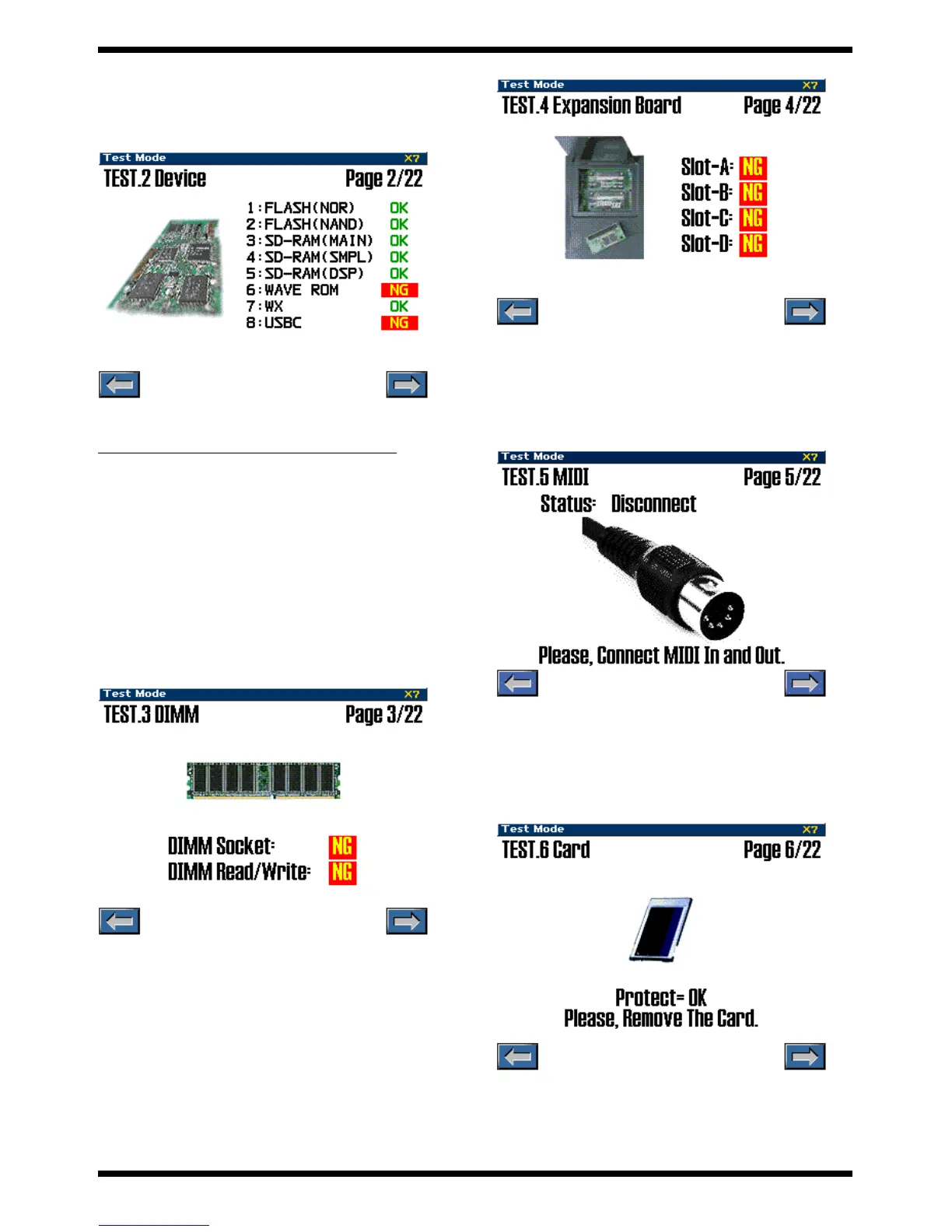27
FANTOM-X6
2. DEVICE test
This tests various devices located on the main board.
When you enter the DEVICE test, the LCD display will show as follows, and
device testing will begin automatically.
fig.test712_70
Devices corresponding to LCD display indications
If all test results are OK, you will automatically proceed to the next test item.
3. DIMM test
This tests the DIMM socket and peripheral circuits.
When you enter the DIMM test, the LCD display will show as follows, and the
DIMM test will begin automatically.
fig.test713_70
If the test result is OK, you will automatically proceed to the next test item.
4. Expansion Board test
This tests the Expansion Board socket and peripheral circuits.
When you enter the Expansion Board test, the LCD display will show as
follows, and the Expansion Board test will begin automatically.
fig.test714_70
If the test result is OK, you will automatically proceed to the next test item.
5. MIDI test
This tests MIDI connectivity.
When you enter the MIDI test without any MIDI cable connected between
MIDI IN and MIDI OUT, the LCD display will show as follows.
fig.test-midi-ng_70
Use a MIDI cable to connect the MIDI IN and MIDI OUT .
If the test result is OK, you will automatically proceed to the next test item.
6. Card
This tests the PC CARD connector and peripheral circuits.
When you enter the Card test, the LCD display will show as follows.
fig.test716_70
Next insert the PC CARD (formatted; no protect label) into the PC card slot.
When the test result is OK, the display will indicate “Read/Write=OK
Please,Remove The Card”.
When you remove the inserted PC CARD, you will automatically proceed to
the next test item.
LCD display indication Corresponding main board device
1:FLASH (NOR) IC19
2:FLASH (NAND) IC53
3:SD-RAM (MAIN) IC2,6
4:SD-RAM (SMPL) IC20,24
5:SD-RAM(DSP) IC106
6:WAVE ROM IC28,IC33,IC103,IC104
7:XV IC102
8:USBC IC56
