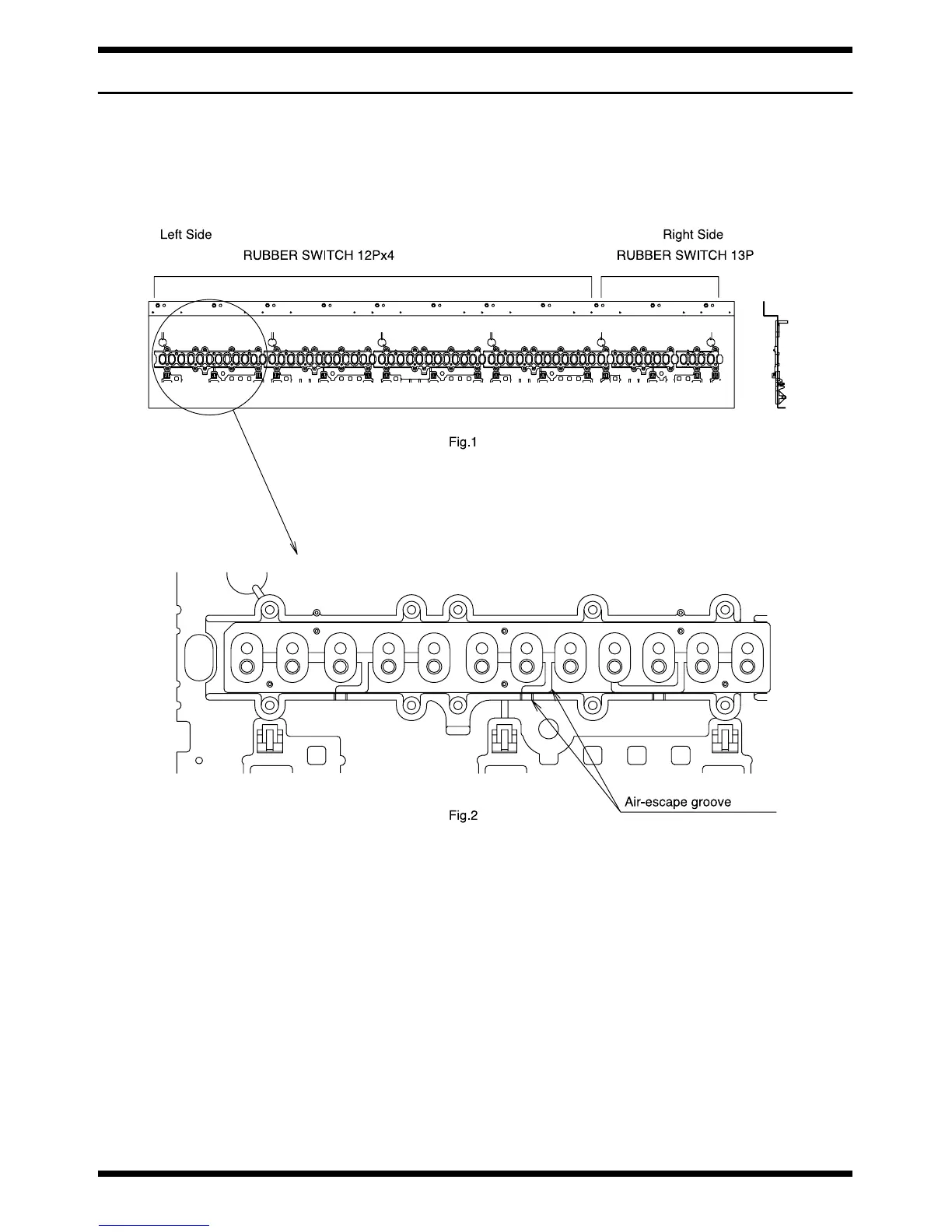39
FANTOM-X6
KEYBOARD DISASSEMBLY
<Attaching the RUBBER SWITCHES and PCB>
To fasten the SK-9 PWB, be sure to use 3*10mm BINDING VWH (PART No.40233545).
1.
Turn the chassis over as shown in fig.1. Next, place 4 pieces of RUBBER SWITCH 12P in turn, on the chassis from the left end (the bass side of keyboard), aligning
them with the long holes provided on the chassis.
At this point, be sure that the air-escape grooves of each RUBBER SWITCH are positioned at the respective air-escape grooves on the chassis. (See fig.2)
Then on the right side (the high note area), place RUBBER SWITCH 13P in the same way.
fig.1-2-e
