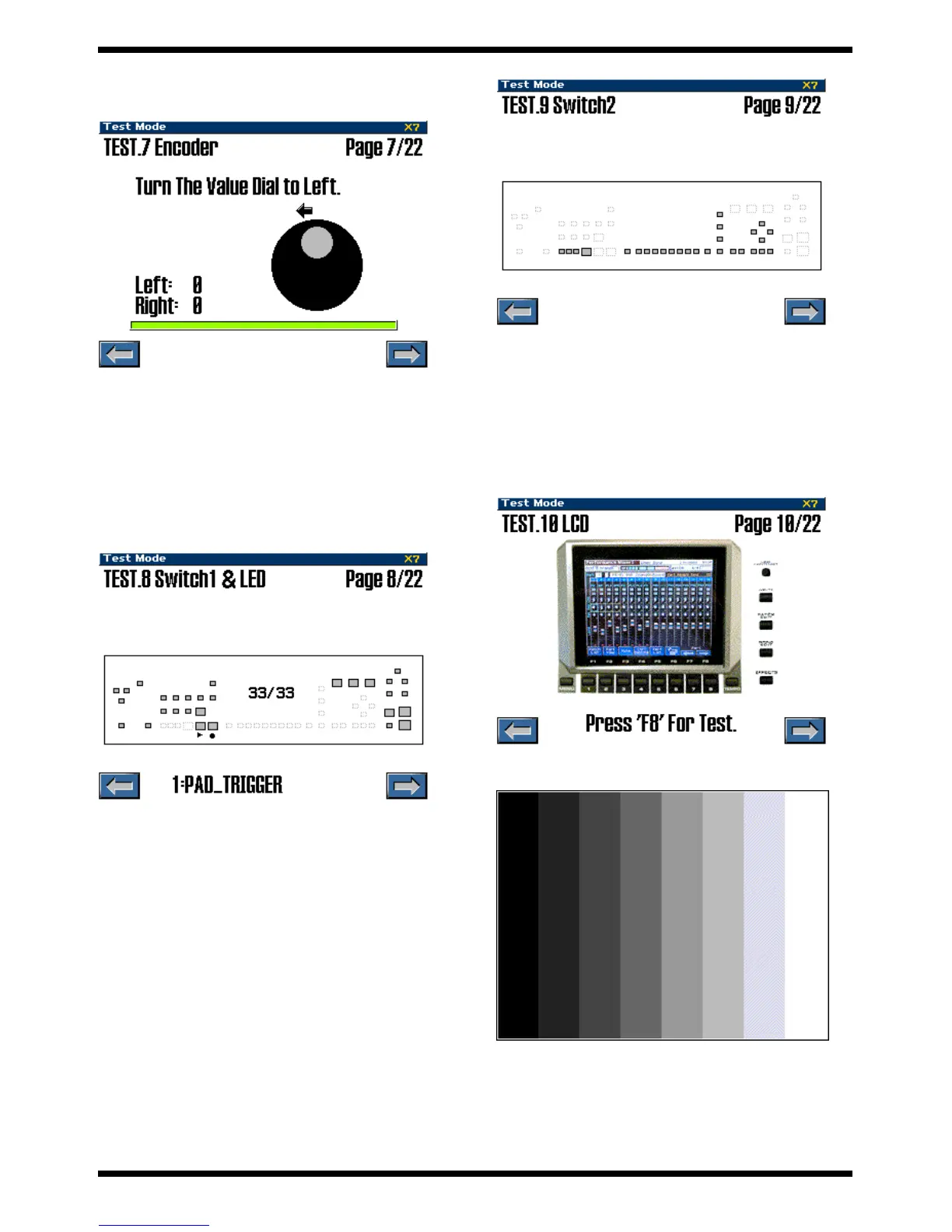28
Mar.2004
7. Encoder
When you enter the Encoder test, the LCD display will show as follows.
fig.test659_70
Continue turning the [VALUE] dial toward the left, and verify that the LCD
display indicates “Left: 72 OK.”
Next, continue turning the [VALUE] dial toward the right, and verify that the
LCD display indicates “Right: 72 OK.” You will then automatically proceed to
the next test item.
8. Switch1 & LED
This tests the operation of LED-equipped switches.
When you enter the Switch 1 & LED test, the LCD display will show as
follows.
fig.test625_70
One LED-equipped panel switch will light.
When you press that switch, the next LED-equipped switch will light.
Repeat this until all switches are OK, and you will automatically proceed to the
next test item.
Pressing two or more switches simultaneously is not valid.
Switches with an LED window will produce the OK result when they are
pressed once. In the case of switches (without a window) located next to
exposed LEDs, the OK result will be produced when you press the switch the
number of times corresponding to the number of exposed LEDs.
When the display for all switches has become lighter, and the test results are
OK, you will automatically proceed to the next test item.
9. Switch2
This tests the operation of switches that were not checked in the Switch1 &
LED test.
When you enter the Switch2 test, the LCD display will show as follows.
fig.test684_70
One by one, press each switch shown in the LCD display.
Verify that the indication in the LCD display for the corresponding switch
becomes lighter.
When the indications of all switches have become lighter and the test results
are OK, you will automatically proceed to the next test item.
10. LCD
This tests the operation of the LCD display.
When you enter the LCD test, the LCD display will show as follows.
fig.test645_70
When you press the [8] button you will proceed to the eight-level grayscale
test. The LCD display will show as follows.
fig.test646_70
Turn the [LCD CONTRAST] knob, verify that eight-levels of grayscale are
displayed, and set the knob to the optimal contrast.
When you press the [8] button you will proceed to the collor display test. The
LCD display will show as follows.
