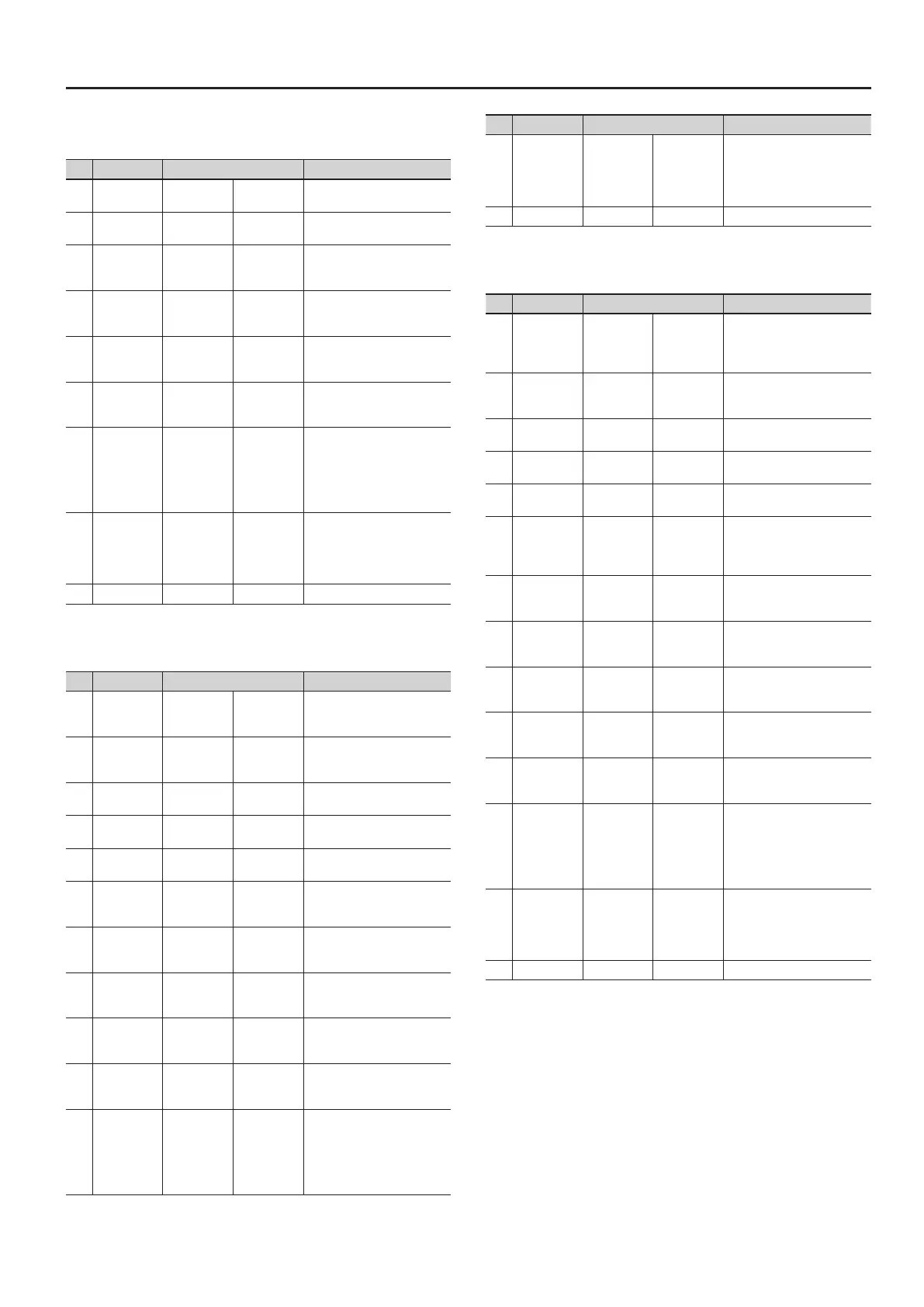MIDI Implementation
35
70208: Enhancer0Delay
This eect connects an enhancer and a delay in series.
No Parameter Value Description
1
Enhancer
Sens #1
0–127 0 –127 Sensitivity of the enhancer
2 Enhancer Mix 0–127 0 –127
Level of the overtones
generated by the enhancer
3
Delay Time
Mode
0–1 ms, note
When this is set to “note,” the
eect is synchronized with
the tempo.
4 Delay Time 0–127 1–2540 ms
Adjusts the delay time from
the direct sound until the
delay sound is heard. (ms)
5 Delay Time 0–21 note
Adjusts the delay time from
the direct sound until the
delay sound is heard. (note)
6
Delay
Feedback
49–89 0–+80 %
Adjusts the proportion of the
delay sound that is fed back
into the eect.
7
Delay HF
Damp
0–17
200–8000
Hz, Bypass
Adjusts the frequency above
which sound fed back to the
eect will be cut. If you do not
want to cut the high
frequencies, set this
parameter to Bypass.
8
Delay
Balance #2
0–100
D100:0W–
D0:100W
Adjusts the volume balance
between the sound that is
sent through the delay (W)
and the sound that is not sent
through the delay (D).
9 Level 0–127 0–127 Output Level
70209: Chorus0Delay
This eect connects a chorus and a delay in series.
No Parameter Value Description
1
Chorus Pre
Delay
0–125 0.0–100.0 ms
Adjusts the delay time from
the direct sound until the
chorus sound is heard.
2
Chorus Rate
Mode
0–1 Hz, note
When this is set to “note,” the
eect is synchronized with
the tempo.
3 Chorus Rate 1–127
0.05–10.00
Hz
Frequency of modulation (Hz)
4 Chorus Rate 0–21 note
Frequency of modulation
(note)
5
Chorus
Depth
0–127 0 –127 Depth of modulation
6
Chorus
Balance #1
0–100
D100:0W–
D0:100W
Volume balance between the
direct sound (D) and the
chorus sound (W)
7
Delay Time
Mode
0–1 ms, note
When this is set to “note,” the
eect is synchronized with
the tempo.
8 Delay Time 0–127 1–2540 ms
Adjusts the delay time from
the direct sound until the
delay sound is heard. (ms)
9 Delay Time 0–21 note
Adjusts the delay time from
the direct sound until the
delay sound is heard. (note)
10
Delay
Feedback
49–89 0–+80 %
Adjusts the proportion of the
delay sound that is fed back
into the eect.
11
Delay HF
Damp
0–17
200–8000
Hz, Bypass
Adjusts the frequency above
which sound fed back to the
eect will be cut. If you do not
want to cut the high
frequencies, set this
parameter to Bypass.
No Parameter Value Description
12
Delay
Balance #2
0–100
D100:0W–
D0:100W
Adjusts the volume balance
between the sound that is
sent through the delay (W)
and the sound that is not sent
through the delay (D).
13 Level 0–127 0–127 Output Level
7020a: Flanger0Delay
This eect connects a anger and a delay in series.
No Parameter Value Description
1
Flanger Pre
Delay
0–125 0.0–100.0 ms
Adjusts the delay time from
when the direct sound begins
until the anger sound is
heard.
2
Flanger Rate
Mode
0–1 Hz, note
When this is set to “note,” the
eect is synchronized with
the tempo.
3 Flanger Rate 1–127
0.05–10.00
Hz
Frequency of modulation (Hz)
4 Flanger Rate 0–21 note
Frequency of modulation
(note)
5
Flanger
Depth
0–127 0 –127 Depth of modulation
6
Flanger
Feedback
0–98 -98–+98 %
Adjusts the proportion of the
anger sound that is fed back
into the eect. Negative (-)
settings will invert the phase.
7
Flanger
Balance #1
0–100
D100:0W–
D0:100W
Volume balance between the
direct sound (D) and the
anger sound (W)
8
Delay Time
Mode
0–1 ms, note
When this is set to “note,” the
eect is synchronized with
the tempo.
9 Delay Time 0–127 1–2540 ms
Adjusts the delay time from
the direct sound until the
delay sound is heard. (ms)
10 Delay Time 0–21 note
Adjusts the delay time from
the direct sound until the
delay sound is heard. (note)
11
Delay
Feedback
49–89 0–+80 %
Adjusts the proportion of the
delay sound that is fed back
into the eect.
12
Delay HF
Damp
0–17
200–8000
Hz, Bypass
Adjusts the frequency above
which sound fed back to the
eect will be cut. If you do not
want to cut the high
frequencies, set this
parameter to Bypass.
13
Delay
Balance #2
0–100
D100:0W–
D0:100W
Adjusts the volume balance
between the sound that is
sent through the delay (W)
and the sound that is not sent
through the delay (D).
14 Level 0 –127 0 –127 Output Level
