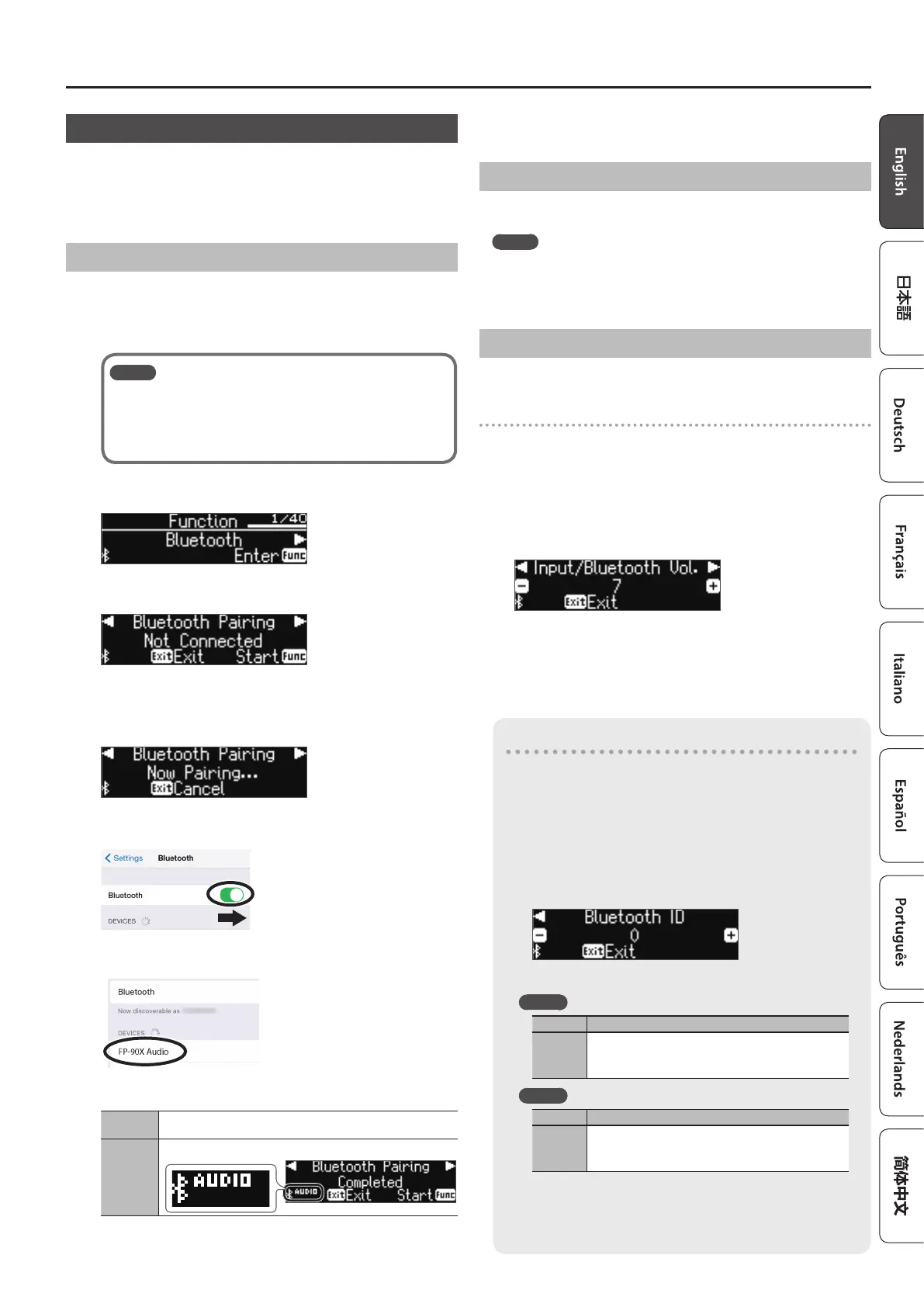13
Connecting the Piano and a Mobile Device via Bluetooth
Listening to Music Through the Piano’s Speakers
Here’s how to make settings so that music data saved on your mobile
device can be wirelessly played back through the piano’s speakers.
* If your mobile device is already paired with the piano, there is no need
to perform pairing again. Refer to “Connecting an Already-Paired
Mobile Device” (p. 13).
Making Initial Settings (Pairing)
As an example, we explain how to make settings for an iPad. If you’re using
an Android device, refer to the owner’s manual of the mobile device you’re
using.
1. Place the mobile device that you want to connect near the piano.
MEMO
You can also initiate pairing by long-pressing the [Function]
button instead of performing steps 2–4.
2. Long-press the [Function] button.
When the display indicates “Now Pairing...,” proceed to step 5.
2. Press the [Function] button, and then use the [K] [J]
buttons to select “Bluetooth.”
3. Press the [Function] (Enter) button.
The Bluetooth screen appears.
4. Use the [K][J] buttons to select “Bluetooth Pairing,” and
then press the [Function] (Enter) button.
The display indicates “Now pairing…,” and the piano waits for a
response from the mobile device (pairing start).
* If you decide to cancel pairing, press the [Exit] button.
5. Turn on the Bluetooth function of the mobile device.
6. Tap “FP-90X Audio” or “FP-60X Audio” that is shown in the
Bluetooth device screen of your mobile device.
The piano and mobile device are paired. When pairing is completed,
a display like the following appears.
Mobile
device
“FP-90X Audio” or “FP-60X Audio” are added in the “My Devices”
eld
Piano
The “AUDIO” is shown beside the Bluetooth symbol
7. Press the [Exit] button several times to exit Function mode.
This completes initial settings.
Connecting an Already-Paired Mobile Device
1. Turn on the Bluetooth function of the mobile device.
The piano and the mobile device are wirelessly connected.
MEMO
If you were unable to establish a connection using the procedure
above, tap “FP-90X Audio” or “FP-60X Audio” that is displayed in the
Bluetooth device screen of the mobile device.
Playing Back Audio
When you play back music data on the mobile device, the sound is heard
from the piano’s speakers.
Adjusting the volume of Bluetooth audio
Normally you’ll adjust the volume on your mobile device. If this does not
provide the volume adjustment you want, you can adjust the volume as
follows.
1. Proceed with steps 2–3 of “Making Initial Settings
(Pairing)” (p. 13).
2. Use the [K] [J] buttons to select “Input/Bluetooth Vol.,” and
use the [–] [+] buttons to adjust the volume.
* If the mobile device’s
screen asks you to enter
a “Pass Key,” enter “0000”
(four zeros).
To pair your device with multiple pianos
For example, if you want to pair your mobile device with multiple
pianos located in a music school, you can specify an Bluetooth ID
for each piano to pair your mobile device with the desired pianos.
* When you make this setting, an ID number is added to
the end of the device name shown on the mobile device
(e.g., FP-90X Audio1).
1. Perform steps 2–3 of “Making Initial Settings (Pairing)”
(p. 13).
2. Use the [K] [J] buttons to select “Bluetooth ID.”
3. Use the [–] [+] buttons to edit the value of the setting.
FP-90X
Value Explanation
0–99
Set to “0”: “FP-90X Audio” “FP-90X MIDI” (default value)
Set to “1”: “FP-90X Audio 1” “FP-90X MIDI 1”
FP-60X
Value Explanation
0–99
Set to “0”: “FP-60X Audio” “FP-60X MIDI” (default value)
Set to “1”: “FP-60X Audio 1” “FP-60X MIDI 1”
* If you are pairing in an environment where there are multiple
pianos, we recommend that you turn on the power of the
mobile device and only those pianos that you want to pair
(turn o the power of other devices).
