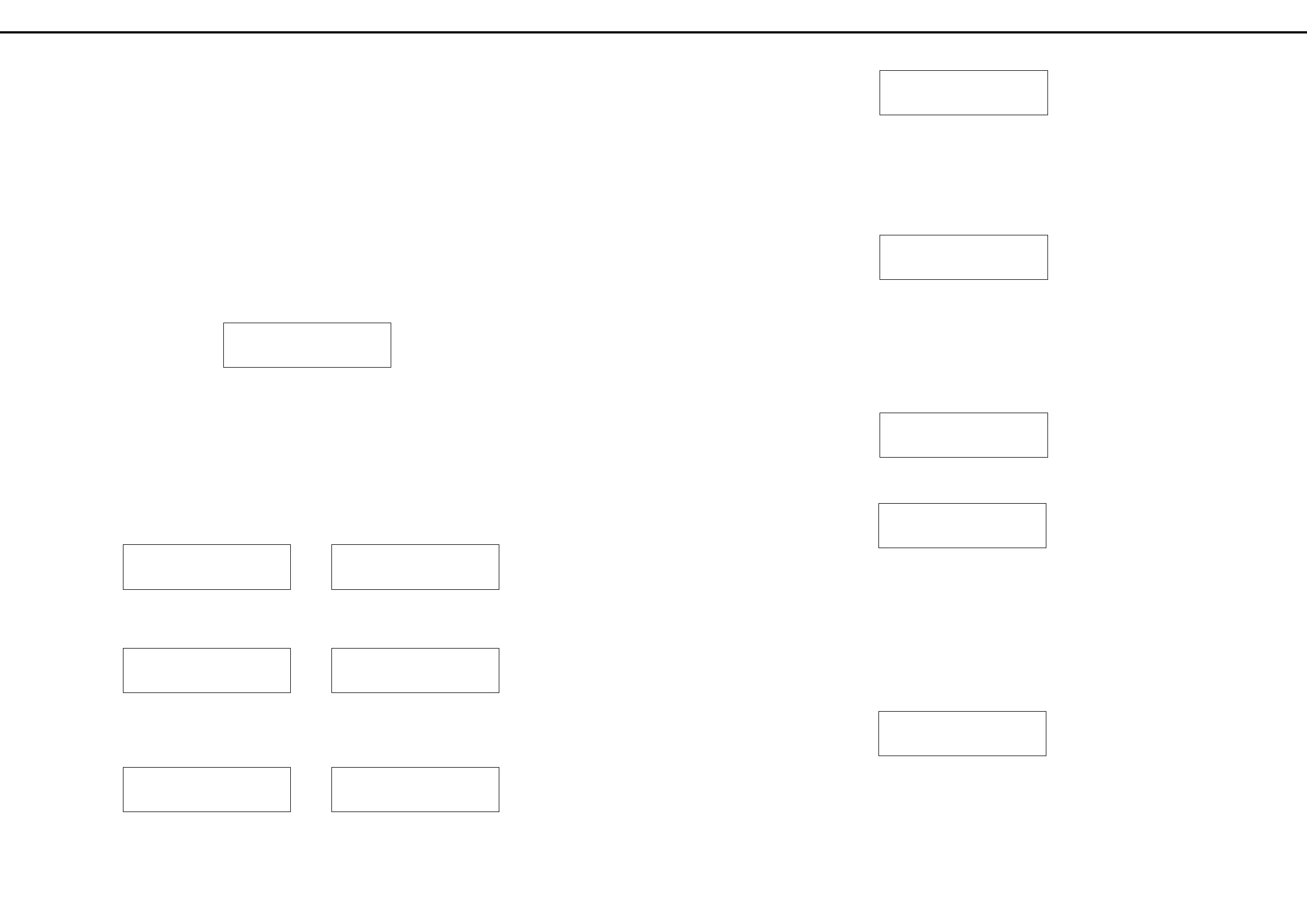GT-3 Feb. 1999
10
Normally, the buttons should be pressed in the order given
below:
(1) Effect selector buttons
From left to right and upper to lower.
(2) Pedal switches
[BANK DOWN]→[BANK UP]
↓
[1]←[2]←[3]←[4]←[CTL]
When pressing a button associated with an LED:
(1) Make sure that the LED is lighting, and
(2) It is turned off as the button is pressed.
When pressing the pedal switch [1], the program proceeds to
the next test.
4. EXP PEDAL
4.EXP0 PEDAL
[---][---][---]
Insert EV-5 into [SUB EXP PEDAL/SUB CTL 1,2]. Set
minimum volume of EV-5 zero.
Test order is the pedal on the unit and [SUB EXP PEDAL/
SUB CTL 1,2].
1) Depress the pedal to the center of its travel.
The center of the LCD will show "***".
4.EXP0 PEDAL 4.SUB0 EXP0 PEDAL
[---][***][---] or [---][***][---]
2) Depress the pedal further to the bottom.
The right of the LCD will show "***".
4.EXP0 PEDAL 4.SUB0 EXP0 PEDAL
[---][***][***] or [---][***][***]
3) Fully release the pedal. The left of the LCD will show
"***".
4.EXP0 PEDAL 4.SUB0 EXP0 PEDAL
[***][***][***] or [***][***][***]
The program proceeds to the next test.
5. Battery
5.Battery
00003.2V
The LCD will show the voltage of the battery used to back up
the memory.
Press the button [EXIT] to proceed to the next test.
6. MIDI IN/OUT
6.MIDI0 IN/OUT
0 No0 Connect
Hook up [MIDI IN] socket to [MIDI OUT] socket through
the MIDI cable.
The display "No Connect" will be replaced by "Verify OK!",
if the MIDI circuit is normal.
The program automatically proceeds to the next test.
6.MIDI0 IN/OUT
0 Verify0 OK0 !
7. OUTPUT D/A
7.OUTPUT0 D/A
0 Mute0 Off/--
A) Verify the rectangular waveform on the scope.
B) The signal is automatically and periodically muted.
Check the complete muting function.
C) Turn OUTPUT control clockwise and counterclockwise
and verify corresponding level changes.
7.OUTPUT D/A
Mute ---/On
Oscilloscope:0.5V/DIV,0.5mS/DIV
順番は下記の通りです。
[1] エフェクト・セレクト・ボタン/エディッ
ト・ボタン群の検査
左から順に「上→下」というように押して
行ってください。
[2] ペダル・スイッチ群の検査
[BANKDOWN]→[BANKUP]
↓
[1]←[2]←[3]←[4]←[CTL]
また、LEDのあるボタンは
(1) 押す前にLEDが点灯していること。
(2) 押した後にLEDが消灯していること。
の2点を確認してください。
検査が終了すると、自動的に次の検査に進みます。
4.EXP PEDAL
本体上のEXPペダル、および[SUBEXPPEDAL/
SUBCTL1,2]ジャックに接続されたEXPペダル(S
UB EXP PEDAL)の変化を確認します。
[SUBEXPPEDAL/SUBCTL1,2]ジャックにはEV
−5を接続しておいてください。
検査の順番は本体上のEXPペダル、SUB EXP
PEDALです。
1) まずペダルの傾きをセンター(中間値)に持っ
てくると中央の表示が『***』になります。
2) さらに踏み込む(最大値)と右側の表示が『*
**』になります。
3) 最後に手前へ戻しきる(最小値)と左側の表示
が『***』になりそのペダルの検査は終了で
す。
検査が終了すると、自動的に次の検査に進みま
す。
5.Battery
メモリー・バックアップ用バッテリーの電圧が表示さ
れます。
[EXIT]ボタンを押すと、次の検査に進みます。
6.MIDI IN/OUT
[MIDIIN]コネクターと[MIDIOUT]コネクターを
1本のMIDIケーブルで接続してください。
MIDIケーブルで両コネクターがつながっていない
状態では『No Connect』と表示していま
す。両コネクターをつないで正常であれば『Veri
fy OK !』を表示し自動的につぎの検査項目へ
進みます。
7.OUTPUT D/A
以下の3点を確認してください。
A) OUTPUTから矩形波が出力される事をオシ
ロスコープで観測してください。
B) 自動的に出力のミュートをOn/Offしてい
るので、ミュートが確実に行われているかを確
認してください。
C) B)OUTPUTつまみを回してレベルが変化
することを確認してください。
