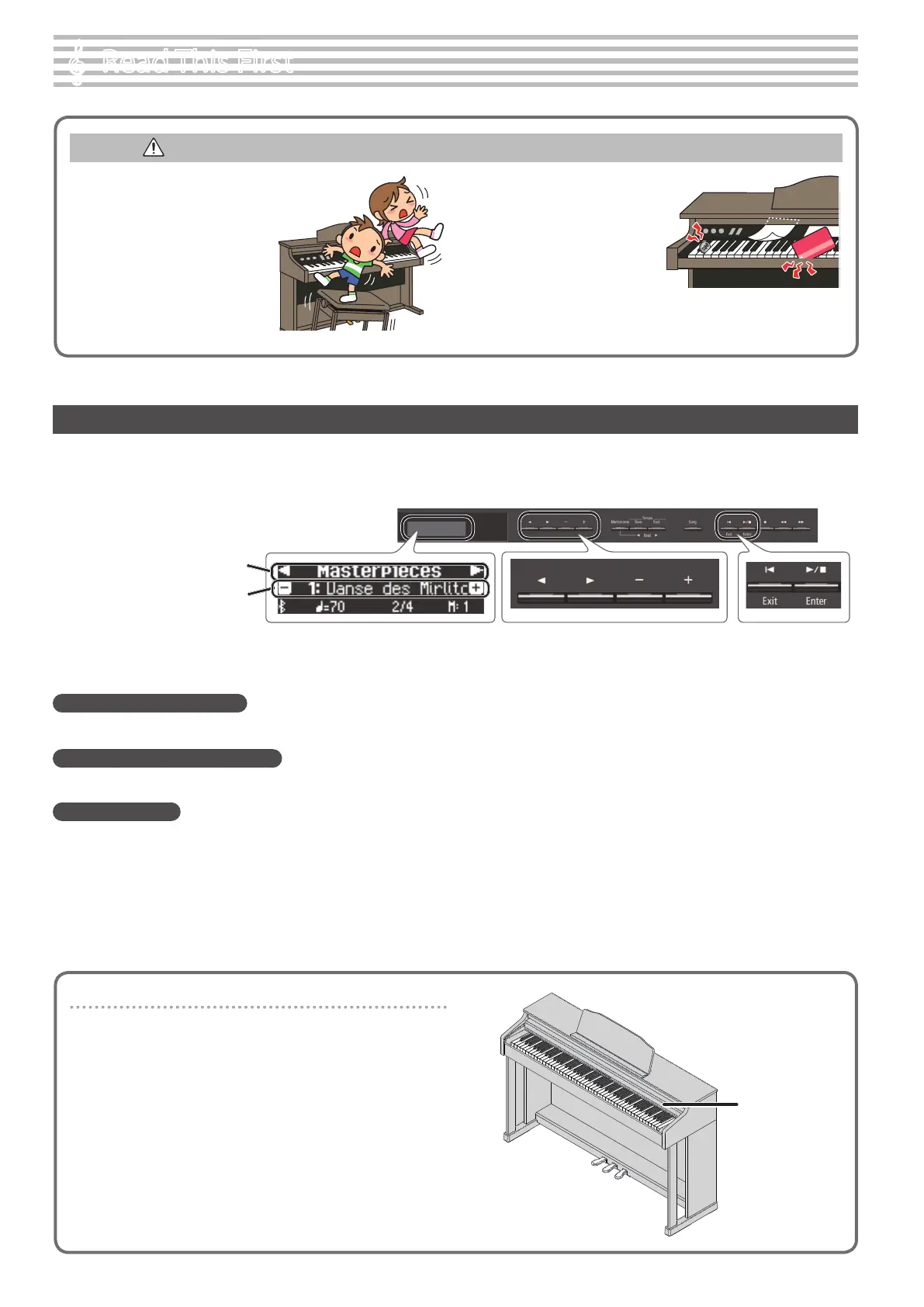2
°
Read This First
Basic Operations
On this piano, you can use the buttons of the operating panel to make various function settings.
The “
K
” “
J
,” “-” “+,” “
Enter s
,” and “
u Exit
” indications shown in the screen indicate the buttons used to operate the various functions.
Selecting the category to set
Use the [K] [J] buttons to select the category that you want to set.
Selecting values within a category
Use the [-] [+] buttons to change a value within the category.
“Enter” and “Exit”
Use the [s] (Enter) button to conrm the selected category or value.
Use the [
u] (Exit) button to go back to the previous operation.
Screen display
Upper line: shows the category to specify
(you can use the [K] [J] buttons to change
this)
Lower line: shows the value within the
category
(you can use the [-] [+] buttons to change
this)
CAUTION
5 You must provide adult supervision
and guidance to ensure that a child
does not climb on top of the piano
or hang on it. Such behavior could
make the piano fall over, injuring
the child.
5 Take care that foreign objects,
such as sheet music or other
papers, do not enter the piano
through openings in the
keyboard cover. Also, do not open
the cover while papers are placed
on the cover. Doing so might
make the papers impossible to
remove, causing malfunctions.
Using the keyboard cover to conceal the panel (Classic Position)
If you open the cover slowly, it stops at a position that hides the
operation panel. If you use the cover to hide the operation panel,
you’ll be able to concentrate on your playing as though you were
playing an acoustic piano. When you push the cover further inward
and up, it stops in a position where the operation panel is visible.
* When opening or closing the keyboard cover, take care not to pinch
your ngers between the moving part and the body of the unit.
Pay special attention to this when using the unit where children are
present.
Keyboard
cover