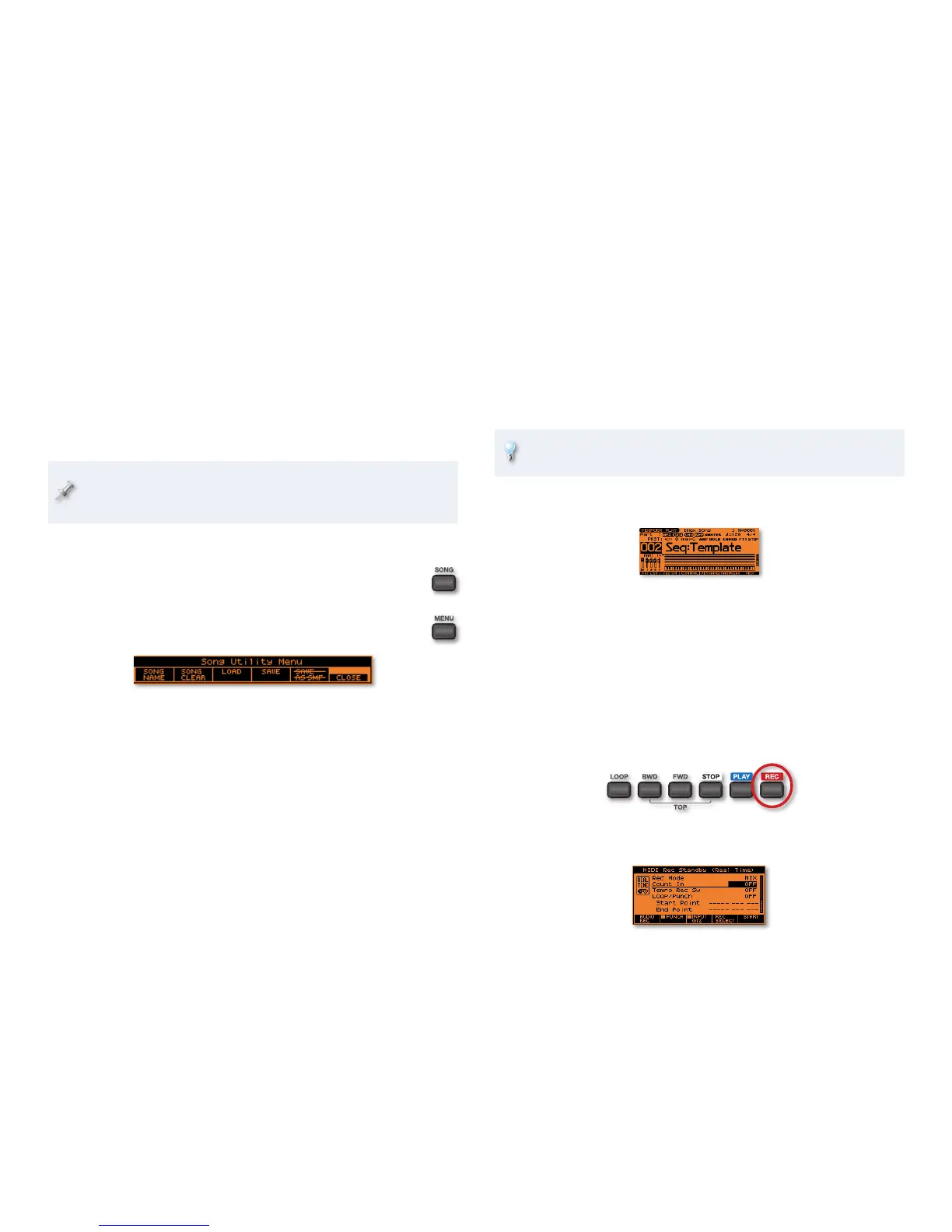13
Starting a New Song
Though it can hold up to 256 songs in its User memory—and 256 on a
memory card—the JUNO-G has one active song at a time loaded in its
“temporary memory.” The main factory demo’s loaded now.
The first step for creating a new song is clearing the temporary song
memory to make room for the new song. The current song—as long as it’s
been saved—isn’t erased, it’s just cleared from temporary memory. It’s still
safe and sound in the JUNO-G’s memory or on an installed memory card.
When you clear the temporary song, you don’t erase any samples
from memory—you simply erase the audio tracks that play them. The
samples are still there.
To Create a New Song
Press the SONG button to display the MIDI TRACK screen. 1
(If you see the SONG LIST screen instead, press SONG
again.)
Press the MENU button to display the Song Utility Menu
2
window at the bottom of the screen.
Press F2 (SONG CLEAR).3
When the JUNO-G asks if you’re sure you want to proceed, press F6 4
(EXEC)—the JUNO-G clears the temporary song memory to prepare
for your new sequencing and recording. “Song Clear completed!”
appears when the process is finished. (“EXEC” is short for “execute.”)
Sequencing MIDI Tracks
Selecting a Performance
When you start sequencing a song, you’ll begin by selecting the first sound
you want to use. For now we’ll use a template performance that provides a
good starting point, with the same sound selected for all 16 parts/tracks.
You can create your own template performances that contain patches
and rhythm sets you like to have on hand for song work.
Press PERFORMANCE to get to the PERF PLAY screen and select the 1
PRST:002 Seq: Template performance.
Laying Down a Rhythm
We’ll begin by sequencing with a JUNO-G rhythm pattern to give us
something we can play along with. The Song Recorder and rhythm patterns
automatically share a tempo, so everything will lock together.
Since rhythm patterns work the same way in Performance mode that
1
they do in Patch mode, use the steps on Page 10 to find a rhythm
pattern you want to use now. When you’ve got one selected, pick a
tempo you like and then stop the rhythm.
Press the REC button in the Song Recorder area.
2
The metronome starts playing and the MIDI Rec Standby (Real Time) 3
window opens.
