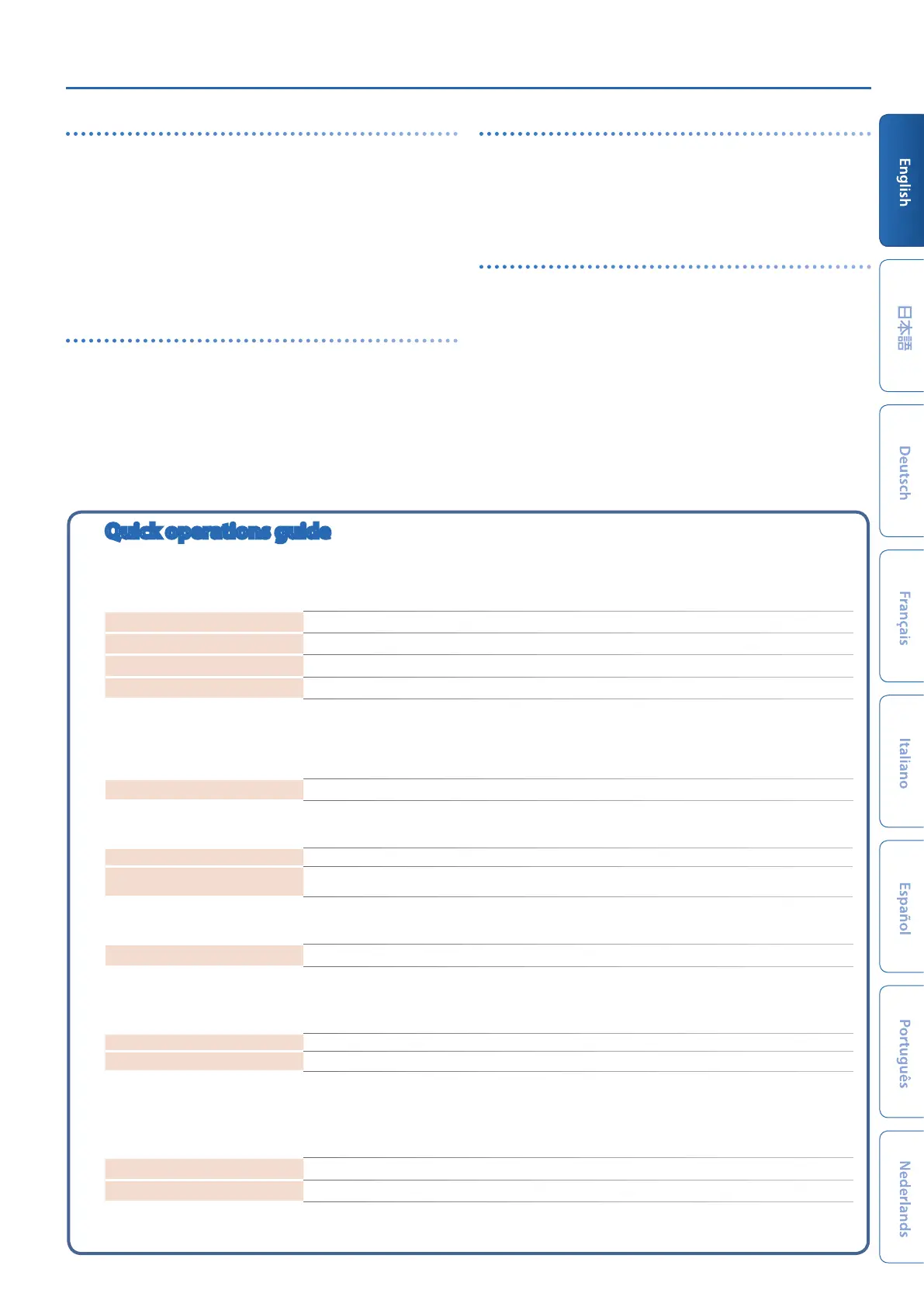An Overview of the JUNO-X
7
Scene
Settings of all parts, scene effect settings, and I-Arpeggio settings can
be stored together as a “scene.”
A scene lets you store the sequence data for each part, settings for
each part (tone number, pan, volume, etc.), settings that are common
to all parts (reverb, delay, chorus, etc.), and favorite performance data.
You can prepare several scenes in which you’ve stored your favorite
settings, and then switch between your scenes to simultaneously
change a number of settings.
The JUNO-X can store 256 scenes.
System
You can apply effects to the audio signal from the scene, and output
the resulting sound to an external device connected to the OUTPUT
jacks or the PHONES jack, as well as to the speakers that are built into
the JUNO-X.
The system settings let you edit the system effects. Unlike the scene
effects, these parameters keep their settings even when you switch
scenes.
Controllers
The controllers include the keyboard, the buttons/knobs/sliders on
the panel, the pitch bend and modulation lever, the pedals connected
to the rear panel and so on. Performance data generated when you
press or release a key or press the damper pedal is converted into MIDI
messages and sent to each part or to an external MIDI device.
Interface
This section lets you connect to an external MIDI device and transfer
audio and MIDI data, as well as transfer audio and MIDI data to other
devices connected via Bluetooth or USB.
If you connect a USB flash drive to the rear panel, you can use it to save
or load scene and tone data (p. 13).
Quick operations guide
Basic operations
Here are the basic operations that are common for all functions.
Select an item
[ÇSELECTÉ] knob
Change a value
[- VALUE +] knob
Execute, display the tone list
[ENTER] (INIT) button
Return to the previous screen
[EXIT] button
Saving your settings
You need to perform a save operation if you want to save the settings such as for your scenes, the system and so on. Unsaved settings are
lost when you turn the power off.
Display the save (WRITE) menu
[SHIFT] button + [MENU] (WRITE) button
Moving between screens
Switch to the edit screen
[Í] [Ë] buttons
Shortcut to switch to parameter settings
screen
[SHIFT] button + button/knob/slider
Initializing the scene/tone settings
Display the initialization menu
[SHIFT] button + [ENTER] (INIT) button
Selecting a scene
On the JUNO-X, you can select from a total of 256 scenes, organized as 16 banks of 16 scenes.
Select a scene bank
[SCENE] button Ó [ÇSELECTÉ] knob or [SCENE] button Ó [SCENE] button + [1]–[16] buttons
Select a scene
[SCENE] button Ó [- VALUE +] knob or [SCENE] button Ó [1]–[16] buttons
Selecting a tone
The JUNO-X is equipped with multiple sound engines called “models,” and each model has a diverse variety of sounds.
By using category function, you can narrow your focus to specific types of instruments or sounds across all of the sound engines.
Select a model/category
[MODEL BANK] button Ó use [ÇSELECTÉ] knob to move cursor to model/category name Ó [- VALUE +] knob
Select a tone from model/category
[MODEL BANK] button Ó use [ÇSELECTÉ] knob to move cursor to tone number Ó [- VALUE +] knob
