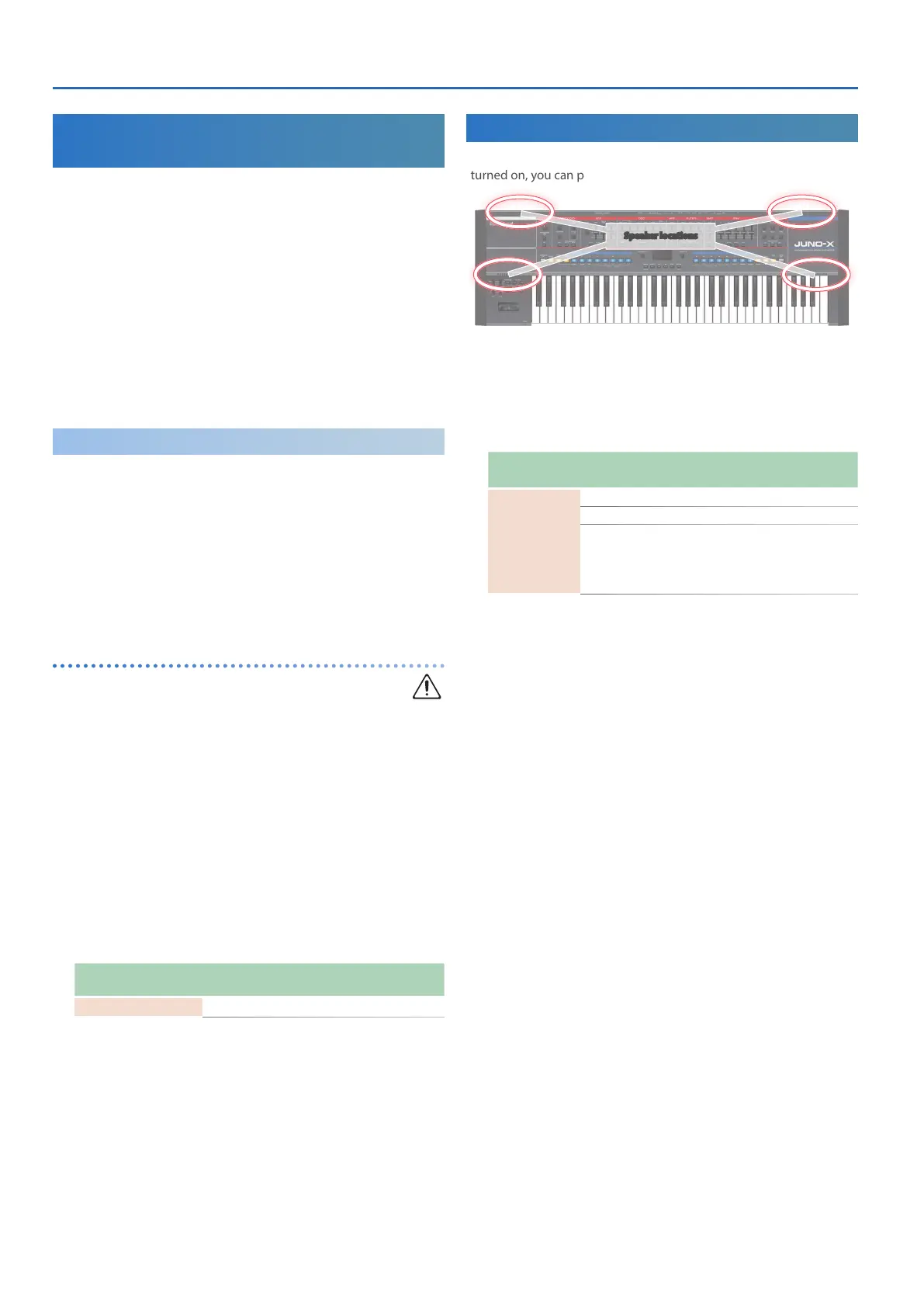Panel Descriptions
12
Turning the Power On and Adjusting the
Volume
1. Turn the volume of the JUNO-X all the way down.
If you’ve connected external speakers or similar audio equipment
to this instrument, turn the volume of those external devices all the
way down as well.
2. Turn on the power of your equipment in this order: JUNO-X
Ó connected devices.
* In order to protect its circuitry, the JUNO-X waits for a while after being
powered on before it begins operating.
3. Raise the volume of the connected equipment to an
appropriate level.
4. Adjust the volume of the JUNO-X with the [VOLUME] knob.
Turning the Power Off
1. Turn the volume of the JUNO-X all the way down.
If you’ve connected external speakers or similar audio equipment
to this instrument, turn the volume of those external devices all the
way down as well.
2. Turn off the equipment in this order: connected devices
Ó
JUNO-X.
* If you need to turn off the power completely, first turn off the unit, then
unplug the power cord from the power outlet. Refer to “To completely
turn off power to the unit, pull out the plug from the outlet” (p. 2).
Setting the AUTO OFF function
The power to this unit will be turned off automatically after a
predetermined amount of time has passed since it was last used
for playing music, or its buttons or controls were operated (Auto Off
function). If you do not want the power to be turned off automatically,
disengage the Auto Off function.
* Unsaved data is lost when the power turns off. Before turning the power
off, save (WRITE) the data that you want to keep (p. 7).
* To restore power, turn the power on again.
1. Press the [MENU] (WRITE) button.
2. Use the [ÇSELECTÉ] knob to select “SYSTEM,” and then
press the [ENTER] (INIT) button.
3. Use the [ÇSELECTÉ] knob to select “Auto Off” and use the
[- VALUE +] knob to change the setting.
If you don’t want the unit to turn off automatically, choose the
“OFF” setting.
Parameter
[ÇSELECTÉ] knob
Value
[- VALUE +] knob
Auto Off
OFF, 30 [min], 240 [min]
4. To save the edited settings, hold down the [SHIFT] button
and press the [MENU] (WRITE) button.
A confirmation message appears.
If you decide to cancel, press the [EXIT] button.
5. To execute, press the [ENTER] (INIT) button.
Using the Built-In Speakers
This unit contains built-in stereo speakers. If the built-in speakers are
turned on, you can play sound from this unit.
Speaker locations
1. Press the [MENU] (WRITE) button.
2. Use the [ÇSELECTÉ] knob to select “SYSTEM,” and then
press the [ENTER] (INIT) button.
3. Use the [ÇSELECTÉ] knob to select “Speaker Sw,” and use
the [- VALUE +] knob to specify “ON” or “AUTO.”
Parameter
[ÇSELECTÉ] knob
Value
[- VALUE +] knob
Explanation
Speaker Sw
OFF Sound is not output from the speakers.
ON Sound is output from the speakers.
AUTO
When headphones are connected,
the sound is output through the
headphones; and when headphones
are not connected, the sound is output
through the speakers.
4. To save the edited settings, hold down the [SHIFT] button
and press the [MENU] (WRITE) button.
A confirmation message appears.
If you decide to cancel, press the [EXIT] button.
5. To execute, press the [ENTER] (INIT) button.
