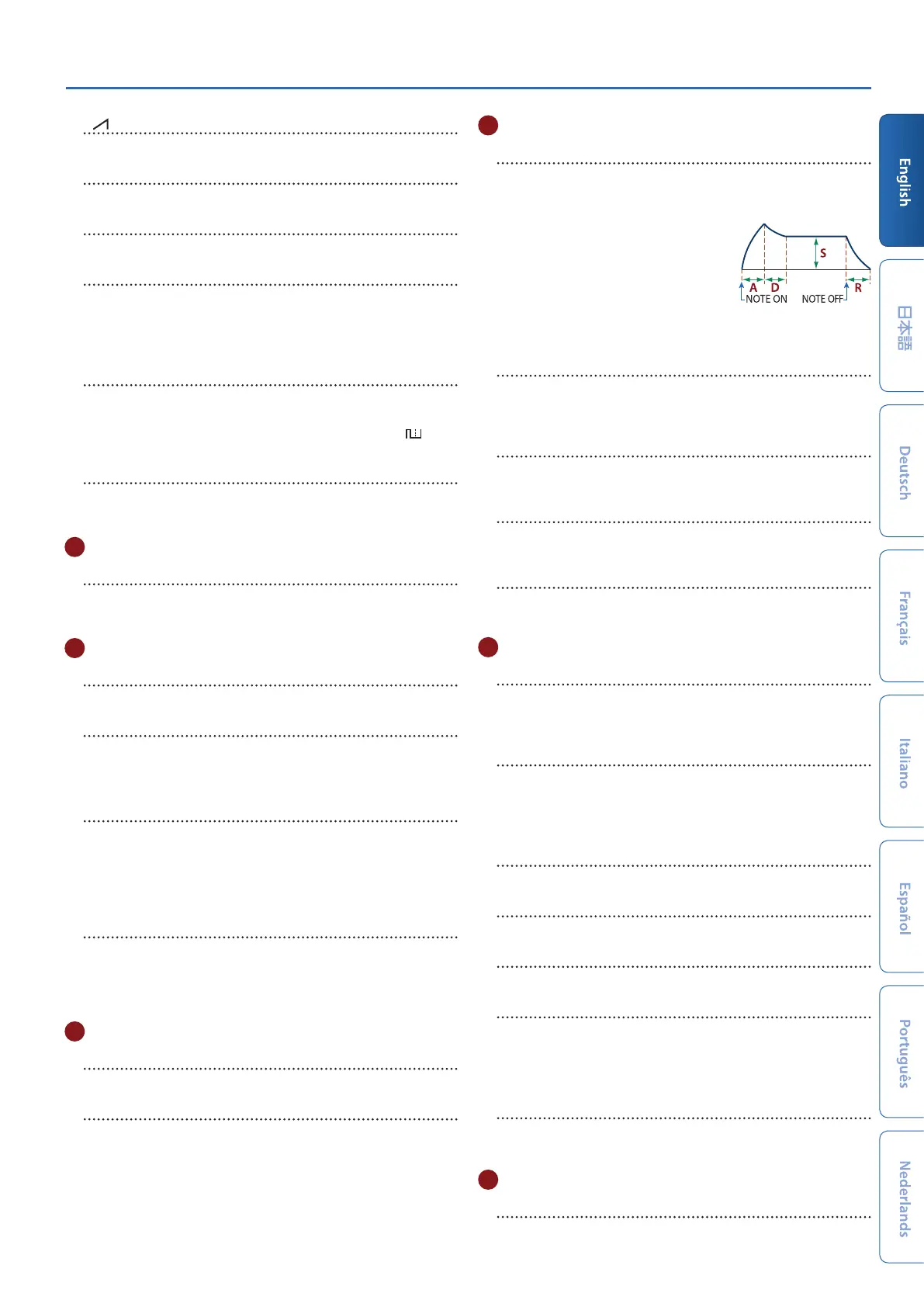Panel Descriptions
9
[ ] slider
Adjusts the level of the sawtooth wave.
[SUB] slider
Adjusts the level of the sub oscillator.
[NOISE] slider
Adjusts the level of the noise.
[PITCH] (DETUNE) slider
Adjusts the pitch of the oscillator.
Also, you can press the [PART/FUNC] button to make it light up blue
and then use the [PITCH] (DETUNE) slider to detune the pitches of
the two oscillators.
[SUPER SAW] button
* This button is enabled only when “JUNO-X” is selected for the model.
When this button is on (lit), use the [PWM/MOD] slider to adjust
how much the sawtooth wave is overlapped, and use the [
] slider
to adjust the level.
[PART LEVEL] button
When this button is on (lit), you can use the corresponding sliders
to adjust the volume of parts 1–5.
5 HPF (high-pass filter) section
[FREQ] slider
Specifies the cutoff frequency of the high-pass filter. The frequency
components below the cutoff frequency are cut off.
6 FILTER section
[FREQ] slider
Adjusts the cutoff frequency of the filter.
[RES] slider
Emphasizes the frequencies around the filter’s cutoff frequency.
Higher values produce greater emphasis, creating a unique
synthesizer-like sound.
[KYBD] slider
Varies the filter’s cutoff frequency according to the position of the
key.
Raising the slider increases the value, and the cutoff increases with
higher notes. Lowering the slider decreases the value, and the
cutoff decreases with lower notes.
VINTAGE FILTER [R] [M] [S] buttons
If a vintage type model is selected, these buttons change the type
of filter.
[R] models a Roland filter, and [M] and [S] model the filters of
vintage synthesizers made by other manufacturers.
7 AMP section
[LEVEL] knob
Adjusts the volume.
[GATE] button
When this button is on (lit), the notes play at a specific volume only
while you press the keys.
8 ENV (envelope) section
[A] [D] [S] [R] sliders
These sliders control the envelope, which creates time-based
changes to the sound.
A: Attack time
(the time it takes for the sound to rise)
D: Decay time
(the time it takes for the sound to fall)
S: Sustain level
(the level at which the sound sustains)
R: Release time
(the length of time that the sound lingers)
[DEPTH] slider
Used in conjunction with the [PITCH] button and [FILTER] button,
this slider specifies the depth of each envelope. No effect is applied
when the value shown onscreen is zero.
[PITCH] button
If this button is on (lit), use the [DEPTH] slider and [A] [D] [S] [R]
sliders to edit the pitch envelope.
[FILTER] button
If this button is on (lit), use the [DEPTH] slider and [A] [D] [S] [R]
sliders to edit the FILTER envelope.
[AMP] button
If this button is on (lit), use the [A] [D] [S] [R] sliders to edit the AMP
envelope.
9 EFFECTS section
[DRIVE] knob
Adjusts how much distortion is applied to the sound (applies to
all parts, but enabled only for parts whose Part:Output is set to
“DRIVE”).
[REVERB] (TIME) knob
Adjusts the depth of reverb (individually for each part).
Also, you can press the [PART/FUNC] button to make it light up
blue and then operate the [REVERB] (TIME) knob to set the reverb
length.
[CHORUS] knob
Adjusts the amount of chorus (individually for each part).
[MFX] knob
Adjusts the MFX depth (individually for each part).
[DELAY] knob
Adjusts the amount of delay (individually for each part).
[TIME] (FEEDBACK) knob
Adjusts the delay time (for all parts together).
Also, you can press the [PART/FUNC] button to make it light up
blue and then operate the [TIME] (FEEDBACK) knob to adjust the
amount of delay feedback.
JUNO CHORUS [I] [II] [III] buttons
Selects the chorus type.
* More than one button can be selected at the same time.
10 Performance section
[I-ARPEGGIO ON] button
Turns the arpeggio function on/off.
