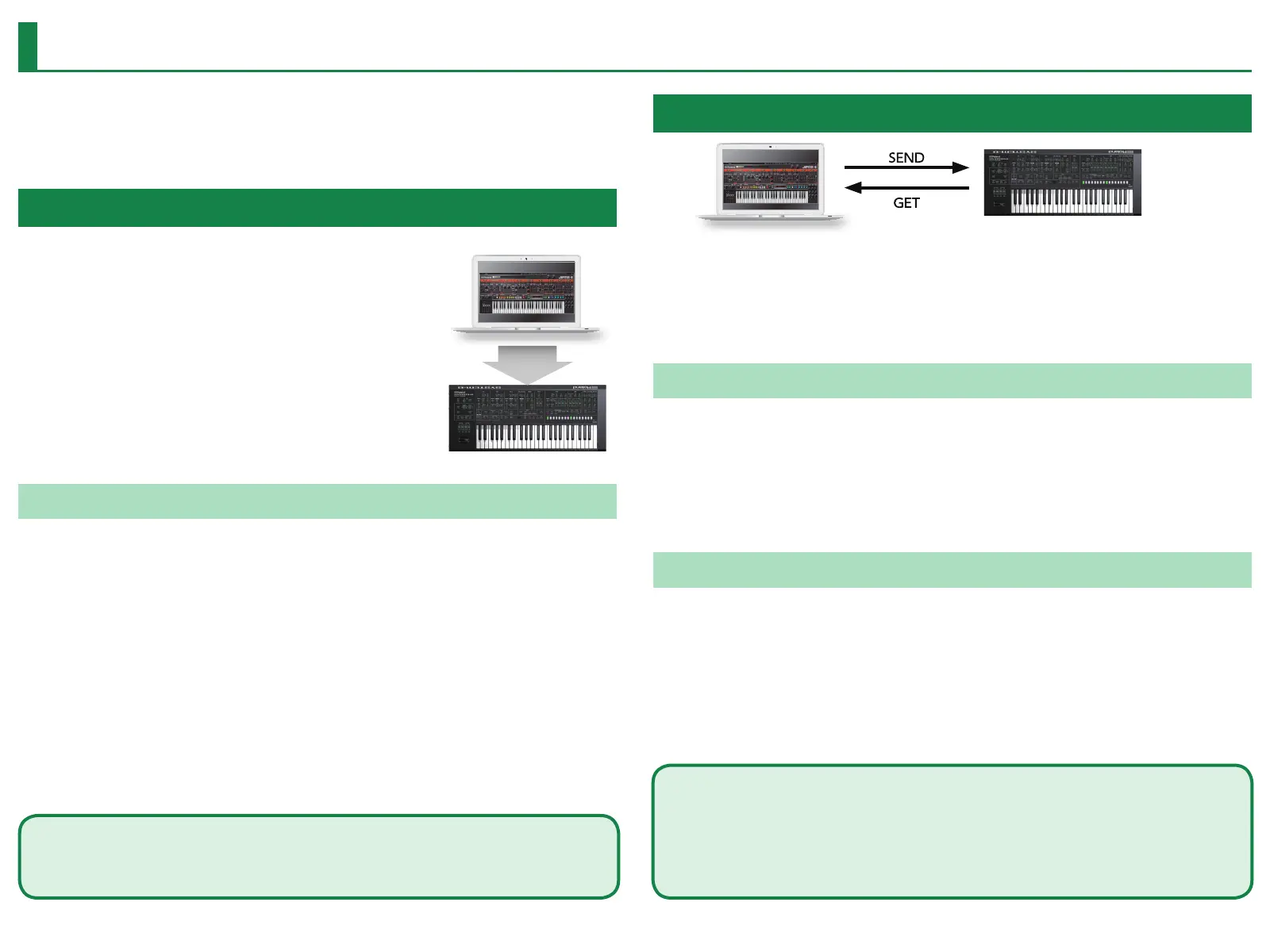8
By connecting the SYSTEM-8 to your computer (Mac/Windows), you can use the JUPITER-8 in
conjunction with the SYSTEM-8.
The “SYSTEM-8 CTRL” shown as a MIDI port is the port used by the JUPITER-8.
Do not use this port from your DAW.
Plug-Out
What is a “Plug-out”?
“Plug-out” is technology that allows a software synthesizer such
as JUPITER-8 to be installed and used in the SYSTEM-8.
5 You can play the JUPITER-8 on the SYSTEM-8 by itself,
without using a computer.
5 You can send the settings of the selected bank to the
SYSTEM-8.
5 You can use the knobs and sliders of the SYSTEM-8 to edit
the sound.
Plug-Out Procedure
1. Click the [PLUG-OUT] button.
2. Select a plug-out destination (PLUG-OUT1–PLUG-OUT3) that corresponds to the
desired MODEL button of the SYSTEM-8.
A conrmation message appears.
3. Click the [OK] button.
A progress bar appears, and plug-out processing begins. This takes approximately one minute.
* If the JUPITER-8 is already plugged-out to one of the plug-out destinations (PLUG-OUT1–
PLUG-OUT3), you can't plug-out a new instance.
* If another software synthesizer is already plugged-out on the SYSTEM-8, a conrmation
message appears. Click the [OK] button to continue.
Send/Get Memories
1. Connect the SYSTEM-8 to your computer.
2. Turn on the SYSTEM-8's MODEL [PLUGOUT 1–3] button to which you plugged-out
the JUPITER-8.
* In order to send or get a memory, you must rst plug-out (p. 8).
Sending the Memory
You can send the current JUPITER-8 memory to the SYSTEM-8 and play it on the SYSTEM-8.
The sound is output from the SYSTEM-8’s OUTPUT jacks.
3. Click the [SEND] button of the JUPITER-8.
The memory is transmitted.
Getting the Memory
If you’ve used the SYSTEM-8 to edit a memory of the plugged-out JUPITER-8, here’s how to
load that memory into the JUPITER-8.
4. Click the [GET] button of the JUPITER-8.
The memory is loaded.
Playing with the SYSTEM-8
If an error message appears, check the following items.
5 Is the MIDI port specied correctly? (p. 9)
5 Is the SYSTEM-8 connected to your computer?
5 Is the SYSTEM-8’s MODEL [PLUG-OUT 1–3] button turned on?
5 Is the JUPITER-8 plugged-out on the SYSTEM-8? (p. 8)
If an error message appears, check the following items.
5 Is the MIDI port specied correctly? (p. 9)
5 Is the SYSTEM-8 connected to your computer?
