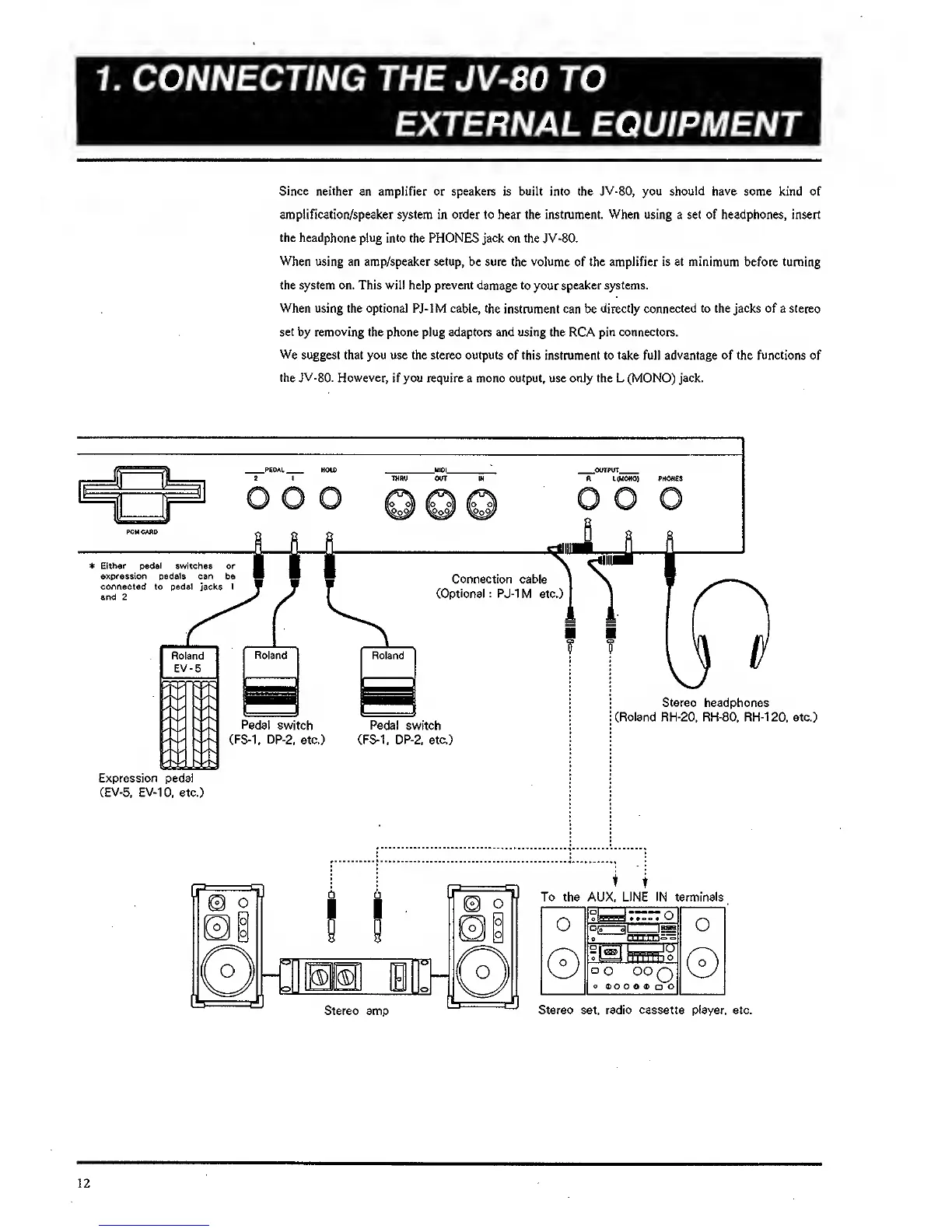1. CONNECTING THE
JV-80 TO
EXTERNAL
EQUIPMENT
Since neither
an amplifier or speakers is built into the
JV-80,
you
should have
some kind of
amplification/speaker system in order to hear the instrument.
When
using a set of headphones, insert
the headphone plug into
the PHONES jack on the JV-80.
When
using an amp/speaker setup, be sure the volume
of
the amplifier is at minimum
before
turning
the system on. This will help prevent damage to
your
speaker systems.
When
using the optional PJ-IM cable, the
instrument can be
directly connected to the jacks of a stereo
set
by
removing
the phone plug adaptors and using the RCA pin connectors.
We
suggest that you use the stereo outputs
of
this
instrument to
take
full
advantage of the functions
of
the JV-80. However,
if you require a mono output, use only the L (MONO) jack.
^
* Either pedal
switches or
expression pedals can
be
connected to pedal jacks 1
and 2
Hi
Pedal swfitch
(FS-1, DP-2,
etc.)
Expression
pedal
(EV-5. EV-10,
etc.)
THRU
OWT
Bo Oj 1(0 0)1 lo oil
Wq9/
WoS/ ^oM
_OUIP0T
L(MONO) PKCHES
Connection cable
(Optional
: PJ-1 M etc.)
Pedal
switch
(FS-1. DP-2, etc.)
Stereo
headphones
(Roland RH-20, RH-SO. RH-120. etc.)
To the AUX, LINE IN terminals
o
°!.^^~-0
o
°l2
d'
'223
II
=
°
„l^
frniiio
o
O OOQ
o
*ooo«ao
Stereo amp
Stereo set, radio cassette player, etc.
12
