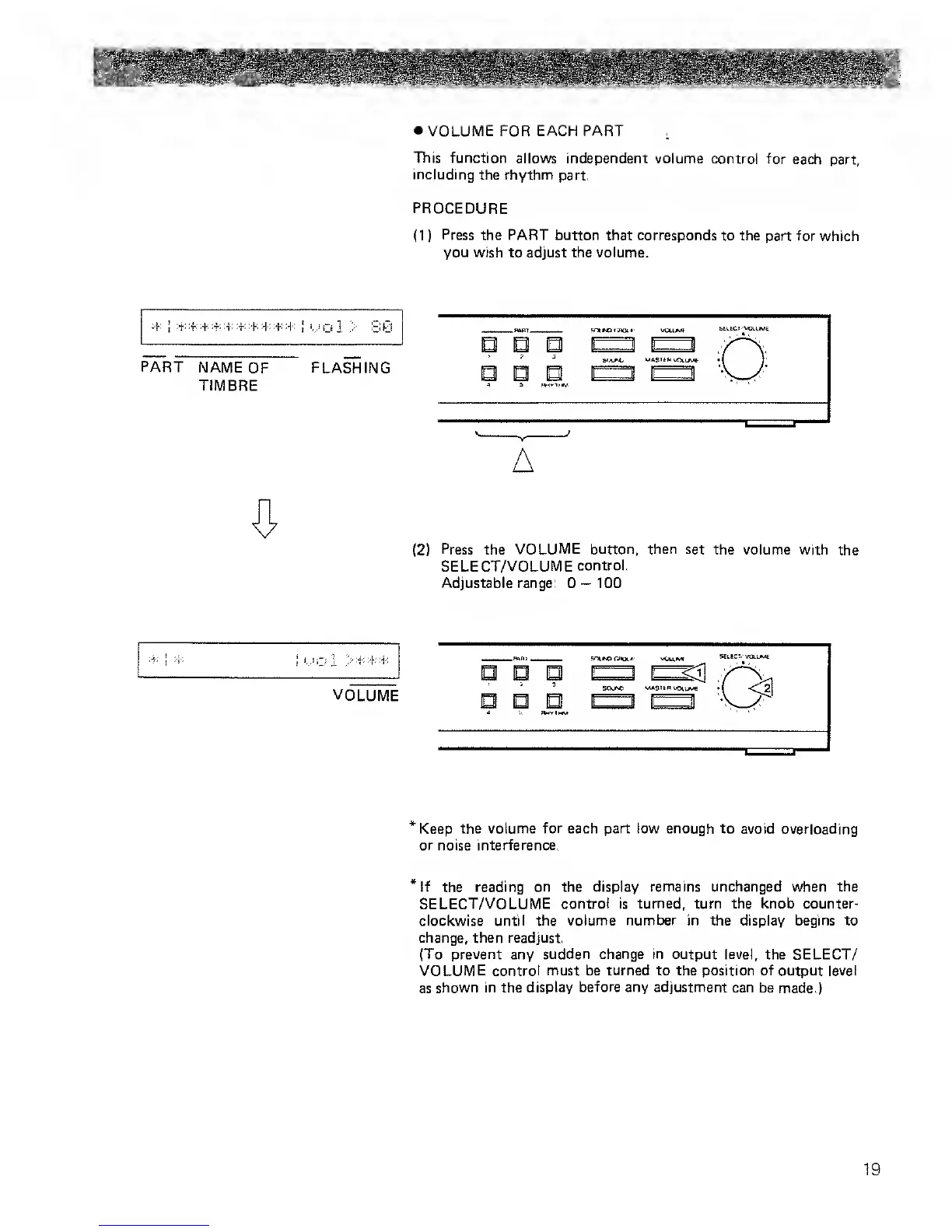:-!•:
|
:*:
:?:
:+:
:*:
:+:
:*:
:•}:
:+: :*:
:):
J yQ ]. > 9
PART
NAME
OF
TIMBRE
FLASHING
VOLUME
sssKKKase&s^
•
VOLUME FOR EACH PART
,
This function allows independent volume
control
for each
part,
including
the rhythm
part.
PROCEDURE
(1
)
Press
the
PART
button that corresponds
to the part for
which
you wish
to adjust
the volume.
BTH^OC^oi*' VCtl>*«f
BH.ldI.-WXl.Mt
S<X**>
MA£IiMv<XtMf
A
(2)
Press the VOLUME button, then set
the volume with
the
SELECT/VOLUME
control.
Adjustable
range:
0-100
SEltCVVOlLME
SOJO MASUBVCXIA*
=S3
.A,
<3
Keep the volume
for
each part low enough to avoid
overloading
or noise interference.
'If
the
reading on the
display remains unchanged when the
SELECT/VOLUME
control
is
turned, turn the knob counter-
clockwise until the volume
number
in
the
display begins to
change, then readjust.
(To
prevent
any
sudden
change in output level, the
SELECT/
VOLUME control must be
turned
to
the
position of output level
as shown in
the display
before any
adjustment
can be made.)
19
