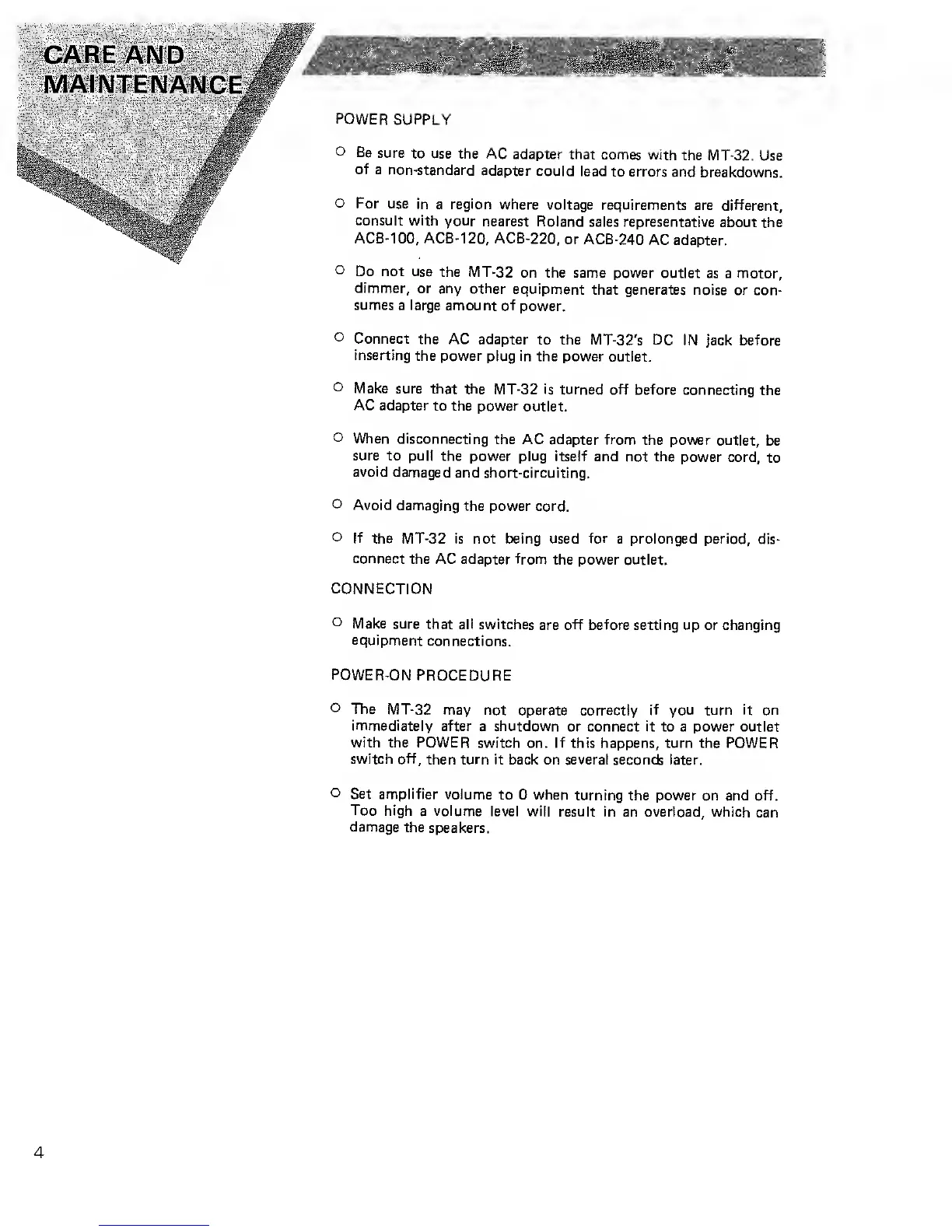MAINTENANCE
POWER SUPPLY
O
Be
sure to
use the AC adapter that
comes with
the MT-32.
Use
of a non-standard
adapter could
lead
to errors and breakdowns.
O
For use in
a region where voltage
requirements
are different,
consult
with your nearest
Roland
sales representative
about the
ACB-100, ACB-120, ACB-220,
or ACB-240
AC
adapter.
o
Do not use
the MT-32 on
the same power outlet
as a motor,
dimmer,
or any other
equipment that
generates noise
or con-
sumes a large
amount of power.
O
Connect the AC adapter
to the
MT-32's DC IN jack before
inserting the power
plug in the power
outlet.
O
Make
sure that the
MT-32 is turned off before connecting
the
AC adapter
to the
power outlet.
O
When
disconnecting
the AC adapter from
the power outlet,
be
sure to
pull the
power
plug itself
and
not
the
power cord,
to
avoid damaged
and short-circuiting.
O
Avoid
damaging
the power cord.
O
If the MT-32
is not being used
for
a
prolonged
period,
dis-
connect the AC adapter
from
the power outlet.
CONNECTION
o
Make
sure that ail
switches are off
before
setting
up or changing
equipment
connections.
POWER-ON
PROCEDURE
O
The
MT-32
may not operate correctly if you turn it on
immediately
after a shutdown
or connect it to a
power
outlet
with
the POWER
switch
on. If this
happens,
turn the
POWER
switch off, then turn
it
back
on several seconds later.
o
Set
amplifier volume
to when turning
the power on and off.
Too
high a volume
level will result
in an overload, which
can
damage the
speakers.
4