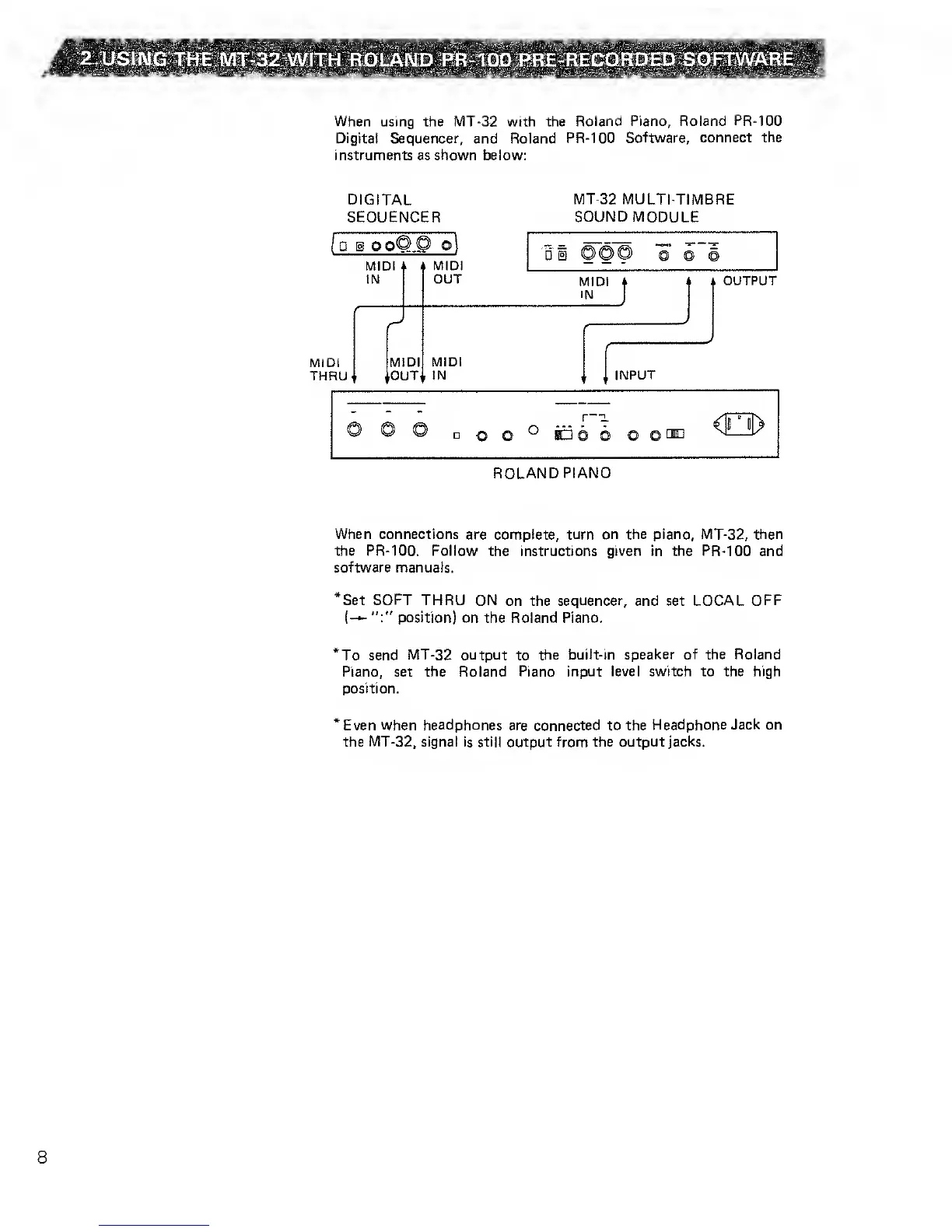When
using the MT-32 with the
Roland Piano, Roland PR-100
Digital Sequencer, and Roland
PR-100 Software, connect the
instruments as
shown
beiow:
DIGITAL
SEQUENCER
MT-32 MULTI-TIMBRE
SOUND MODULE
§ o
MIDI
IN
MIDI
THRU
*
MIDI
OUT
MIDI
iOUT
d m
MIDI
IN
4
*
OUTPUT
MIDI
IN ,,
INPUT
D
o
o
in
6 6
o
offl
©
© ©
<
i'i
>
ROLAND
PIANO
When connections are complete, turn on the piano, MT-32, then
the PR-100. Follow
the instructions
given in the PR-100
and
software
manuals.
*Set
SOFT THRU
ON
on
the sequencer, and set LOCAL OFF
l-+-
":"
position)
on the
Roland Piano.
*To
send MT-32 output
to
the built-in
speaker of the Roland
Piano,
set
the Roland Piano input level switch to
the high
position.
Even
when headphones
are connected to the
Headphone Jack
on
the MT-32,
signal is still output from the
output jacks.
