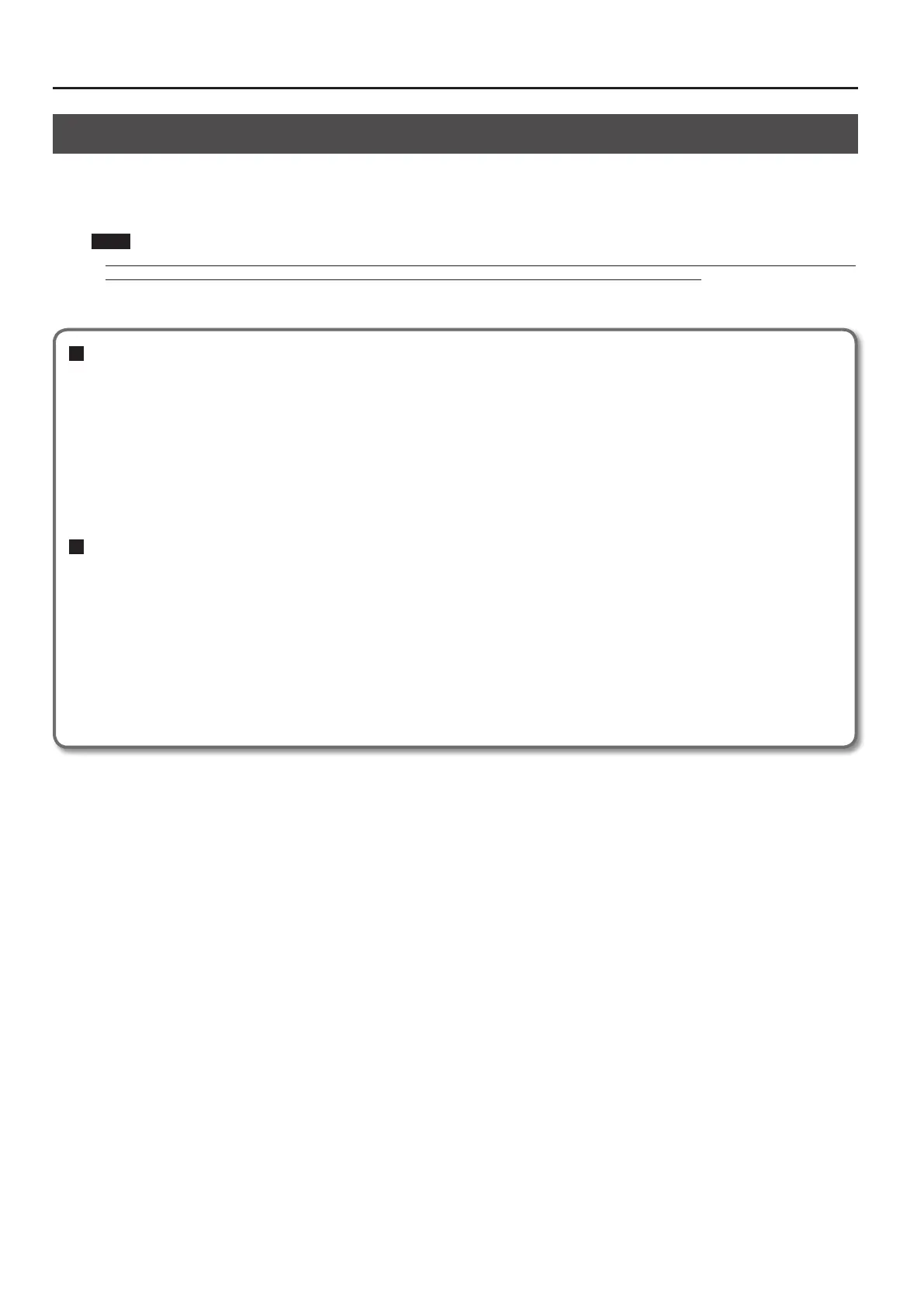SPD-30 Version 2 Supplementary Manual
2
The number of kits has been increased to 99
* The following information is for customers who updated from version 1 to version 2. If this supplementary manual was included with a new SPD-
30 you purchased, your instrument has already been updated to version 2; please proceed to the next item.
The number of kits has been increased from 50 to 99. We’ve added preset kits in an even broader range of styles, and kits that use a variety of instrumental
sounds.
NOTE
* When you carry out the update to version 2, all kit data saved in the SPD-30 will be lost. If you want to keep the data that you’ve been using, make
a backup as described in “Saving Data to USB Memory” (p. 56) in the Owner’s Manual before the update to version 2.
* Phrases saved in the USB memory by version 1 will no longer play using the correct kit number if you carry out the update to version 2 (since the
kit numbers are dierent).
If you want to use the version 1 kits and phrases on SPD-30 version 2
g Save (USB-SAVE) all data, and after executing the update to version 2, load (USB-LOAD) them again.
1. As described in “Saving Data to USB Memory (USB-SAVE)” (p. 56) in the SPD-30 Owner’s Manual, save all data (select the
“BACKUP ALL”).
2. Carry out the update to version 2 on the SPD-30.
The SPD-30 will switch to the version 2 kits.
3. Load (USB-LOAD) the data that you saved in step 1.
If you want to use the version 2 kits in SPD-30 version 2, but also want to use some of the kits you’ve been
using until now
g Save (USB-SAVE) the desired kits, and after executing the update to version 2, load (USB-LOAD) them again.
1. As described in “Saving Data to USB Memory (USB-SAVE)” (p. 56) in the SPD-30 Owner’s Manual, save the kit data that you
want to keep (select the “1 KIT”).
2. Carry out the update to version 2 on the SPD-30.
The SPD-30 will switch to the version 2 kits.
3. Load (USB-LOAD) the kit data that you saved in step 1.
