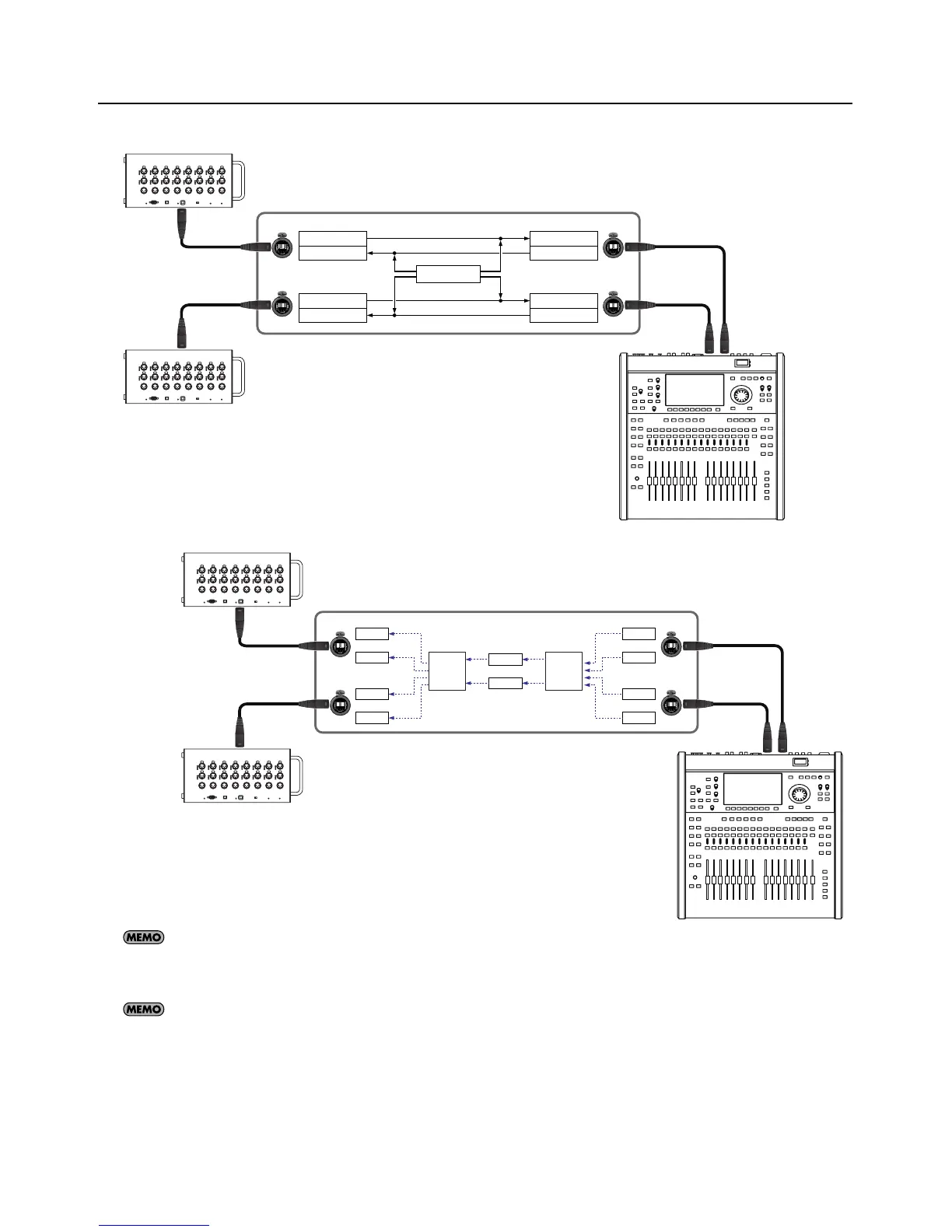11
Use in Connection with the V-Mixer
• Audio signal during playback
fig.PLAY-audio.eps
• Control signal during playback
fig.PLAY-control.eps
When the virtual preamp function is on, the V-Mixer's preamp gain control will adjust its associated digital snake unit input jack as well as the
volume level of the associated R-1000 playback track. If the virtual preamp function is off, the V-Mixer will only control its associated digital snake
input jack.
During playback of the R-1000, the V-Mixer will control the digital snake preamp that is patched to the input of the playback track. For example, if
R-1000 track 1 has an input patch of REAC C In2 and an ouput patch of REAC A Out1, the V-Mixer channel assigned to REAC A 1 will control the
preamp of your REAC C digital snake unit input number 2.
• PLAY REAC A/OUT 1
• REC REAC C/IN 2
* If the R-1000 virtual preamp feature is on, the V-Mixer preamp gain control will adjust track volume. The range of volume is between -INF and
+12dB.
D
C
B
A
A
B
PLAY - Audio
TR 1 - 48
IN 1 - 40
OUT 1 - 40
IN 1 - 40
OUT 1 - 40
OUT 1 - 40
IN 1 - 40
OUT 1 - 40
IN 1 - 40
D
C
B
A
A
B
PLAY - Preamp Gain Control
IN 1
IN 40
.
.
.
IN 1
IN 40
.
.
.
OUT 1
OUT 40
.
.
.
OUT 1
OUT 40
.
.
.
TR 1
TR 40
PATCH
BAY
PATCH
BAY
.
.
.
