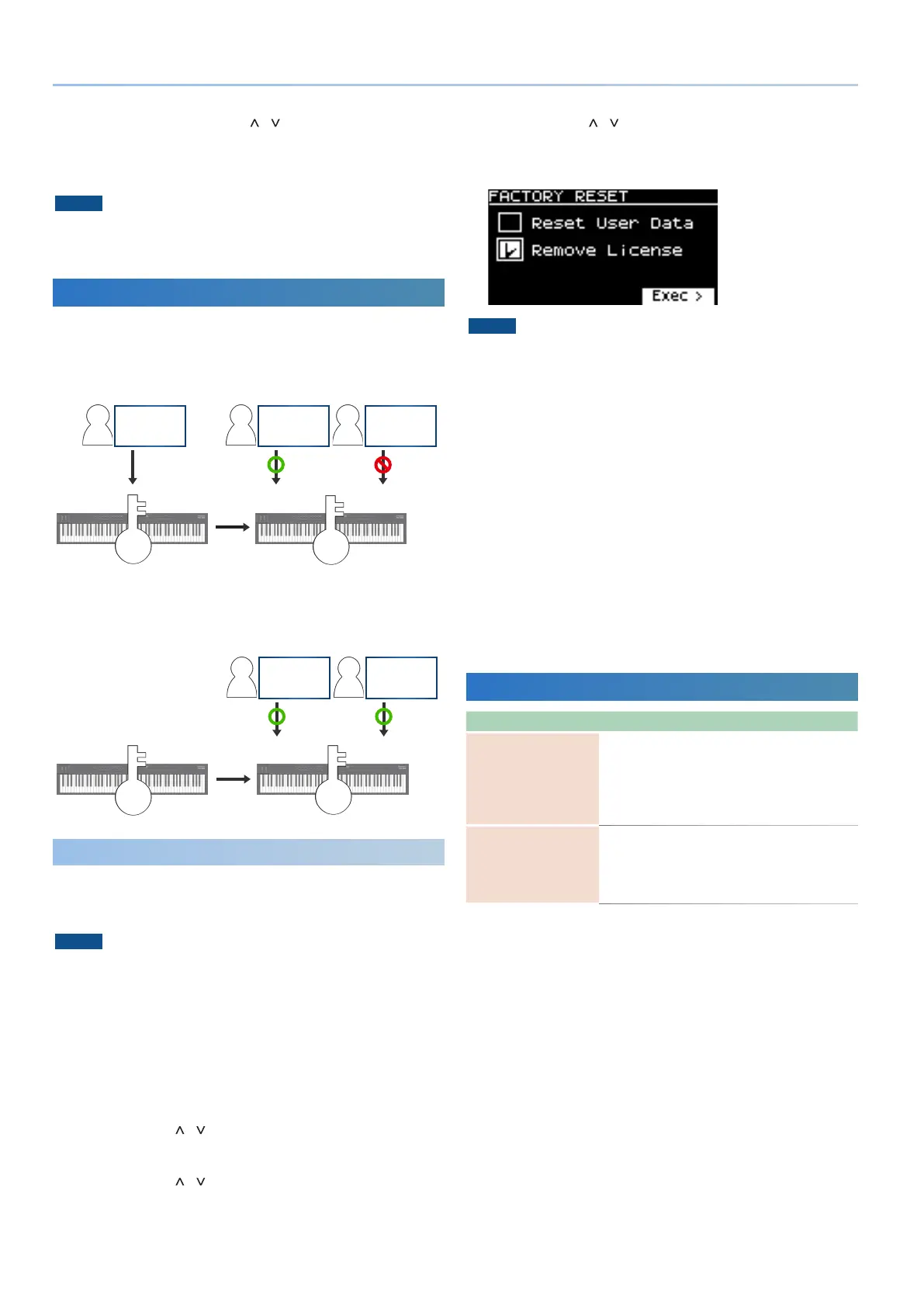22
SOUND PACK Install Manual
10.
To execute, use the cursor [ ] [ ] buttons to select “OK”,
and then press the [ENTER] button.
When import is completed, the message “Import Tone
Completed!” appears.
NOTE
Never turn off the power or disconnect the USB flash drive
during a process, such as while the “Processing…” display is
shown.
User license
SOUND PACK and WAVE EXPANSION are associated with the user
licenses of the user who downloaded them.
SOUND PACK or WAVE EXPANSION that have differing user licenses
cannot be imported into the same RD-08.
User A
EXZ005
User B
EXZ005
A B
User A
EXZ002
A
A
If you want to import or install SOUND PACK and WAVE EXPANSION
that has a different user license than what is already registered to
this RD-08 unit, you must initialize the user licenses by performing
the procedure described in “Initializing the user licenses” (p. 2).
Initialize
User A
EXZ005
User B
EXZ005
A B
A
Initializing the user licenses
If you’ve initialized the user licenses, you’ll be able to import or
install SOUND PACK and WAVE EXPANSION that you downloaded
using a new user license.
NOTE
¹ Installed WAVE EXPANSION are deleted.
¹ EXZ001 is not deleted even if you perform this operation.
¹ Never turn off the power or disconnect the USB flash drive
during a process, such as while the “Processing…” display is
shown.
1. Press the [MENU] button.
2. Use the cursor [ ] [ ] buttons to select “UTILITY”, and
then press the [ENTER] button.
3. Use the cursor [ ] [ ] buttons to select “FACTORY RESET”,
and then press the [ENTER] button.
If sound packs or wave expansions were imported or installed,
an item selection screen appears.
4. Use the cursor [ ] [ ] buttons to select “Remove License”,
and press the [ENTER] button to add a check mark in the
check box.
Pressing the [ENTER] button once again clears the check mark.
NOTE
¹ If the “Reset User Data” check box is checked, all user data is
initialized. If you want to keep the user data, clear this check
box.
¹ If no sound pack or wave expansion has been imported or
installed, the item selection screen does not appear; the user
data initialization confirmation screen appears. In this case,
there is no need to initialize the user license, so press the [EXIT]
button to return to the previous screen.
5. Press the cursor [>] button.
A confirmation message appears.
If you decide to cancel, press the [EXIT] button.
6. To execute, press the [ENTER] button.
When the restore operation is finished, the screen indicates
“Completed. Turn off power”.
7. Turn the power of the RD-08 off and then on again.
Error message
Message Action
Incorrect File!
This appears if the selected sound file is not
compatible with the RD-08, or if the file is
damaged.
Check the models that are listed as compatible
for the file you downloaded, and try downloading
again.
Incorrect License! Please
Remove License
This appears if the selected sound file is associated
with a different user license.
To install, you must either obtain a file that has the
same user license as the currently-installed sound
file, or initialize the user licenses.
