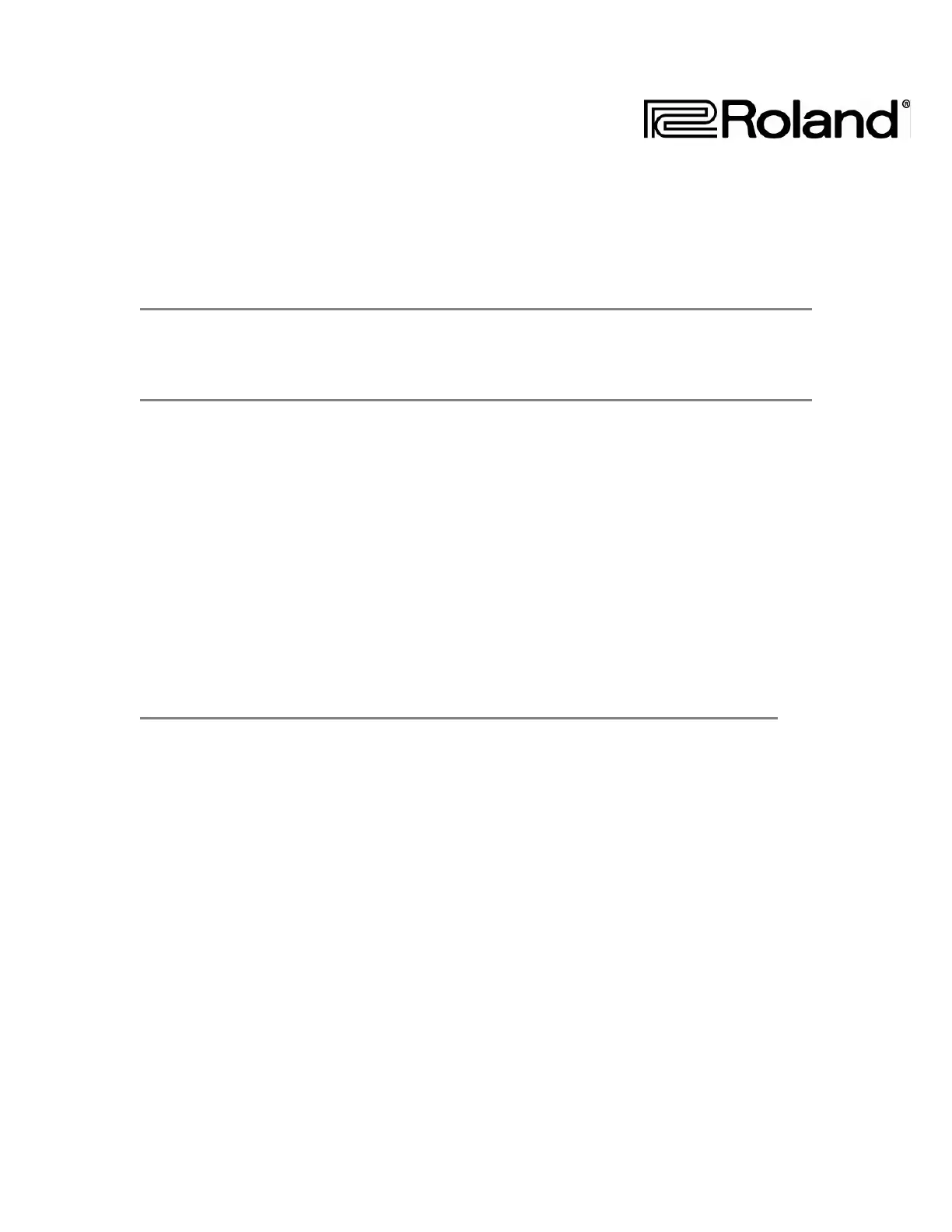you if this occurs.
● We regret that we are unable to answer questions regarding the update
procedure using this system program. Please perform the update
responsibly, following the directions given in this document.
Getting the update file
Please open/extract the downloaded “rd700nx_sys_v202.zip” file onto your
computer to get the update files in the “R028_RD700NX” folder.
Procedure for the update
1. Copy the entire folder containing the RD-700NX update data
(R028_RD700NX) to the root directory of the formatted USB Memory and
then detach the device from the computer.
2. Leaving the power to the RD-700NX switched off, connect the USB Memory
to the USB MEMORY port.
3. Hold down [MENU] and [WRITE] and switch on the power to the unit. The
update starts. Wait several minutes. When “Completed.” is displayed, the
operation is finished.
* Never switch off the power or detach the USB Memory
before “Completed.” is displayed. Doing so may damage the USB Memory
and make it unusable.
4. Detach the USB Memory and switch off the power to the unit.
© 2012 Roland Corp. U.S.