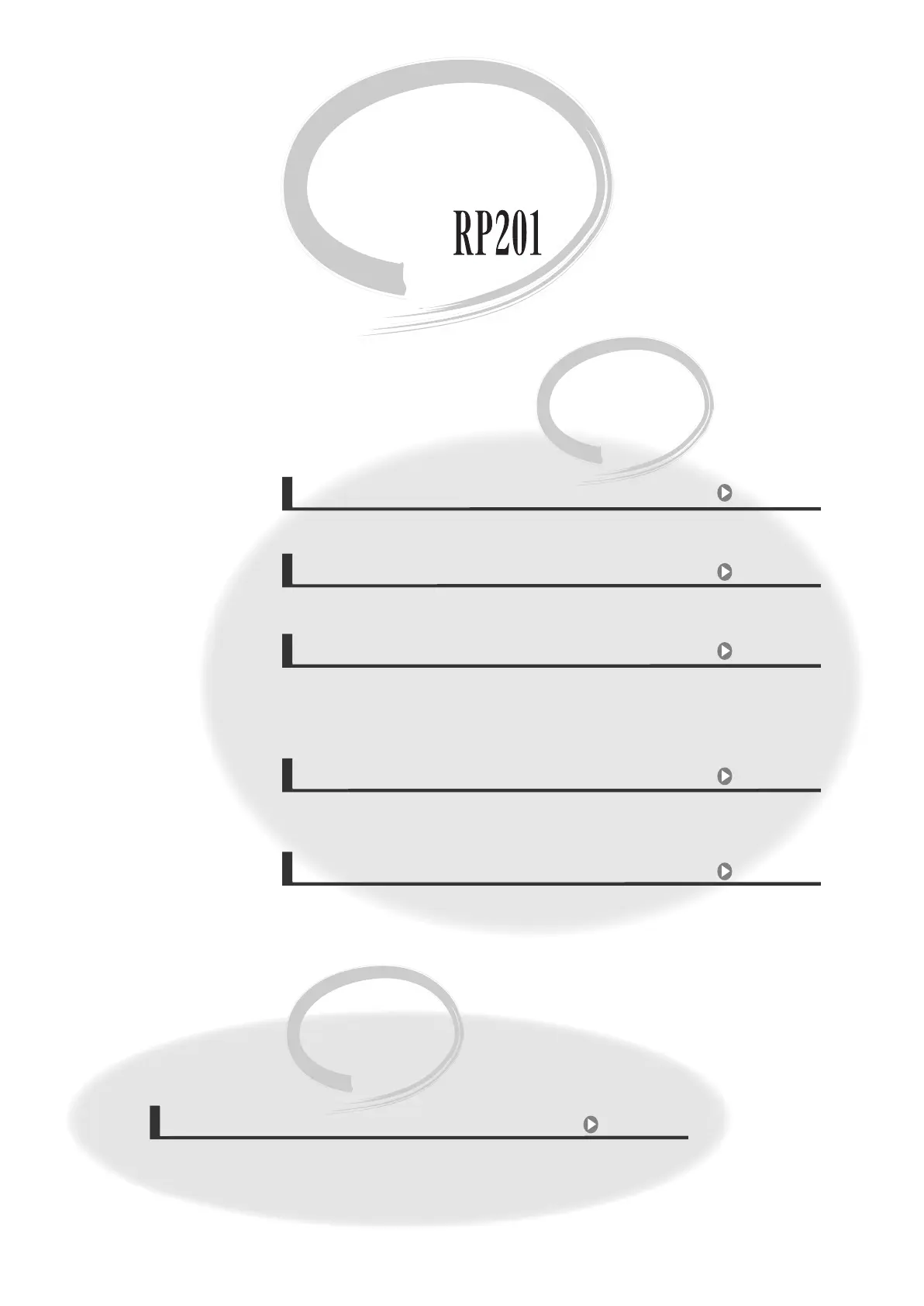Look what you can do
with
the
Play the piano
Play various sounds
The RP201 contains more than three hundred sounds for you to enjoy playing.
Adjust the keyboard touch
You can adjust the keyboard touch sensitivity to suit your playing strength.
Change the tuning of the keyboard
You can use the “Transpose” function to transpose the pitch of the keyboard.
You can also change the temperament to play Baroque music and other
classical music using historically correct tunings.
Play duets
You can divide the keyboard into left and right sections and play them as
though there were two pianos.
Use the metronome
You can perform while listening to a metronome.
Add reverberation to the sound
You can add reverberation (reverb) to simulate the sensation of playing in a
concert hall.
page 21
page 21
page 22
page 36
page 26
page 22
Enhance the sound
4
Look what you can do with the RP201
RP-201_e.book 4 ページ 2009年12月8日 火曜日 午後6時31分
