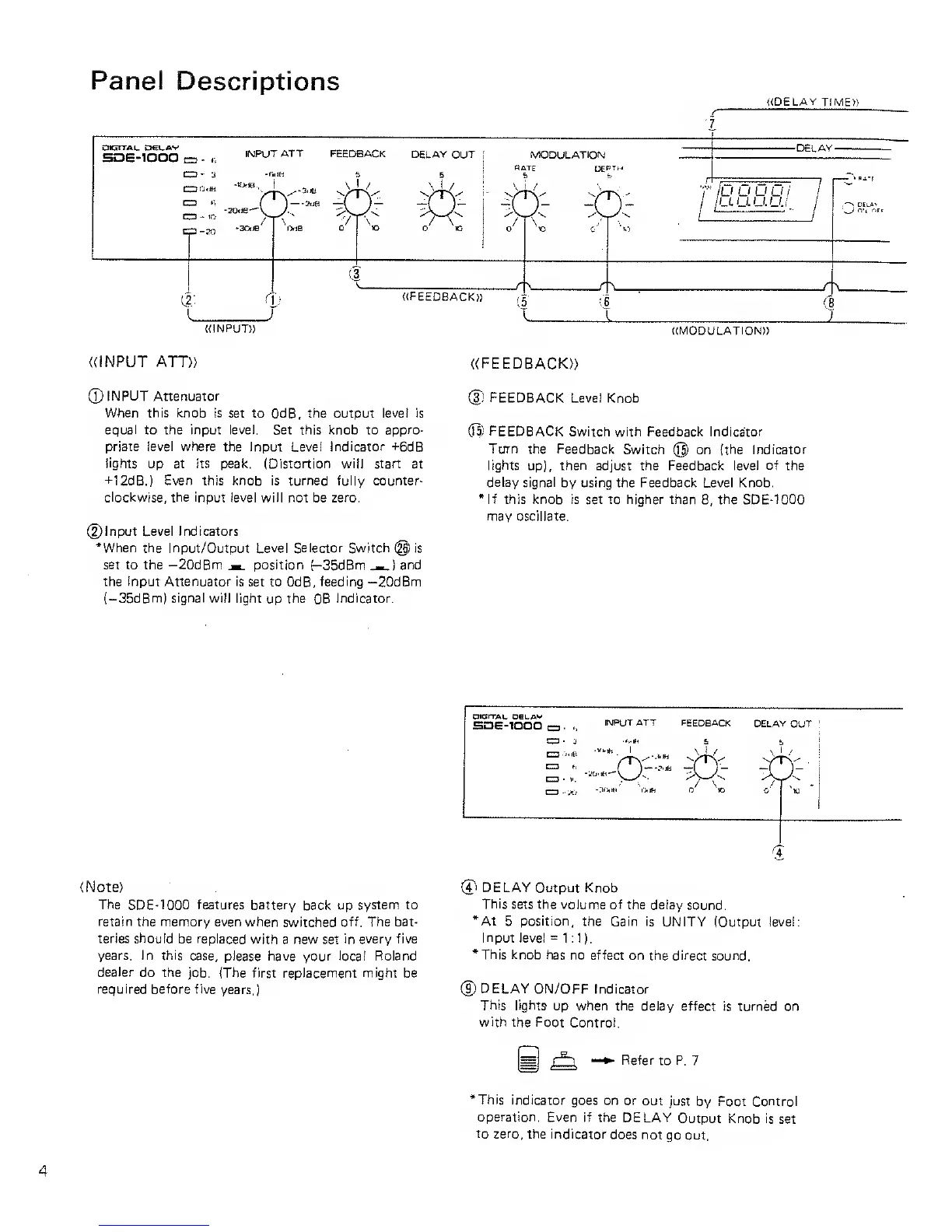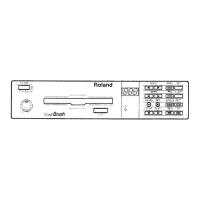Panel
Descriptions
{(DELAY TIME))
OEITAL oeu.Av
SOE-IOOO
s=3
-
t;
CZ2
-
a
C3
•-.
CD
-
10
CP
-70
INPUT
ATT
FEEDBACK
DELAY OUT
MODULATION
RATE
OEPTH
10
<
-DELAY
-
'"
/L' U U U
.
Lt
Li U.LI/
12;
({INPUT))
o
J
((FEEDBACK))
(5'
T
;"6
((MODULATION))
((INPUT ATT»
INPUT Attenuator
When this knob is
set to OdB, the output
level
is
equal
to the input level. Set this knob to appro-
priate level where
the Input Level
Indicator
+6dB
lights up at its peak. (Distortion will start
at
+12dB.) Even this knob is turned fully counter-
clockwise, the input
fevel will not be zero.
©Input Level Indicators
*When the Input/Output
Level
Selector
Switch ©is
set to the
—
20dBm position
t-35dBm
^
.
)
and
the input Attenuator is
set to OdB,
feeding
—
20dBm
(-35dBm)
signal will
light
up
the
OB
Indicator.
((FEEDBACK))
(f)
FEEDBACK Level Knob
(J5)
FEEDBACK
Switch with Feedback Indicator
Turn
the Feedback
Switch
©
on (the
Indicator
lights
up),
then
adjust the Feedback level of the
delay signal
by using the Feedback Level Knob.
•If this knob is set to higher than
8,
the
SDE-1000
may oscillate.
5DE-1QOO
a
.
.
INPUT ATT
(=3
"><*
CD
f
EZ3
-
V
C3
-
v(i
FEEDBACK
DELAY
OUT
(Note)
The
SDE-1000
features battery
back up
system to
retain
the memory even when
switched
off. The bat-
teries should
be replaced
with a new set
in every five
years. In this
case, please have your local Roland
dealer
do the
job. (The first replacement might be
required before five
years.)
DELAY Output Knob
This
sets the volume of
the delay
sound.
*At
5
position,
the Gain is
UNITY (Output level:
Input
level
=
1:1).
*This knob
has
no effect on the direct sound.
(D
DELAY
ON/OFF Indicator
This lights-
up when the
delay effect is turned on
with the Foot
Control.
m
£1
Refer
to P. 7
'This
indicator goes on or
out just
by Foot Control
operation.
Even if the DELAY
Output Knob is
set
to zero,
the indicator
does not
go
out.
