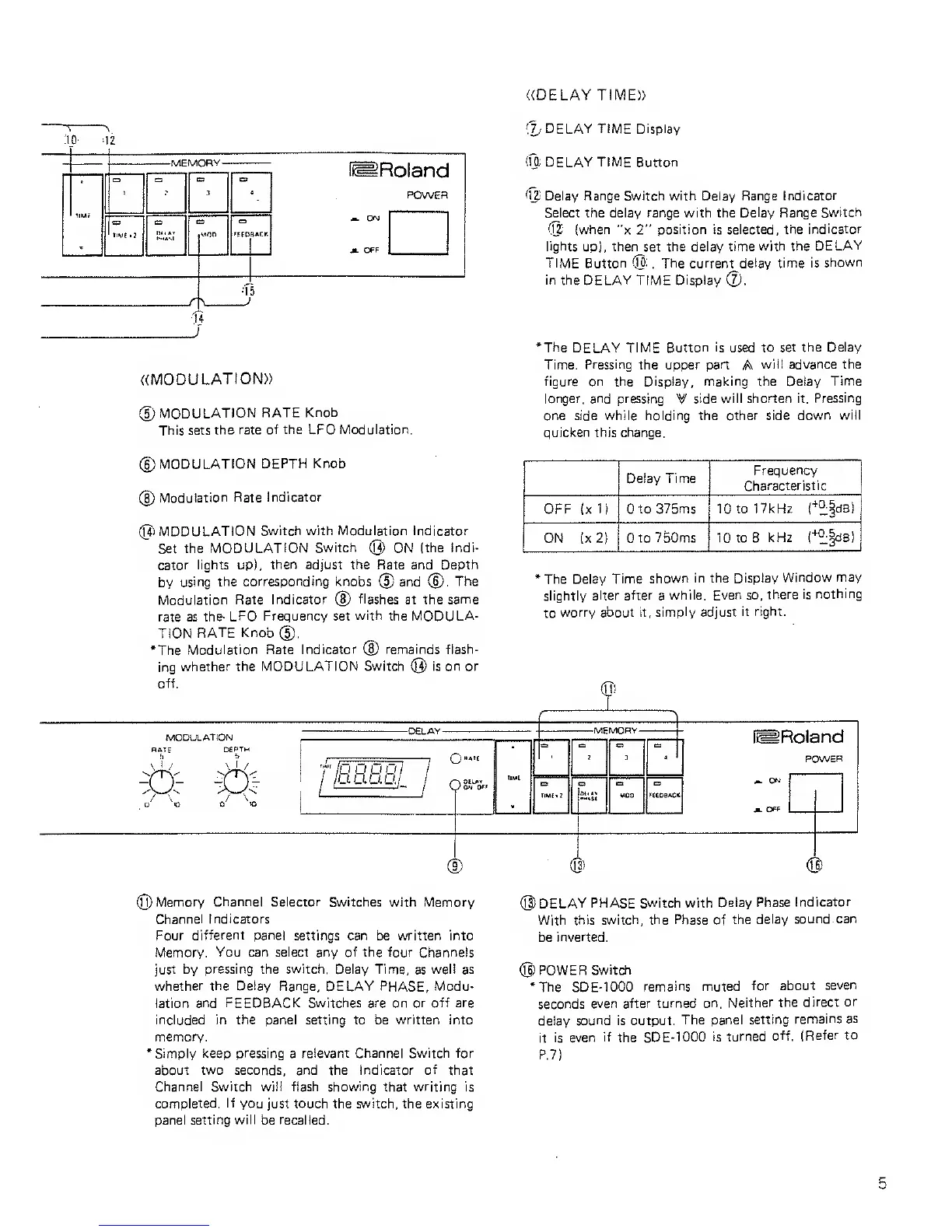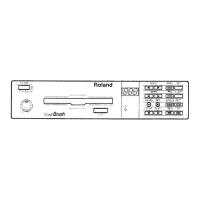((DELAY TIME))
:io
n
-MEMORY-
fSRoland
POWER
(7/
DELAY TIME Display
(I
a DELAY TIME Button
;
't5
U
J
((MODULATION))
(5)
MODULATION
RATE
Knob
This sets
the rate
of the
LFO
Modulation.
(D
MODULATION
DEPTH Knob
(8)
Modulation
Rate Indicator
@
MODULATION
Switch with Modulation Indicator
Set
the MODULATION
Switch
(Q)
ON
(the indi-
cator lights up!,
then adjust the
Rate and Depth
by
using
the corresponding knobs
(5) and
®.
The
Modulation
Rate Indicator
(8)
flashes
at the
same
rate as the-
LFO Frequency set
with
the MODULA-
TION
RATE Knob
®.
*The
Modulation Rate
Indicator
(8)
remainds flash-
ing
whether the MODULATION Switch
©
is on or
off.
'IjL'
Delay Range Switch with Delay Range
Indicator
Select the delay range with the Delay Range
Switch
(\Z (when
"x
2"
position is selected, the
indicator
lights
up),
then
set
the delay time
with the DELAY
TIME Button
@
.
The current delay time is
shown
in the DELAY
TIME
Display
(j).
'The
DELAY TIME Button
is
used to
set the Delay
Time.
Pressing
the upper
part
A
will advance the
figure on the Display, making the Delay
Time
longer, and pressing
V
side will shorten it.
Pressing
one side while holding the other side
down will
quicken this change.
Delay Time
Frequency
Characteristic
OFF (x 1} to
375ms 10 to 17kHz
{^idB)
ON (x2)
to 750ms 10 to 8
kHz
f^JdB)
*
The Delay
Time
shown in the Display
Window
may
slightly
alter after
a
while. Even so,
there is
nothing
to
worry about it,
simply
adjust
it
right.
MODULATION
RATE
DEPTH
-DELAY
-
-MEM0RY-
M I I
U
I I
ULtUQ
Oaiif>
ON 01
[Roland
POWER
(fj) Memory
Channel Selector
Switches with Memory
Channel
Indicators
Four
different panel
settings can be written into
Memory.
You can select any of the four
Channels
just by pressing the switch. Delay Time,
as
well as
whether the Delay
Range, DELAY PHASE, Modu-
lation
and FEEDBACK Switches are
on
or off are
included in the panel setting to be written into
memory.
*
Simply keep
pressing
a
relevant Channel Switch for
about two seconds, and the Indicator
of
that
Channel Switch wii! flash showing
that
writing
is
completed.
If
you just touch the switch, the existing
panel
setting will
be
recalled.
<0
©
DELAY
PHASE Switch with
Delay Phase
Indicator
With this
switch, the Phase
of
the
delay
sound can
be
inverted.
(J©
POWER
Switch
*The
SDE-1000
remains muted
for
about
seven
seconds
even after
turned on. Neither
the
direct or
delay
sound is output.
The panel
setting
remains
as
it
is even
if
the SDE-1000
is turned
off. (Refer to
P.7)
5
