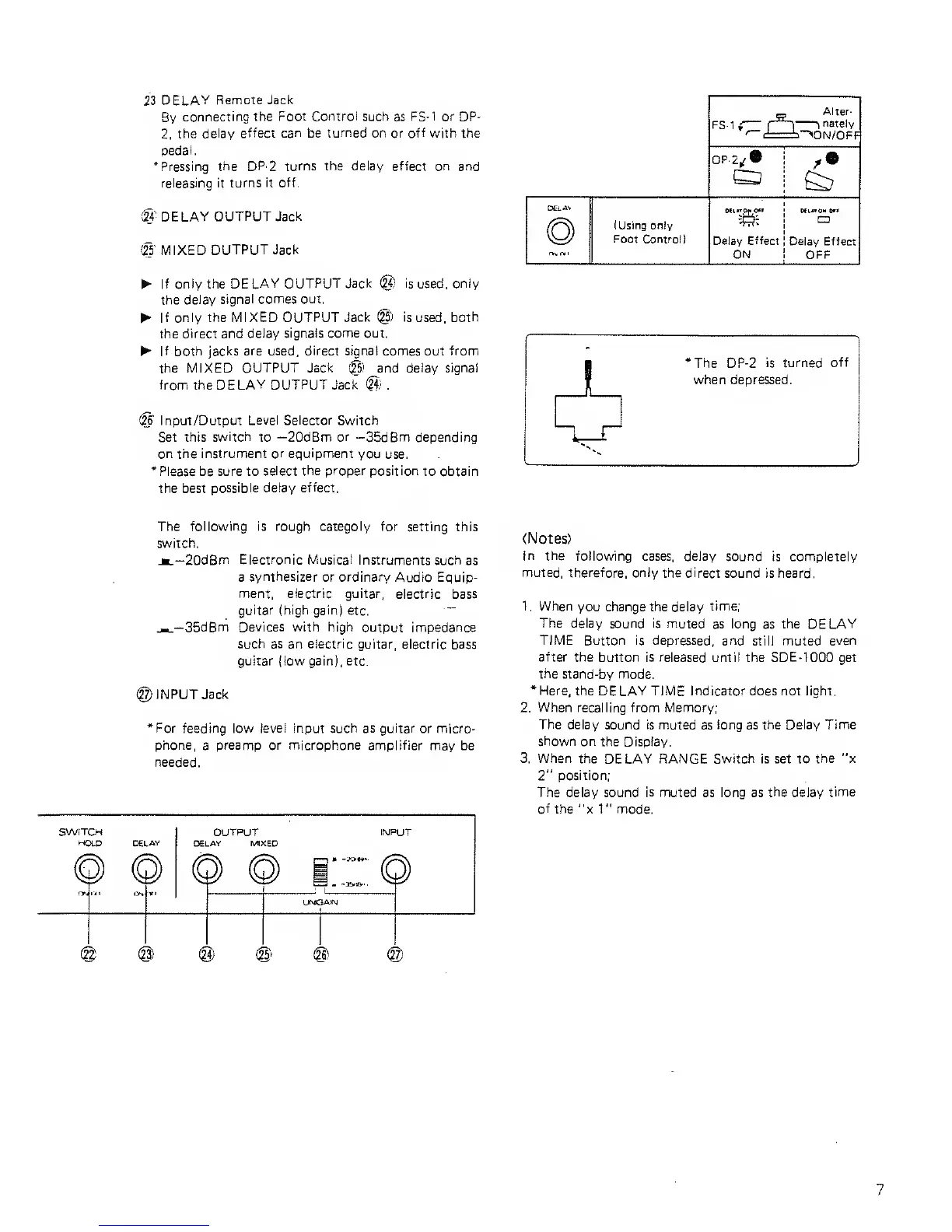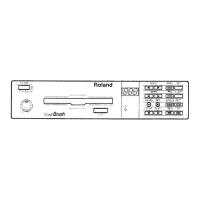2Z DELAY
Remote Jack
By
connecting the Foot
Control such
as FS-1 or DP-
2,
the delay
effect can be
turned
on or off with the
pedal.
"Pressing
the DP-2 turns
the
delay effect on and
releasing it
turns it off.
£4-
DELAY
OUTPUT Jack
£5'
MIXED
OUTPUT Jack
If only the
DELAY OUTPUT Jack
@
isused.oniy
the
delay
signal comes out,
If only the MIXED OUTPUT
Jack
@
is
used,
both
the
direct and
delay signals come out.
If both jacks
are
used,
direct signal
comes out
from
the MIXED
OUTPUT Jack
@
and
deiay signal
from the
DELAY OUTPUT Jack
%
.
@G
Input/Output
Level Selector
Switch
Set this
switch
to
—
20dBm
or
—
35dBm depending
on the instrument or
equipment
you use.
*
Please be sure to
select the proper position
to obtain
the best
possible delay
effect.
C9
AlTer
-
DP-2^
•
Q
DEL
AV
(Using only
Fool Control!
0>L«OJ.O"
£?:
Delay
Effect
ON
MllTOH 0"
Delay Effect
OFF
SWITCH
HOLD
The following is rough categoiy for
setting this
switch.
jt—
20dBm
Electronic
Musical Instruments such
as
a
synthesizer
or ordinary Audio Equip-
ment, eiectric guitar, electric
bass
guitar (high gain)
etc.
35dBm Devices with high output impedance
such as
an
electric
guitar, electric bass
guitar {low gain), etc.
)
INPUT Jack
h
For
feeding low
ievei input such as guitar
or micro-
phone,
a
preamp or microphone amplifier
may be
needed.
OUTPUT INPUT
DELAY MIXED
(Notes)
In the
following cases, delay
sound is completely
muted, therefore, oniy
the direct sound is heard.
1
.
When
you change the deiay
time;
The delay sound is muted
as long
as
the DELAY
TIME Button is depressed, and
still muted
even
after the
button is released until the SDE-1000 get
the
stand-by mode.
*Here,
the DELAY TIME Indicator does not light.
2.
When recalling from Memory;
The delay sound is muted
as
long
as
the Delay Time
shown on
the Display.
3. When
the DELAY RANGE Switch is set to
the
"x
2"
position;
The delay sound
is
muted as long as
the
delay
time
of the
"x
1
"
mode.
@
(26)
7
