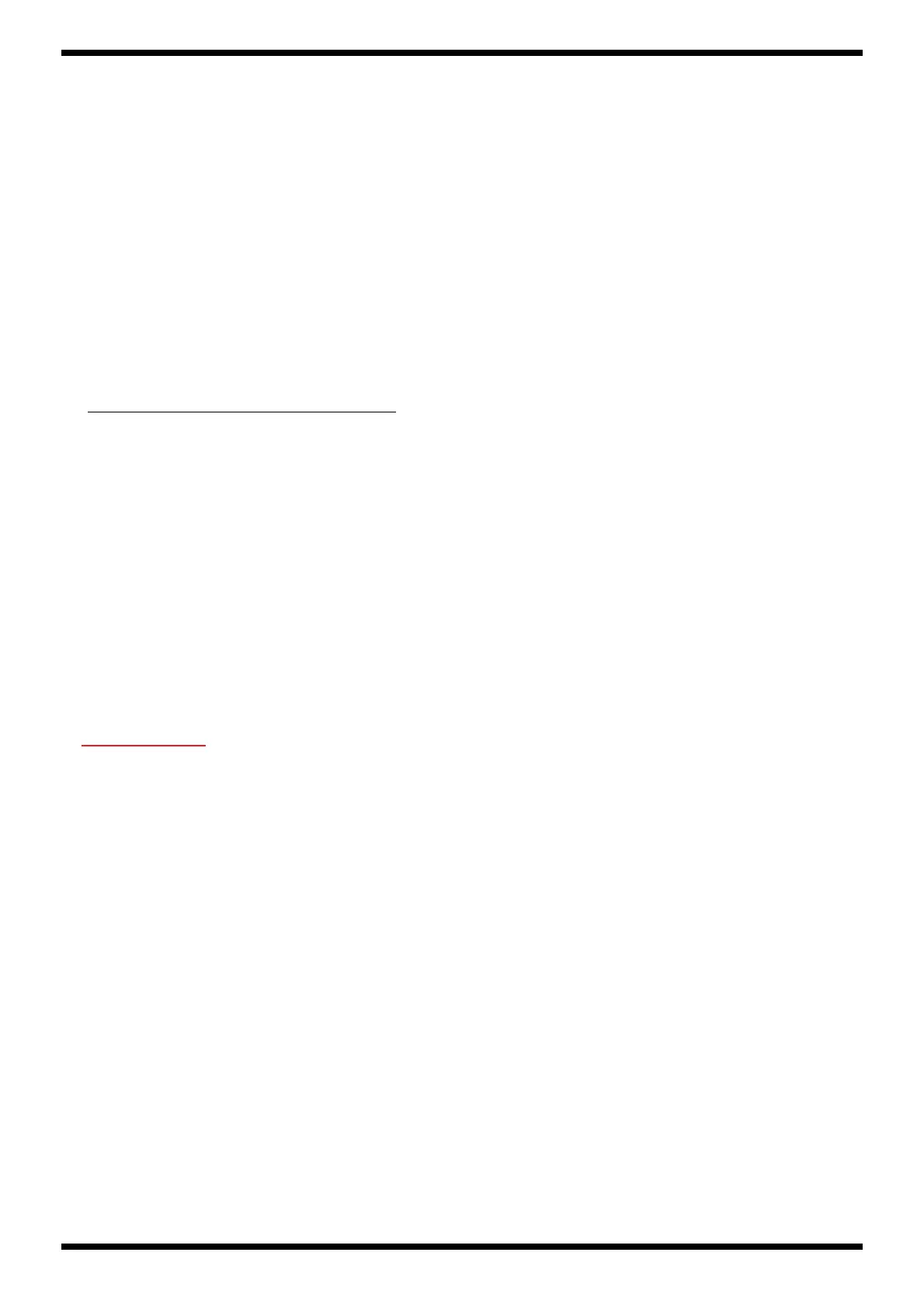18
Sep. 2009 SP-404SX
10. Residual-noise Measurement/
Destination-setting Verification
The message PrE appears on the 7-segment LED display.
This item was originally intended for saving destination data on the Main
Board and the SD card included when the unit was shipped from the
factory, but here it is used to measure the unit’s residual noise and to
verify the destination setting saved on the Main Board.
In particular, when servicing or replacing the Main Board, be sure to
check the destination-specific setting, and save the destination setting if
necessary.
* For information on the procedure for saving destination data on the Main Board
and the SD card, refer to Performing a Factory Reset (p. 14).
1. Verify the destination setting.
One of the pads from [1] to [3] flashes to indicate the destination. The
relationships between the pads and the destinations are as follows.
* If the correct destination has not been set, follow the procedure described in
Saving the Destination Setting on the Main Board (p. 15) to set the
correct destination.
2. Connect the noise meter to OUTPUT L.
3. Set the noise meter to DIN AUDIO.
4. Verify that noise is -66 dBu or less.
5. In the same way, verify that residual noise at OUTPUT R and at PHONES
is -66 dBu or less.
6. Hold down the [TAP TEMPO] button and press pad [11] to advance to
the next item.
11. COMPLETED/ERP
The message CPL or ErP appears on the 7-segment LED display.
Switch off the power.
When the message CPL appears, switch off the power.
When the message ErP appears, press the [MIC] button to switch off the
power, and return the [POWER] switch to the OFF position.
This completes the testing.
Destination (voltage) Pad
117VU, 117VU/CS, 117VBL 1
230VEU, 230VE, 240VA, 220VCNR, 220VK 2
100V 3
