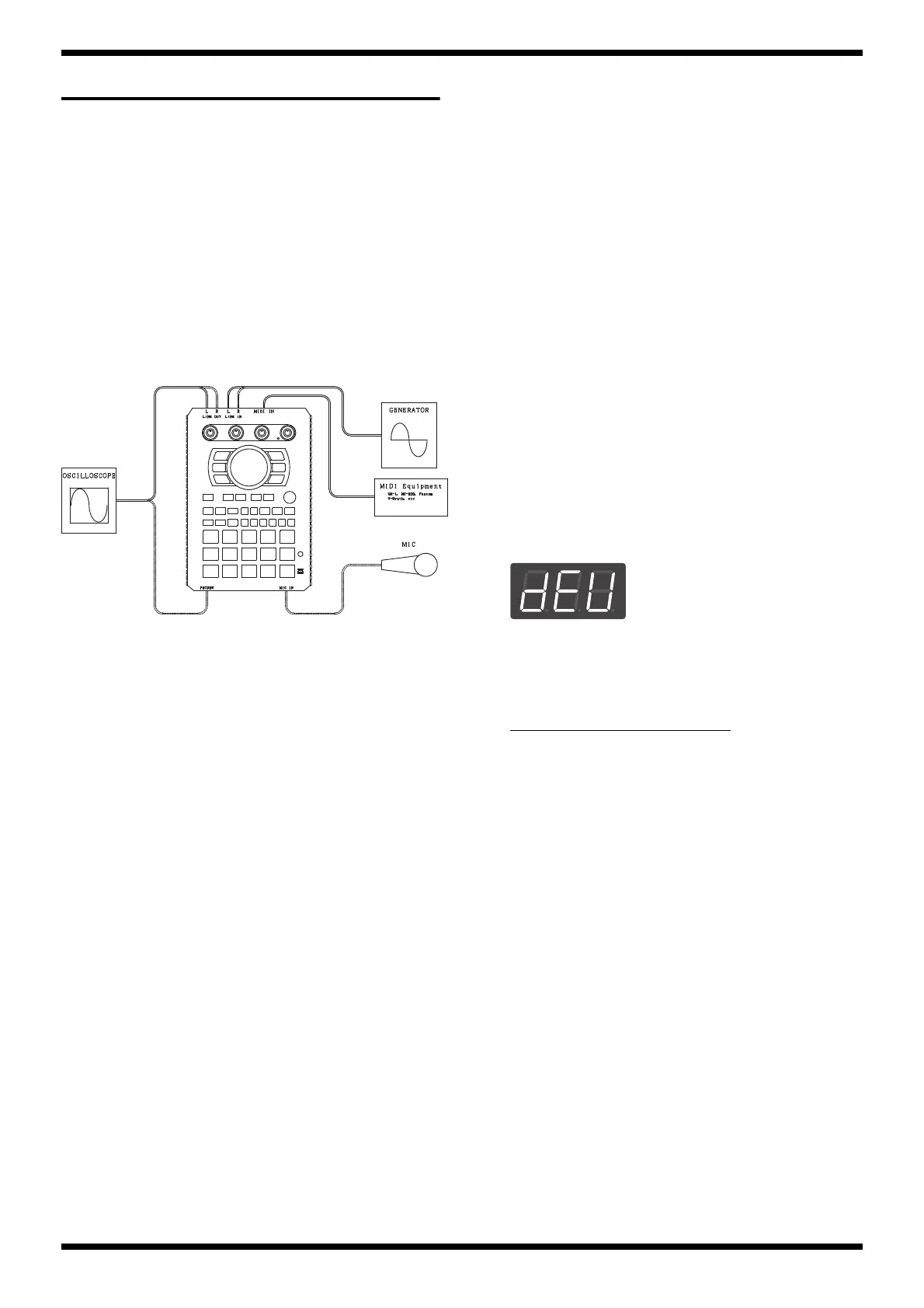16
Sep. 2009 SP-404SX
Test Mode
Items Required
• Signal generator
• Oscilloscope
•Noise meter
• MIDI device for sending Active Sensing messages (UM-1, MC-909,
Fantom, V-Synth, or the like)
•Microphone
•MIDI cable
•Audio cables
• SD card (blank; 1 GB or larger)
• Test-mode start-up file: ServTest_SP-404SX.txt (obtained via Service Net)
Connections
fig.test-connect.eps
* Connect the MIDI device for sending Active Sensing (FE) messages (UM-1,
MC-909, Fantom, V-Synth, or the like) to MIDI IN. If the Test Mode is entered
without making this connection, then at 2. DEVICE (p. 16), an error occurs and
pad [7] lights up.
Preparing the SD Card for Test-mode Use
1. Format the SD card on the SP-404SX. (Refer to Formatting an SD Card
(p. 12).)
2. Insert the formatted SD card into the SD card reader/writer connected to
the computer.
3. Copy the Test-mode start-up file (ServTest_SP-404SX.txt) to the root
directory of the SD card.
Entering the Test Mode
1. Make sure the power to the unit is switched off.
2. Adjust the MIC LEVEL control to MIN.
3. Insert the SD card for Test-mode use into the unit’s SD card slot.
4. Switch on the power.
The Test Mode starts automatically.
Quitting the Test Mode
Switch off the power.
Selecting Test Items
Holding down the [TAP TEMPO] button and pressing a pad from [1] to [11]
jumps to the test item corresponding to the number of the pressed pad, even
while testing is in progress. For the correspondences between the numbers and
the test items, refer to the following section.
Test Items
1. VERSION (p. 16)
2. DEVICE (p. 16)
3. PHONES (p. 17)
4. LINE IN/OUT (p. 17)
5. MIC IN (EXTERNAL) (p. 17)
6. MIC IN (INTERNAL) (p. 17)
7. SW/LED (p. 17)
8. A/D (p. 17)
9. MUTE/VOLUME/SD CARD (p. 17)
10. Residual-noise Measurement/Destination-setting
Verification (p. 18)
11. COMPLETED/ERP (p. 18)
1. VERSION
Entering the Test Mode displays the version of the application program
on the 7-segment LED display.
Pressing [B/G] displays the version of the boot program.
Pressing [A/F] displays the version of the application program.
Pressing the [MIC] button makes execution advance to the next item.
2. DEVICE
fig.test02.eps
Each respective device is tested automatically. The dot at the rightmost
character of the 7-segment LED display flashes while testing is in
progress.
If a device is found to have a problem, the corresponding pad lights up.
Press the [MIC] button to advance to the next item.
* If a device is found to have a problem, holding down the [TAP TEMPO] button
and pressing pad [3] forces execution to advance to the next item.
Pad number Device
1 NOR FLASH
2 SDRAM1
3 SDRAM2
4 SDRAM (WSP)
5 WSP
6 SD CARD
7 MIDI
8 AUDIO DEVICE