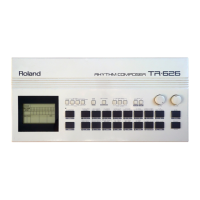Using the Rhythm Sequencer
10
Inputting an accent
1.
With the rhythm instrument selected, press the [ACCENT] button.
The [ACCENT] button lights up.
2.
Press the step buttons of the steps you want to accent.
The steps you select light up, and the accents are inputted.
* Accents are applied to all rhythm instruments.
Adjusting the accent strength
1.
With the rhythm instrument selected, turn the [TEMPO/VALUE] knob while holding down the [ACCENT]
button.
This sets the rhythm accent.

