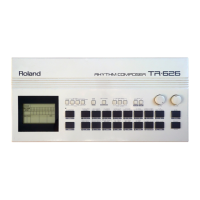Using the Rhythm Sequencer
13
Master probability
You can add a value that affects the probability of the entire sequence.
Ø For more details on probability, refer to “Setting the probability”.
* This has no effect if the individual probabilities are not set.
1.
Hold down the [PATTERN] button and turn the [TEMPO/VALUE] knob.
This sets the master probability.
Looping specific steps (step loop)
You can make a selected step or steps play back in a loop during pattern playback.
The rhythm instruments that are played back by the selected step all play back in a loop.
Only the rhythms play back in a loop.
You can make more than one step play back in a loop at the same time.
1.
Hold down the [SHIFT] button and press the [PATTERN] button.
The [PATTERN] button blinks, and the unit enters step loop mode.
2.
Press a step button.
3.
When you are finished, press the [PATTERN] button.

