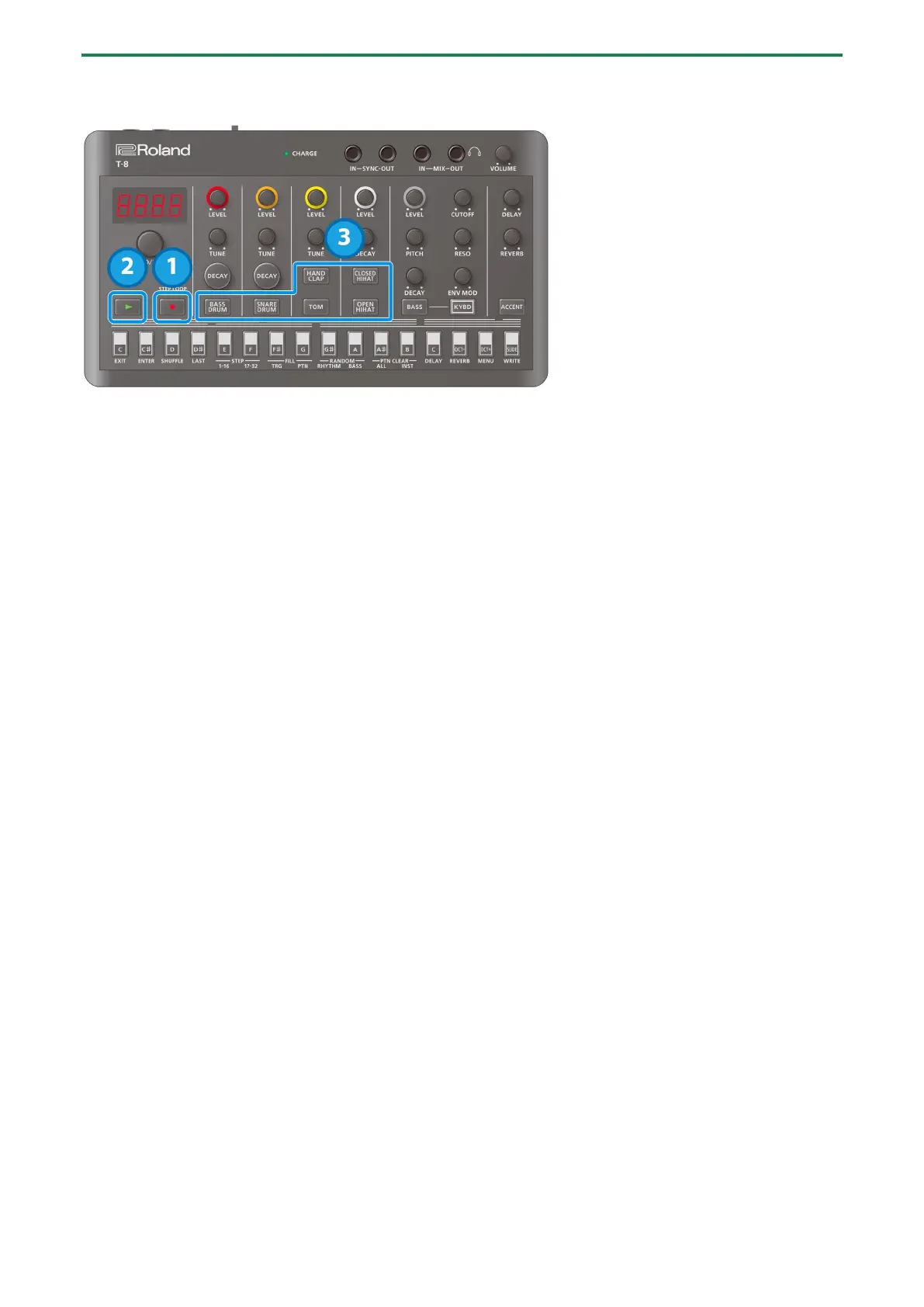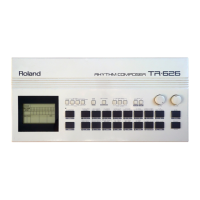Using the Rhythm Sequencer
14
Real-time input (tap input)
1.
Press the [ó] (REC) button.
The [ó] (REC) button lights up.
2.
Press the [ø] (PLAY) button.
The [ø] (PLAY) button lights, and recording begins.
3.
Press an instrument button.
This inputs a note into the step during playback.
