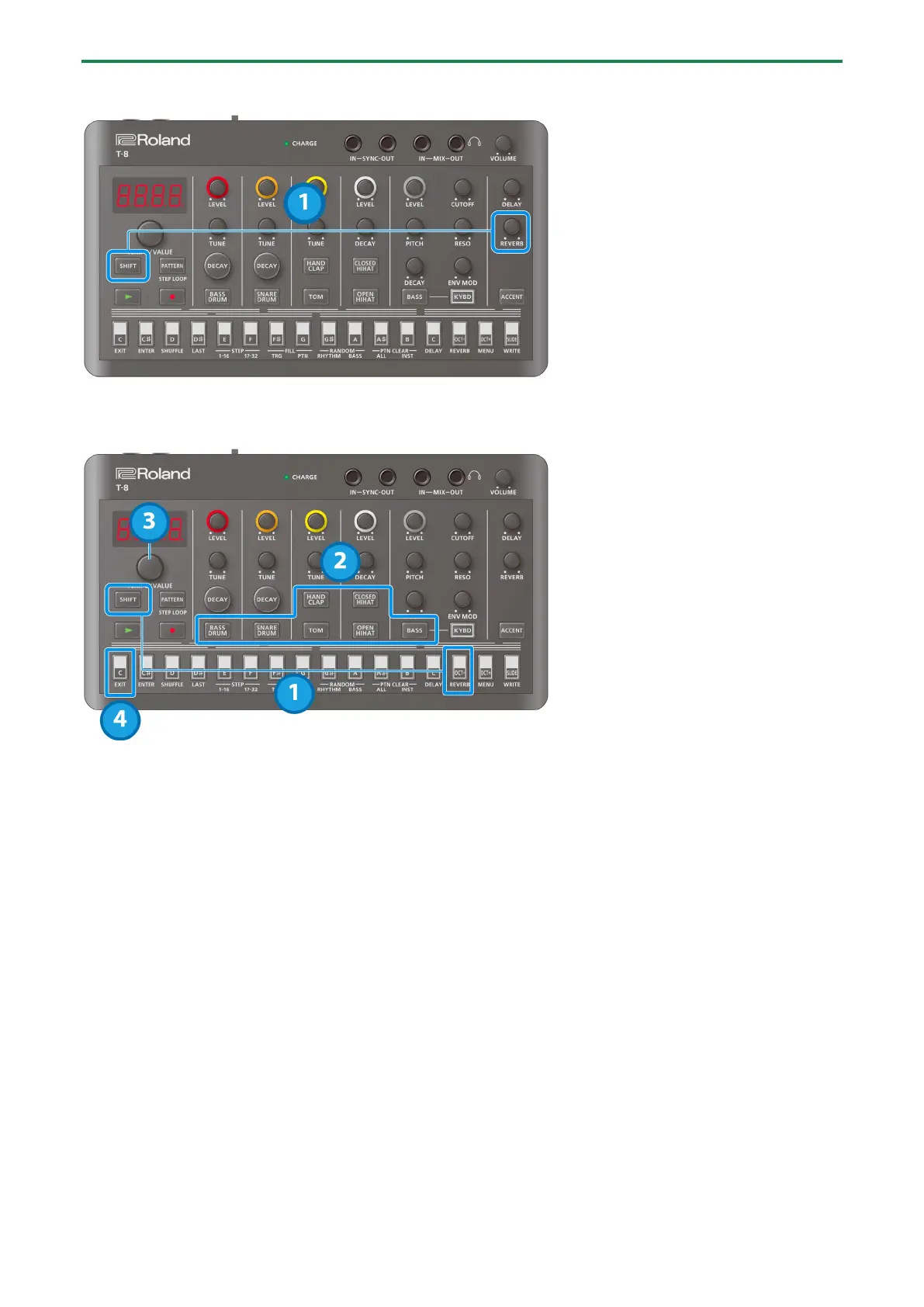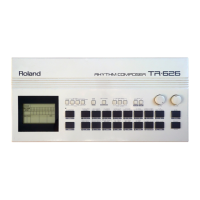Using Delay and Reverb
21
Setting the reverb time
1.
Hold down the [SHIFT] button and turn the [REVERB] knob.
Setting how much signal is sent to the reverb
1.
Hold down the [SHIFT] button and press the [OCT- (REVERB)] button.
“r.Snd” is displayed.
2.
Press the button of the instrument you want to set.
The current value (0–127) is shown on the display.
* Press the [ACCENT] button to set the send amount for the signal received via USB.
3.
Turn the [TEMPO/VALUE] knob to set the send amount.
4.
When you are finished, press the [C (EXIT)] button.
