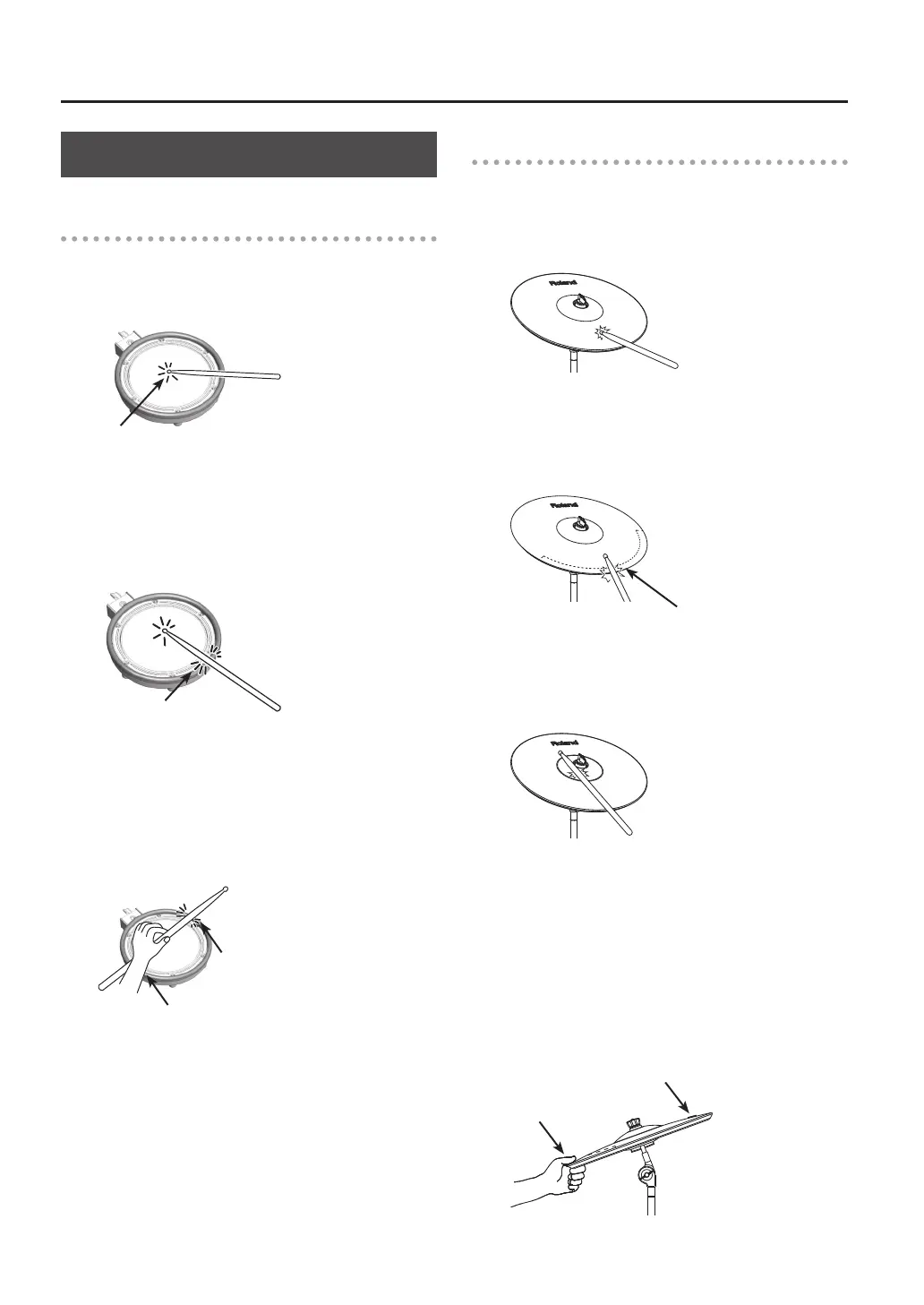Playing the Drums
12
Performance Techniques
Pads (such as PDX-100/PDX-8/PDX-6)
Head shot
Hit only the head of the pad.
Head
Rim shot
Strike the head and the rim of the pad simultaneously.
A sound (rim sound) dierent than the head shot will be
heard.
Rim
Cross stick
When XSTICK (p. 11) is on:
Only strike the rim of the pad.
Depending on the sound assigned to the rim you can
play rim shots and/or cross stick sounds.
Rim
Rim
* This is supported only for the snare pad.
* To play the cross stick, be sure that you only strike the
rim of the pad. Place your hand on the head gently,
otherwise this may prevent the cross stick function
from working properly.
Cymbals (such as CY-13R/CY-8)
Bow shot
The most common method, playing the middle area of
the cymbal.
Edge shot
Use the shoulder of the stick to hit the edge sensor of the
cymbal pad (as shown in the gure).
Edge sensor
Bell shot (CY-15R, CY-13R)
Strike the bell area.
* Strike the bell somewhat strongly with the shoulder
of the stick.
Choking a cymbal
Choking (pinching) the cymbal’s edge with the hand
immediately after hitting the cymbal will mute or
choke the sound, just like with a real cymbal. The Choke
function only works when you grasp in the area (where
the edge sensor is) as shown in the gure. If you do
otherwise, it will not work.
Roland logo
Edge sensor
