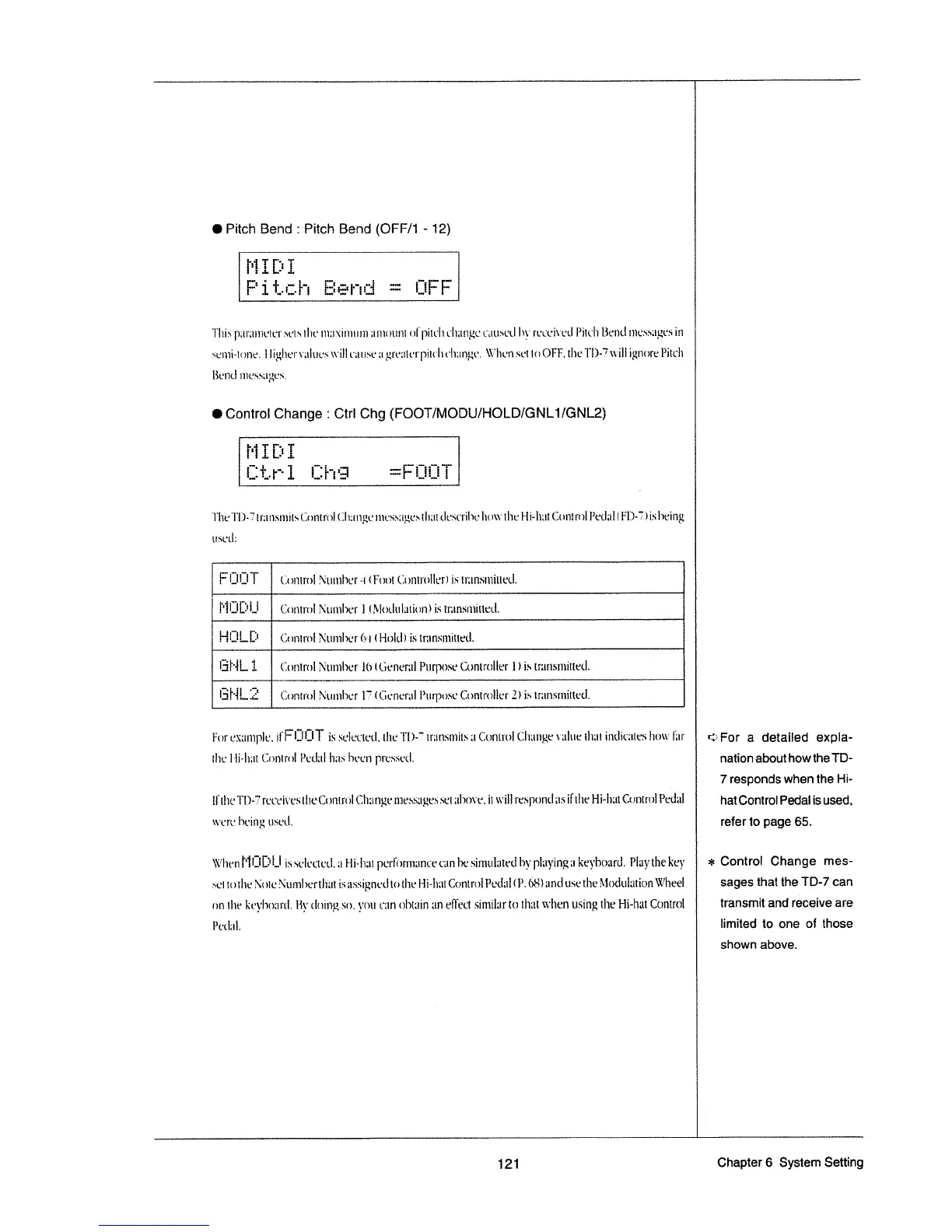-
'
~
——
—
—_—;—;—4r:_—;——'——
—
— —
—
——— —
—
——i:<—_——7+—_—_——
_
_
__
—_———
_
_____
_
_
********
W’
"
Wok’?
J
a
H
"L
W;
,,,_,,,,,
,,_,_
,
,,,,,,
,,__,,,__,__
,,W_,
_,,,,,
,,,___
_
, ,
,__,_,,,___
K
—
__,,
,
‘
I
_________,
_
_
_
’__
i
0
Pitch
Bend
;
Pitch
Bend
(OFF/1
-
12)
|“-13531
it
I
it
F‘
i
t..=:.l"i
Eiemi
==
iIiFF
This
]1LiI';IlI}t’lL"l'
sets
the
m:t\'imt|m
;li'ltl
mitt
ol
pitch
clizmgc
L1-tLlh'L‘tl
ht‘
ruociwtl
liitclt
Bend
tttessztgos
in
.-+uttii-toms.
I
ligl1c'1'\";tlt2t-s
will
cttttsc
:1
§.trt':tlt;'r
pittlt
t'l1;mt:t'.
\‘\"-"'licn
set
IUOFF,
tltt:
Tl)-'.?
will
ignore
Pitch
Bend
iiii-.*.~;.~;;:;;i-.-.~e.
I
Control
Change
:
Ctrl
Chg
(FOOT/MODU/HOLD/GNL1/GNL2)
Pi
1
D
I
l:1’€.-l""
1
iIIi"i'3
mFiIi¥I§T
'I'lttcTl.)-T?
trimsmits
Control
(il|t;t1tgc
ll1L’Sh;l}_1,L’.\
that
tlL‘h'(‘l'll'lt.‘
Iiow
the
Hi-hut
Control
l’et|;t|
I
Fl)-?)
is
living
llSt*l.l1
mm
at
I
l:l_lt__ll
l:.lt'}ttIl't‘lli\ltI¥Ill1L’l'4(Filth(.:t)l'tli'tlllt3fllSll'1lt‘llil11lll€Ll.
l‘ll..ll.I'l..|
Control
t~iu:11w:'ltl_Motlul;1tion[lismttnsmittetl.
l"'l-I-~
l-ll...lt...[-*
I
('.ontrol
l\itltt1l3t‘f
ti--ll
(Hold)
is
tntnsittittctl.
l§il"ll...l.
ll
Contro
l\_*tl!Tll'lt.'l'
;(1l_Gt:net1tl1’t|r|1osc
Controller
ll
is
[I‘2tI"ltSI'I‘tll[ti'Ll.
‘I
_
___
____
__
__
______________
___________
____
___
___________
____
_
____
_____
___
|3l'll..I:.'
Centre]Ntliiilicrlilficncrall’urposo
Controller!)istrzmsmitted.
_
I
litm-:x;t|1tplt'.
ill:l:|
UT
is
.\‘t;'lt’t'It'tl.
tl1t*l'l.)-T
tr;tnsmit.~s
at
Control
Clliztnge
vztluc
that
intliczitt;-rs
how
liir
the
I---Ii-hat"
(Iontrol
l’otl:|l
has
lwett
Pl'ti'.‘iSt3{l.
lltht:
TD-F
receix-'estl1c
Control
Clltt
ngi-3
ttaessttges
set
Lilli“-‘t’,
it
will
respond
as
if
the
l‘ll—l'l'.il
Control
Pedal]
wort:
living
osctl.
\‘t-*’I1t+n
l‘l
l: