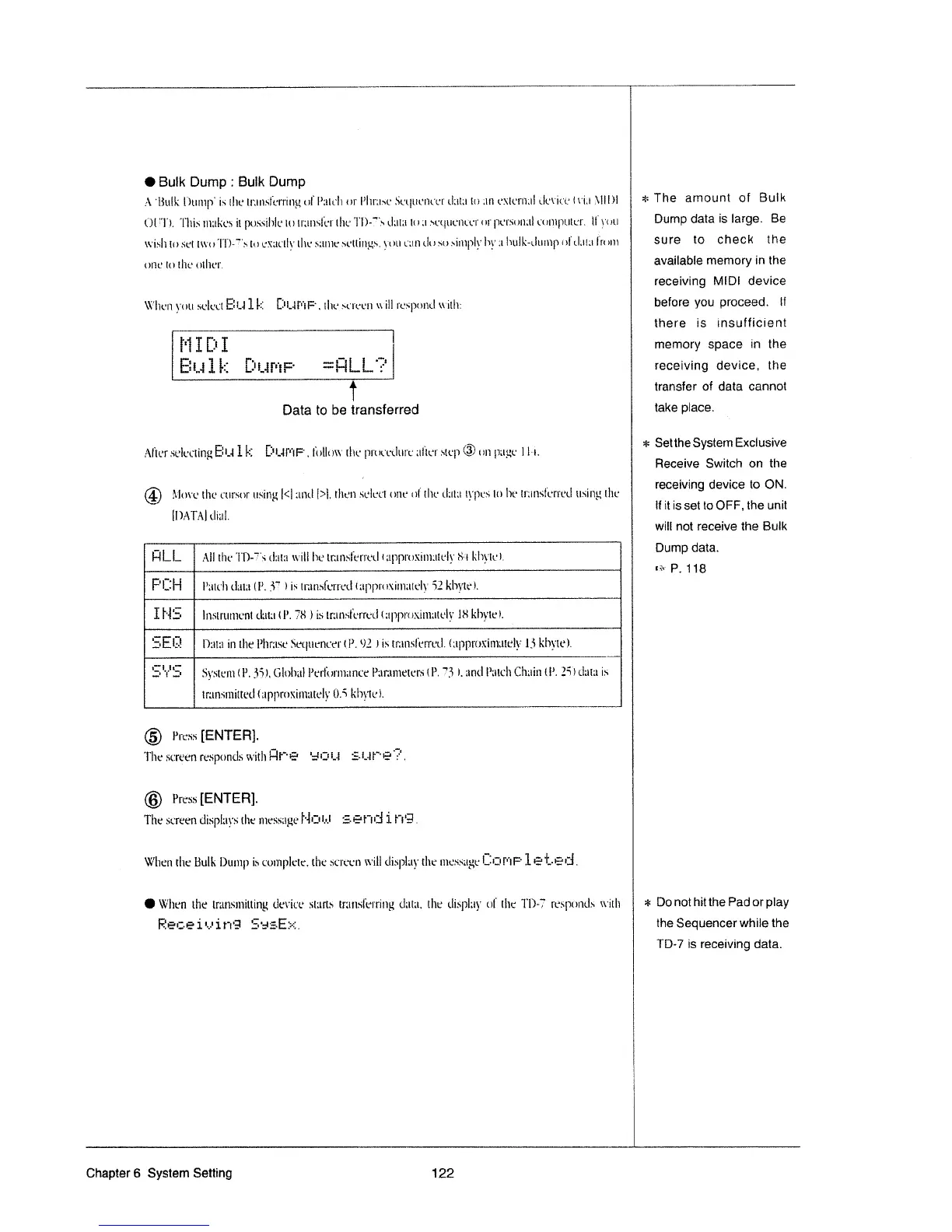O Bulk
Dump
:
Bulk
Dump
A
‘Bulk
Dulttp'
is
the
lr;lnsl'ert'ing
ol‘
l’;tteh
or
l’l1t';|st'
5et|ttettt'et‘
tl;tt;t
to
no
external
tlt:i'i<..'e
trite
it-lll)l
(')li'l"}.
Tlti.~;ltt1tl\'es
itpossihletotr;tnsl'ertlte'I'l')-7">~t|;tt;t
to;iset_1ttent"ei'ot'person;tlcontpotez'.
ll'§"ou
wish
to
set
two'l'l")-‘.=-".~a
to
exactly
the
statue
h'L‘lllll§.{.H.
you
can
tloso
.-impli-'
In-'
11
hulk-tlu
one
lo
the
otlter.
\'i-"lien
yott
select
E1
Ll
1
li
l:‘i.il'*'tF'.
the
.-'t':'een
will
respontl
with;
l=l
I
o
I
E“-~*3~
ii
l3"~‘""‘*”'
"“:lLl--
Data
to
be
transferred
Alter
selecting
E51.-I
1
l-=1
l:3l..-l
l"tl='.
follow
the
p1'ut'L'tltl1't:
elites‘
step
@
on
page
I
It-I.
@
ilzlove
the
L'lll'.“it‘lf
usiiig
[<1
ztntl
l>l.
then
select
one
ol
the
tl;tt;t
types.
to
he
toms
ll)AI'.»"\]
tliul.
mp
tlll
tl;1t;t
In
mt
l"erretl
ttsing
the
l—ll_l_
All
lliL"l'D—T"".~itl1tIi-lWilll‘lt‘lI'1tl‘llilltfl'l‘t;‘Lll1lt‘l[)l'tlXlll'lLlit;’l§'ii‘-'i
lthytel.
;
__
___
___
_
_
_
—
————
~—~—
__
7—_—
__
_
———_——_—————_—
——
:1
_
—;_——::—;————__
—;_—_—:::____
;
7—
_—
;—
————
——;_——
::_
_
7
_.
gll
l:'|..§l'l
l
l";ttt'h
tlatztll’.
fl
lis
lt':tn.»"l'et't'etl
Ittpprilxitmttely
3;
kltytel.
I
Z
I
I
E
E
Z
E
I
E
*1
“
3
44
44:
I
Il"lf:=
I
lttstrtlmenl
tl:.tt;1(l-’.
Tl-ills
tr;tnsle|'t'etlt:tppi'oxit1t;ltely
I8
khytel.
I
I-I-If
E
.
.
.*
.
I
it-El;-i
I
Dtlltl
in
thePltrttsehequeneertl-’.
‘)2.Iisti';tnslerretl.l;tpp1'or-ttm;tt'elyljk
byte).
l
1
- -
_.
’
.-_
\
-
O
i:-‘tlb
.Sy.~;temll’_
53),
Ltlohal
l’erlorm;|nce
Pzirzmtetersll’.
T=’_-t
Lttntl
l‘ittcltCl1;tin
Ififl
I"!
i
y
msrttittetl
I
ttpproxinttttely
[I5
khyte
I.
II
I
ll’.
2'3)
clntzt
is
@
Press
[ENTER].
The
screen
respt.intlswitlIl:lt"'=~.“£'
‘.~.4tIti.i
:5-i..4l"'€-"-::'.
@
Press
[ENTER].
The
sttreen
clispl:.-tys
the
i1tess;tgel'lIIIl.=.l
:2-t-E*t"ttj
Il.
I'"tԤ.
Wlten
the
Bulk
Dump
is
complete.
the
screen
will
tli.~;|3~l-try
the
1t1ess;tgel:tI1t"tF'
1
*1:
I
Wlten
the
tmnsntitting
tlet--ice
starts
trzttlsltwring
data.
the
tlisplttj,-'
ol
the
TD-'1’
Reoeiuine
5aeEa.
t.-ed.
=l=
=l=
The
amount
of
Bulk
Dump
data
is
large.
Be
sure
to
check
the
available
memory
in
the
receiving
MIDI
device
before
you
proceed.
If
there
is
insufficient
memory
space
in
the
receiving
device.
the
transfer
of
data
cannot
take
place.
Set
the
System
Exclusive
F-leceive
Switch
on the
receiving
device
to
ON.
If
it
is
set
to
OFF,
the
unit
will
not
receive
the
Bulk
Dump
data.
ta"
P.
118
ft-_'*Sl'1{')t1L'l.*i
with
*
Donothitthe
Padorplay
the
Sequencer
while
the
TD-7
is
receiving
data.
Chapter
6
System
Setting
122
