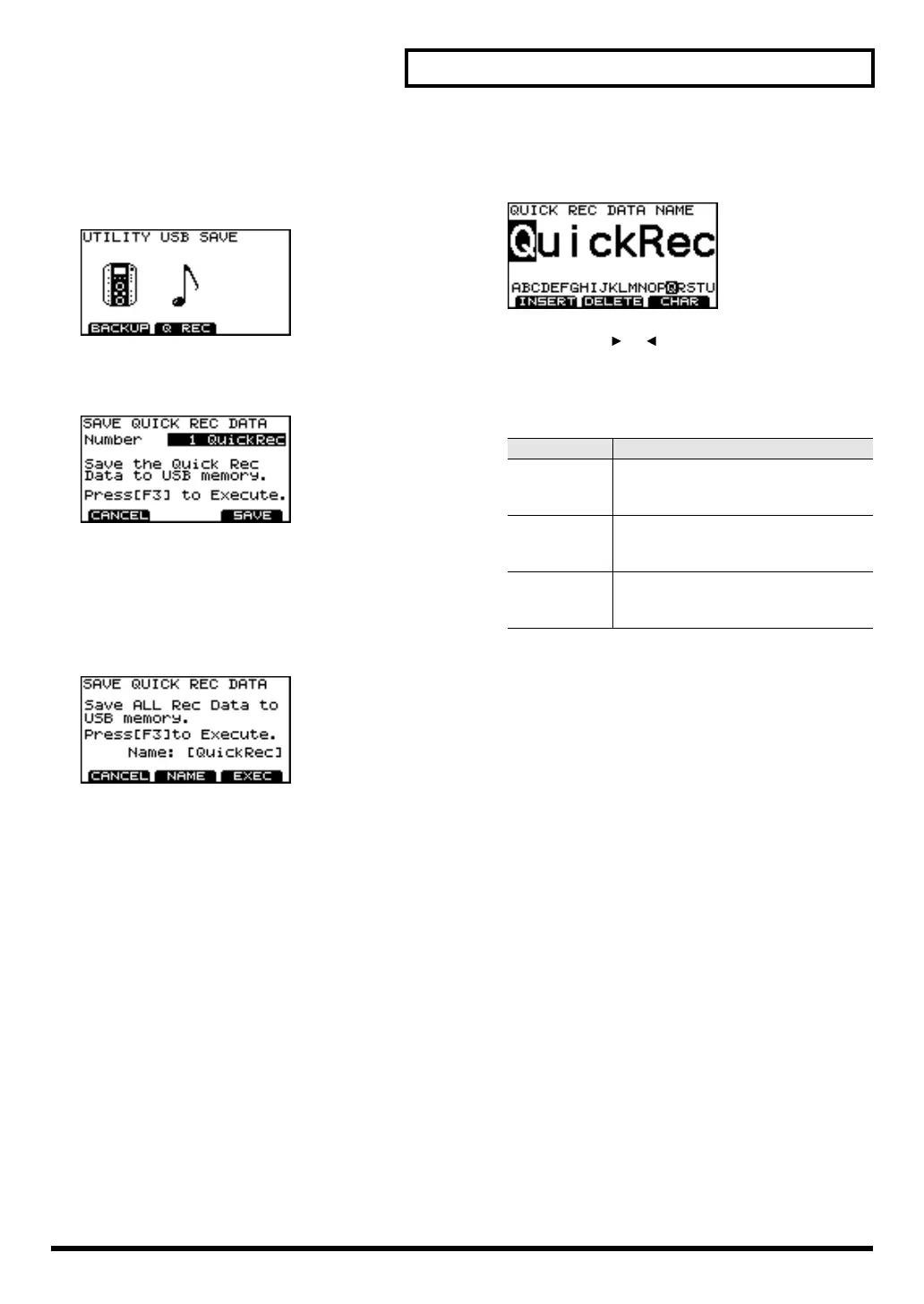57
Other settings (Utility)
Saving data recorded by Quick Rec
1. In the “USB UTILITY” screen, press [F1] (SAVE).
The “UTILITY USB SAVE” screen appears.
2. Press [F2] (Q REC).
The “SAVE QUICK REC DATA” screen appears.
3. Use [+/-] or [VALUE] to select the save-destination
number.
Vacant numbers are indicated as (EMPTY).
4. Press [F3] (SAVE).
A confirmation screen appears.
* If you select a number where data has already been saved
and then press [F3] (SAVE), a message will ask you to
confirm it’s OK to overwrite the existing data. If you want
to overwrite the existing data, press [F3] (OK). If you
decide to cancel, press [F1] (CANCEL) and select a
different save-destination number.
Next you may write a name about the data that will be
saved. If you don’t need a comment, proceed to step 9.
5. Press [F2] (NAME).
The “QUICK REC DATA NAME” screen will appear.
You can write a name of up to eight characters.
6. Use CURSOR [ ] [ ] to move the cursor to the
character that you want to change.
7. Use [+/-] or [VALUE] to select the desired character.
Function buttons
8. When you’ve completed the name, press [EXIT] to
return to the previous screen.
9. Press [F3] (EXEC).
If you decide to cancel, press [F1] (CANCEL).
When data has been saved, the display says “Completed”
and you’ll return to the “DRUM KIT” screen.
Function Description
[F1] (INSERT)
Inserts a space at the cursor location
and moves the subsequent characters
one place to the right.
[F2] (DELETE)
Deletes the character at the cursor loca-
tion, and moves the subsequent char-
acters one place to the left.
[F3] (CHAR)
Switches the type of character at the
cursor location between uppercase,
lowercase, and numerals and symbols.
TD-9_e.book 57 ページ 2008年1月23日 水曜日 午後4時24分
