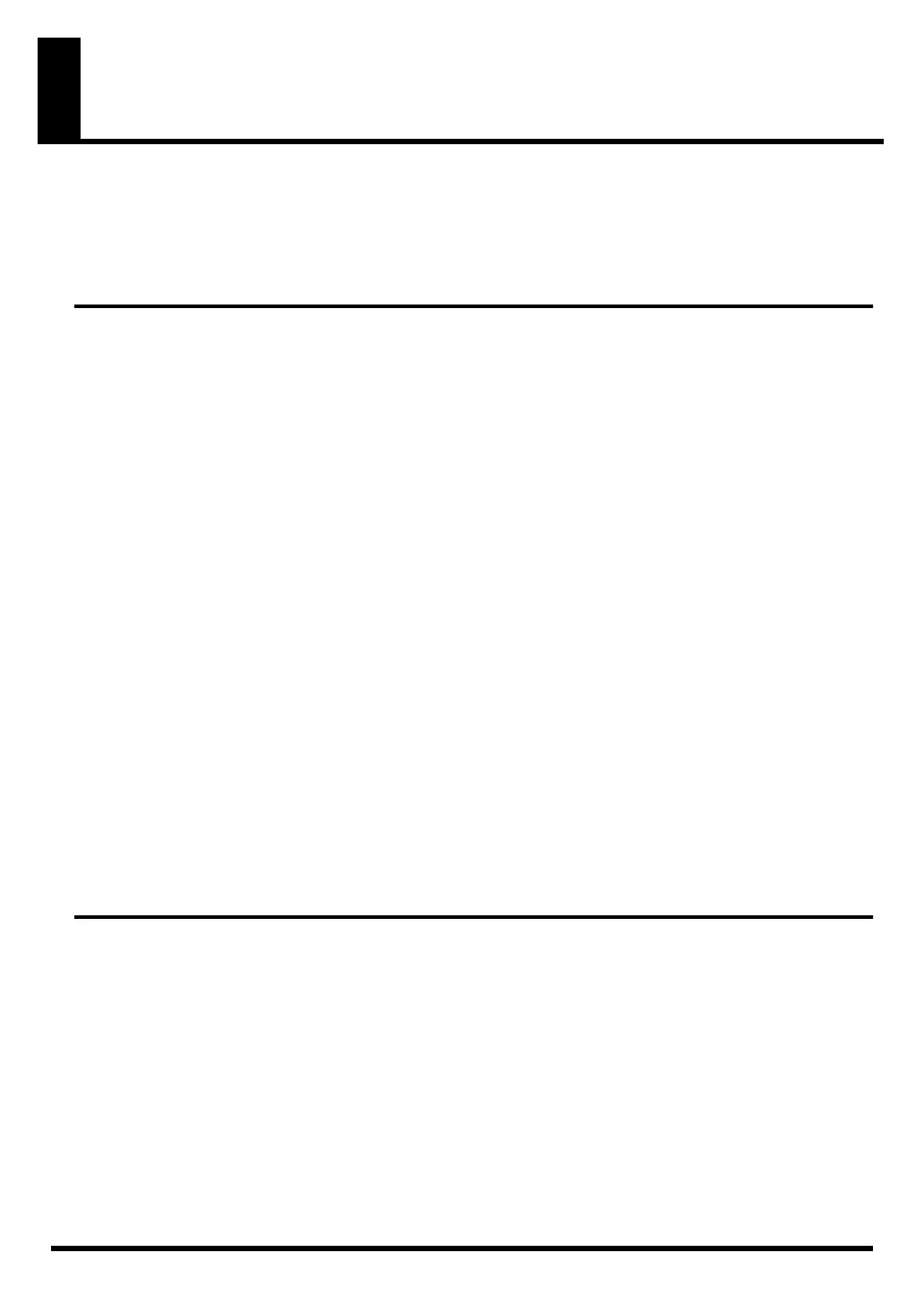8
Contents
USING THE UNIT SAFELY..................................................................................... 4
IMPORTANT NOTES............................................................................................ 6
1. Introduction 11
TD-9 Components ............................................................................................. 12
Top and rear panels ................................................................................................... 12
Jack panel ................................................................................................................. 13
Basic concepts and operations of the TD-9 ......................................................... 14
Saving your settings.................................................................................................... 14
Buttons, dial, and knobs.............................................................................................. 14
Cursor....................................................................................................................... 14
Function buttons ([F1]–[F3]).......................................................................................... 14
Using the “+” button, “-” button, and VALUE dial............................................................ 14
Preview function......................................................................................................... 15
Song playback........................................................................................................... 15
Using the Metronome.................................................................................................. 15
Setting the Tempo (for the metronome or song)............................................................... 15
Adjusting the display contrast ...................................................................................... 15
The upper right of the display ...................................................................................... 15
Getting ready to play........................................................................................ 16
Mounting the TD-9 on the Stand ................................................................................... 16
Connecting your audio equipment................................................................................ 17
Turning the power on/off ............................................................................................ 18
Tensioning the pads.................................................................................................... 19
Tensioning the head of a mesh pad................................................................................... 19
2. Performing 21
Selecting a drum kit .......................................................................................... 22
Selecting a drum kit .................................................................................................... 22
About the “DRUM KIT” screen........................................................................................... 22
Activating the cross stick function.................................................................................. 22
Performance techniques .................................................................................... 23
Pads (e.g., PD-105/PD-85).......................................................................................... 23
Cymbals (e.g., CY-8, CY-12R/C) ................................................................................. 23
Choking a cymbal........................................................................................................... 24
Hi-Hat (CY-5, VH-11) .................................................................................................. 24
Creating a drum kit........................................................................................... 25
Selecting an instrument ............................................................................................... 25
TD-9_e.book 8 ページ 2008年1月23日 水曜日 午後4時24分
