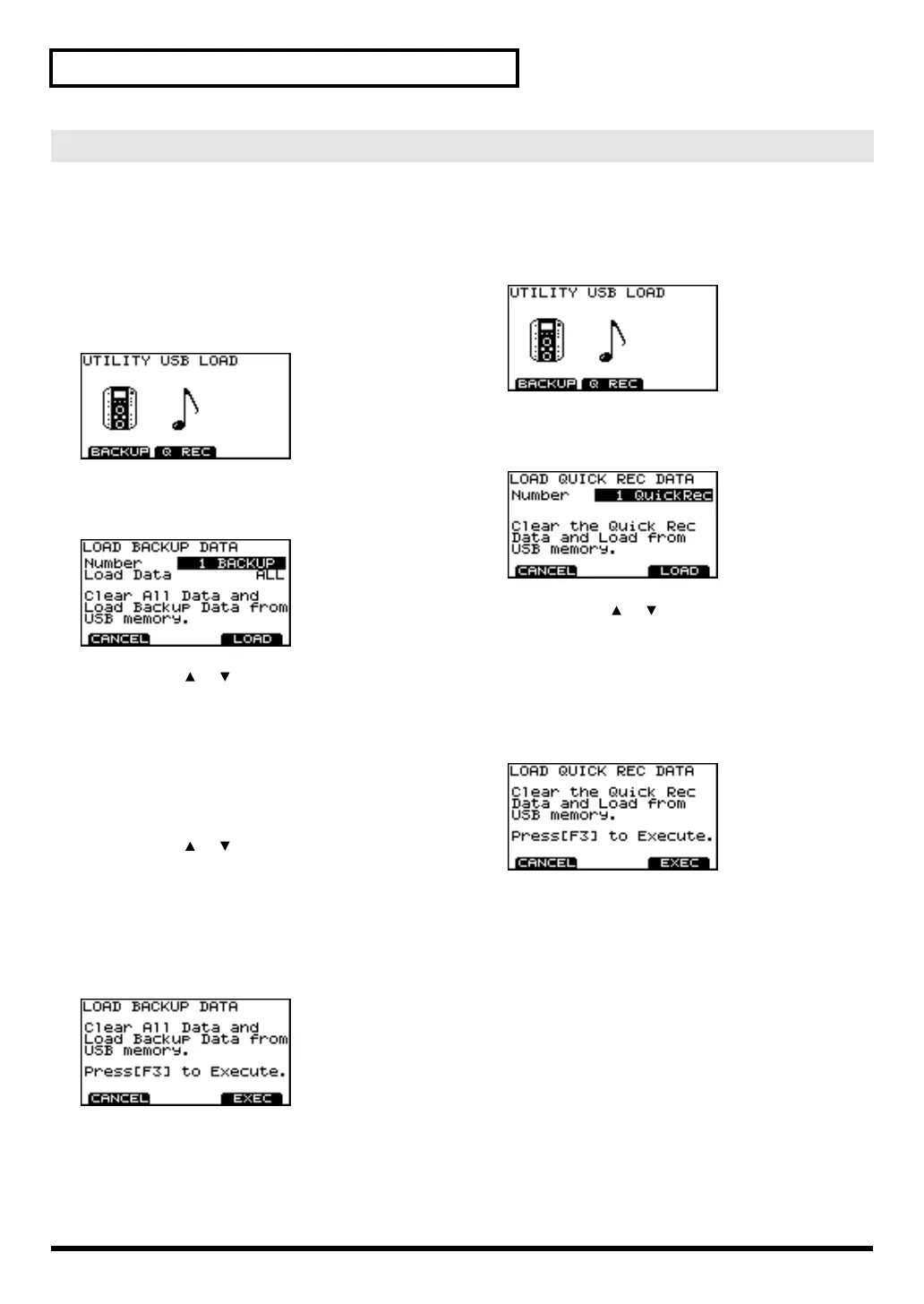58
Other settings (Utility)
Data you’ve saved on a USB memory key can be loaded back
into the TD-9. This is called “Load.”
Loading backup data
1. In the “USB UTILITY” screen, press [F2] (LOAD).
The “UTILITY USB LOAD” screen appears.
2. Press [F1] (BACKUP).
The “LOAD BACKUP DATA” screen appears.
3. Use CURSOR [ ] [ ] to move the cursor to “Load
Data.”
4. Use [+/-] or [VALUE] to select the specific data that
will be loaded into the TD-9.
ALL: All settings
KIT: Drum kits
SETUP: Setup settings
5. Use CURSOR [ ] [ ] to move the cursor to
“Number.”
6. Use [+/-] or [VALUE] to select the specific data that
will be loaded into the TD-9.
7. Press [F3] (LOAD).
A confirmation screen appears.
8. To load the data, press [F3] (EXEC).
If you decide to cancel, press [F1] (CANCEL).
When data has been loaded, the display says
“Completed” and you’ll return to the “DRUM KIT” screen.
Loading Quick Rec data
1. In the “USB UTILITY” screen, press [F2] (LOAD).
The “UTILITY USB LOAD” screen appears.
2. Press [F2] (Q REC).
The “LOAD QUICK REC DATA” screen appears.
3. Use CURSOR [ ] [ ] to move the cursor
“Number.”
4. Use [+/-] or [VALUE] to select the specific data that
will be loaded into the TD-9.
5. Press [F3] (LOAD).
A confirmation screen appears.
6. To load the data, press [F3] (EXEC).
If you decide to cancel, press [F1] (CANCEL).
When data has been loaded, the display says
“Completed” and you’ll return to the “DRUM KIT” screen.
Loading data from a USB memory key back into the TD-9 (LOAD)
TD-9_e.book 58 ページ 2008年1月23日 水曜日 午後4時24分
