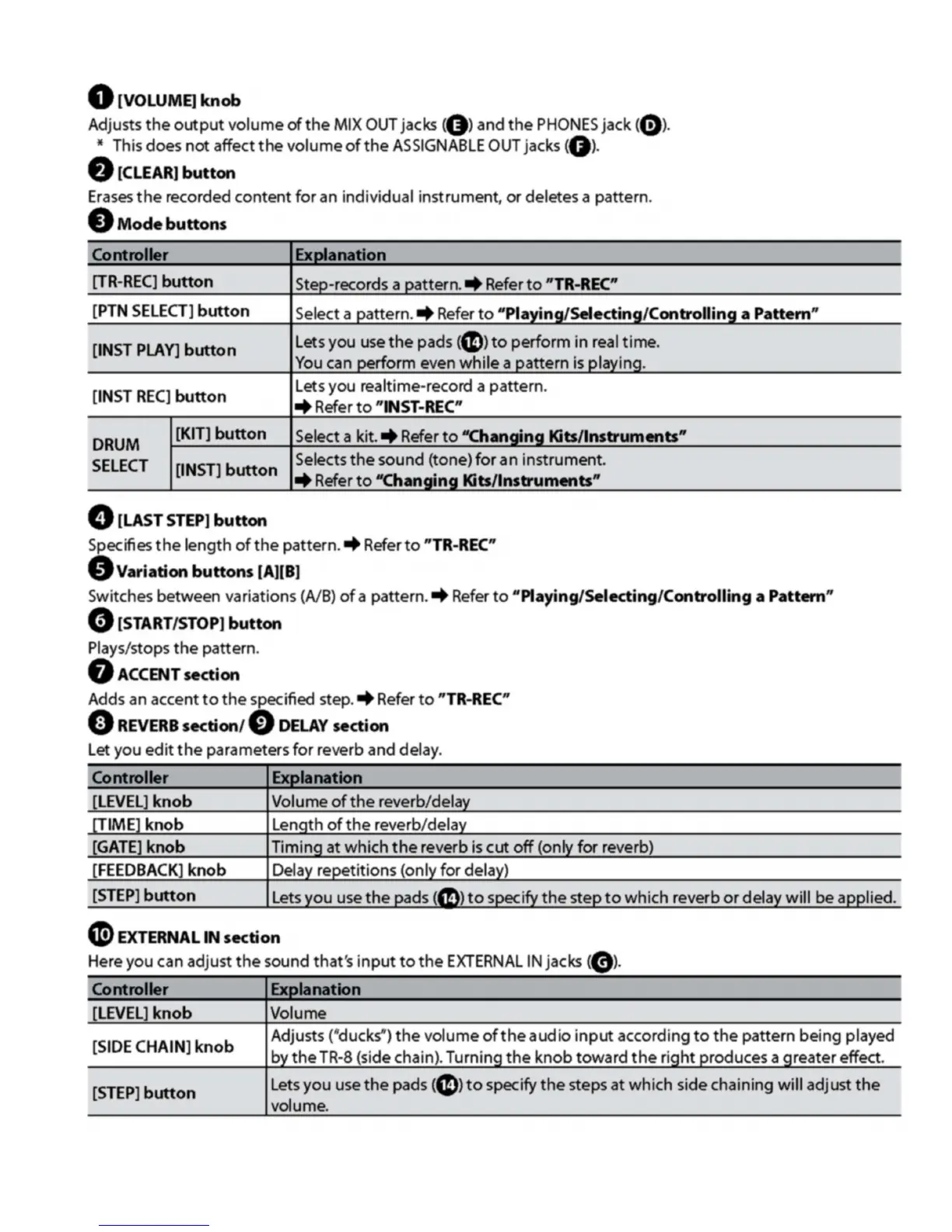o [VOLUME]
knob
Adjusts
the
output
volume
of
the MIX
OUT
jacks (0 ) and
the
PHONES
jack (0
).
* This does not affect
the
volume
of
the
ASSIGNABLE
OUT
jacks (0 ).
f)
[CLEAR]
button
Erases
the
recorded content
for
an
individual instrument, or deletes a pattern.
o
Mode
buttons
Controller
Explanation
[TR-REC]
button
Step-records a pattern .•
Refer
to
"TR-REC"
[PTN
SELECT]
button
Select a pattern .•
Refer
to
"Playing/Selecting/Controlling
a
Pattern"
[INST PLAy]
button
Lets you
use
the
pads
(
~
)
to
perform in
real
time
.
You
can
perform even while a pattern
is
playing.
[INST
REC]
button
Lets
you realtime-record a pattern.
..
Refer
to
"INST-REC"
DRUM
[KIT]
button
Select a kit. "
Refer
to
-Changing
Kits/Instruments"
SELECT
[INST]
button
Selects
the
sound (tone)
for
a n instrument.
..
Refer
to
-Changing
Kits/Instruments"
t!t
[LASTSTEP]
button
Specifies
the
length
of
the
pattern. "
Refer
to
"TR-REC"
"
Variation
buttons
[A][B]
Switches between variations (NB)
of
a pattern. "
Refer
to
"Playing/Selecting/Controlling
a
Pattern"
o [START/STOP]
button
Plays/stops
the
pattern.
o
ACCENT
section
Adds
an
accent
to
the specified step. "
Refer
to
"TR-REC"
o
REVERB
section/
0
DELAY
section
Let
you edit
the
parameters
for
reverb and delay.
Controller Explanation
[LEVEL]
knob
Volume
of
the
reverb/delay
[TIME] knob Lenqth
of
the reverb/delay
[GATE]
knob
Timing at which
the
reverb
is
cut
off
(only for reverb)
[FEEDBACK]
knob Delay repetitions (only for delay)
[STEP]
button
Lets
you
use
the
pads (
en
)
to
specify
the
step
to
which reverb
or
delay will be applied.
CD
EXTERNAL IN section
Here you can adjust the sound that's input
to
the
EXTERNAL
IN
jacks (0
).
Controller . Explanation
[LEVEL]
knob
Volume
[SIDE
CHAIN]
knob
[STEP]
button
Adjusts (
ll
ducks")
the
volume
ofthe
audio input according
to
the pattern being played
by
the
TR-8
(side chain). Turning the knob toward
the
right produces a greater effect.
Lets
you
use
the
pads
(
~
)
to
specify the steps at which side chaining will adjust
the
volume.
I
I
I
