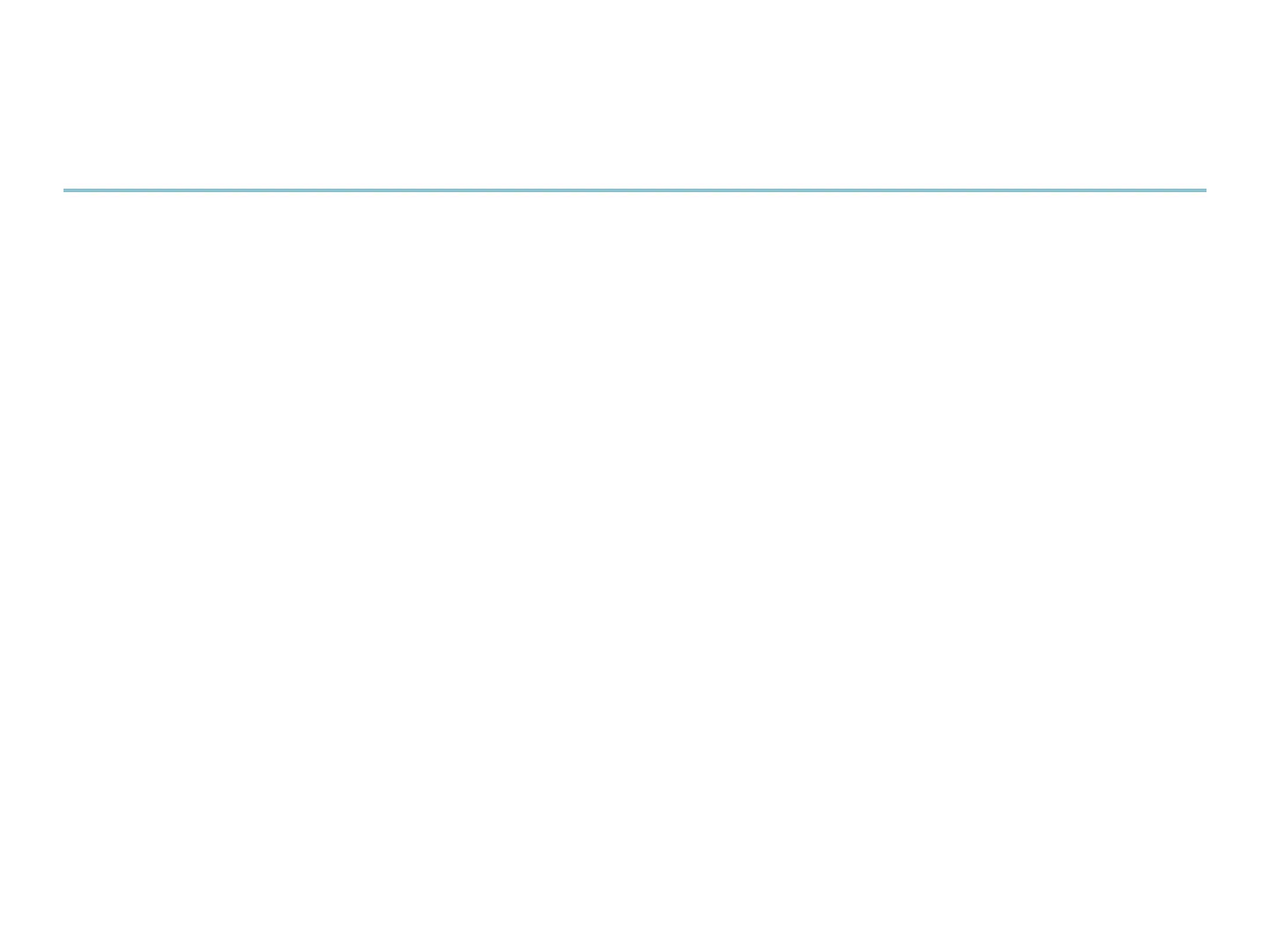4
®ÂØÒňÎ
®
VG-99
Ho w Do I Se l e C t a pa t C H ?
There are 200 Preset and 200 User Patches in the VG-99. Here’s how to select them:
Turn the PATCH/VALUE dial to select a patch.
1
To select patches by category:
Press CATEGORY.
1
Press F1 or F2 to select the desired category.2
Turn the PATCH/VALUE dial or press F3 or F4 to select a patch.3
How Do I Select a Patch?
