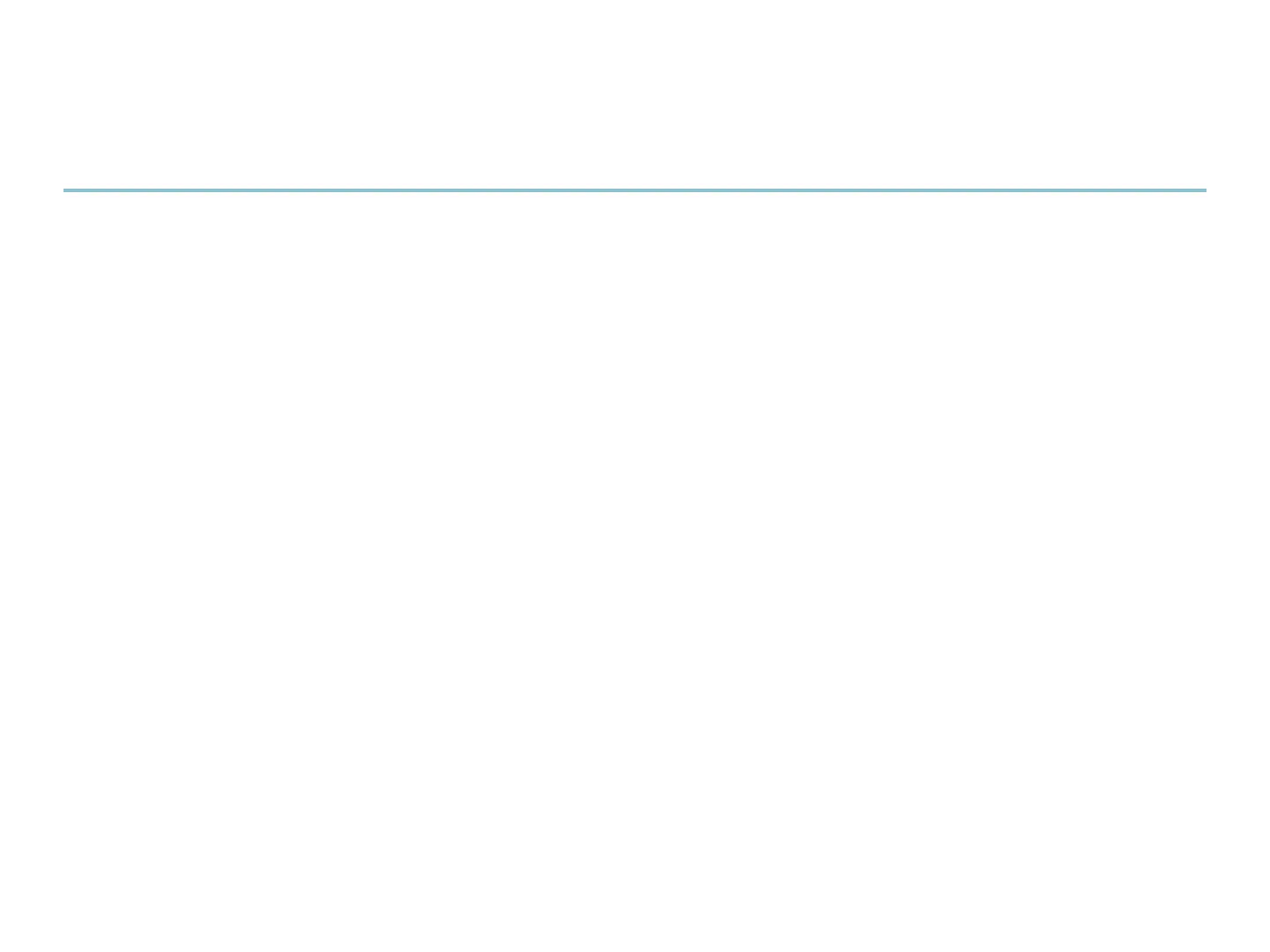5
®ÂØÒňÎ
®
VG-99
Ho w Do I Se t Up ef f e C t S ?
Changing the order of the effects is done within the Chain section of the VG-99. Positioning an effect before or
after another can significantly change the sound character of a patch. Use the following steps to move an effect
within the chain:
Select a patch to edit.
1
Press CHAIN.2
Press the F2 or F3 button to select the effect you want to move.3
Press F4 or F5 to move the selected effect to a new location.4
Repeat Steps 3 and 4 for any other effects you want to move. 5
Press EXIT when you’re finished.6
How Do I Set Up Effects?
