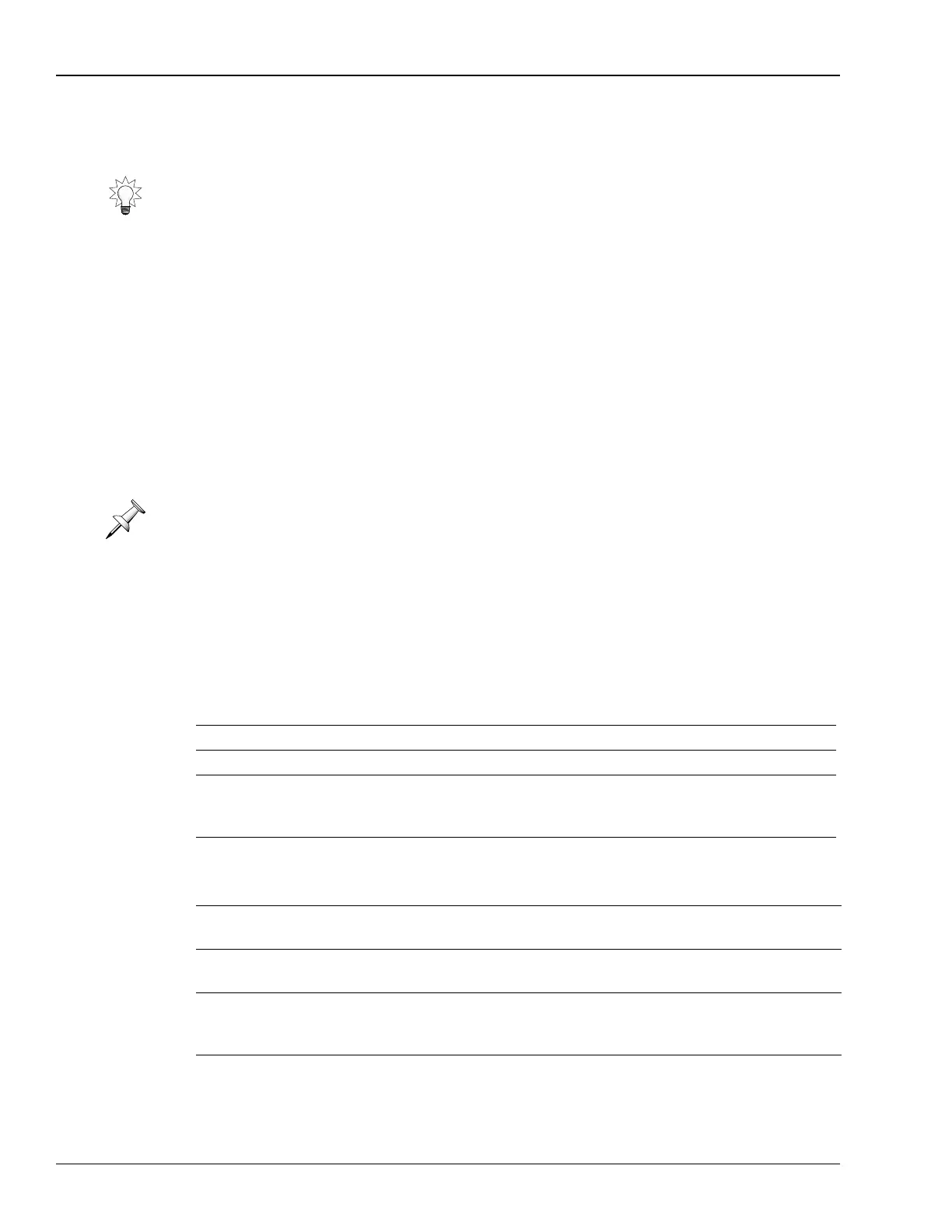Roland Phrase Pad Guide
10 © 2001 Roland Corporation US
11. Press ZERO, or return the timeline to the location you placed in Step 10.
12. Press PLAY to hear the sequence.
13. If you want to try again, repeat Steps 6-12.
Phrase Sequencing Using Step Entry without AutoLoc
1. Navigate to a PHRASE SEQUENCE screen (Page 6).
2. If”AutoLoc” isn’t visible above F1, press PAGE.
3. If AutoLoc is highlighted—turned on—press F1 (AutoLoc) to turn it off.
When AutoLoc is turned off, the timeline stays where it is until you move it. You can
enter as many phrase pad strikes at the timeline’s current location as you want.
4. If PHRASE PAD PLAY•PHRASE SEQ isn’t lit red, hold down SHIFT and press
PHRASE PAD PLAY•PHRASE SEQ so that it is.
5. Press the desired phrase pad’s PHRASE SEQ STATUS button until it turns red.
6. Press PHRASE PAD PLAY•PHRASE SEQ—it flashes red to show that the phrase
sequencer’s now recording.
7. Move the timeline to the desired location in the project.
8. Hit the desired phrase pad(s)—what you play is recorded at that location.
9. When you’ve finished entering all of the phrase pad strikes you want at the
timeline’s current location, move it forward to the next location and repeat Step 8.
10. When you’ve finished sequencing, press PHRASE PAD PLAY•PHRASE SEQ so
that it lights solid red to indicate that the phrase sequencer’s no longer recording.
11. Move the timeline to the desired location and press PLAY to hear your sequence.
Phrase Pad Button Summary
You can edit your sequenced track to perfect it, as described on Page 11.
If a pad’s PlyMOD parameter is set to Gate (Page 4), hold down the pad for as long as
you want its phrase to play.
If PHRASE PAD PLAY•PHRASE SEQ is: You know:
unlit Phrase Pad and Sequence modes are off.
green You can play the phrase pads.
solidly red the phrase sequencer is on and you can play its
tracks. You can play a phrase pad if its PHRASE
SEQ STATUS button is amber.
flashing red the phrase sequencer is ready to record.
When PHRASE SEQ STATUS button is: You know:
unlit you can play its phrase pad if the PHRASE PAD
PLAY•PHRASE SEQ button is green.
amber you can play its phrase pad if the PHRASE PAD
PLAY•PHRASE SEQ button is solid red.
red what you play on its phrase pad will be recorded
if the PHRASE PAD PLAY•PHRASE SEQ button
is flashing red.
green its phrase sequencer track plays back if the
PHRASE PAD PLAY•PHRASE SEQ button is
solid red and you play the project.
