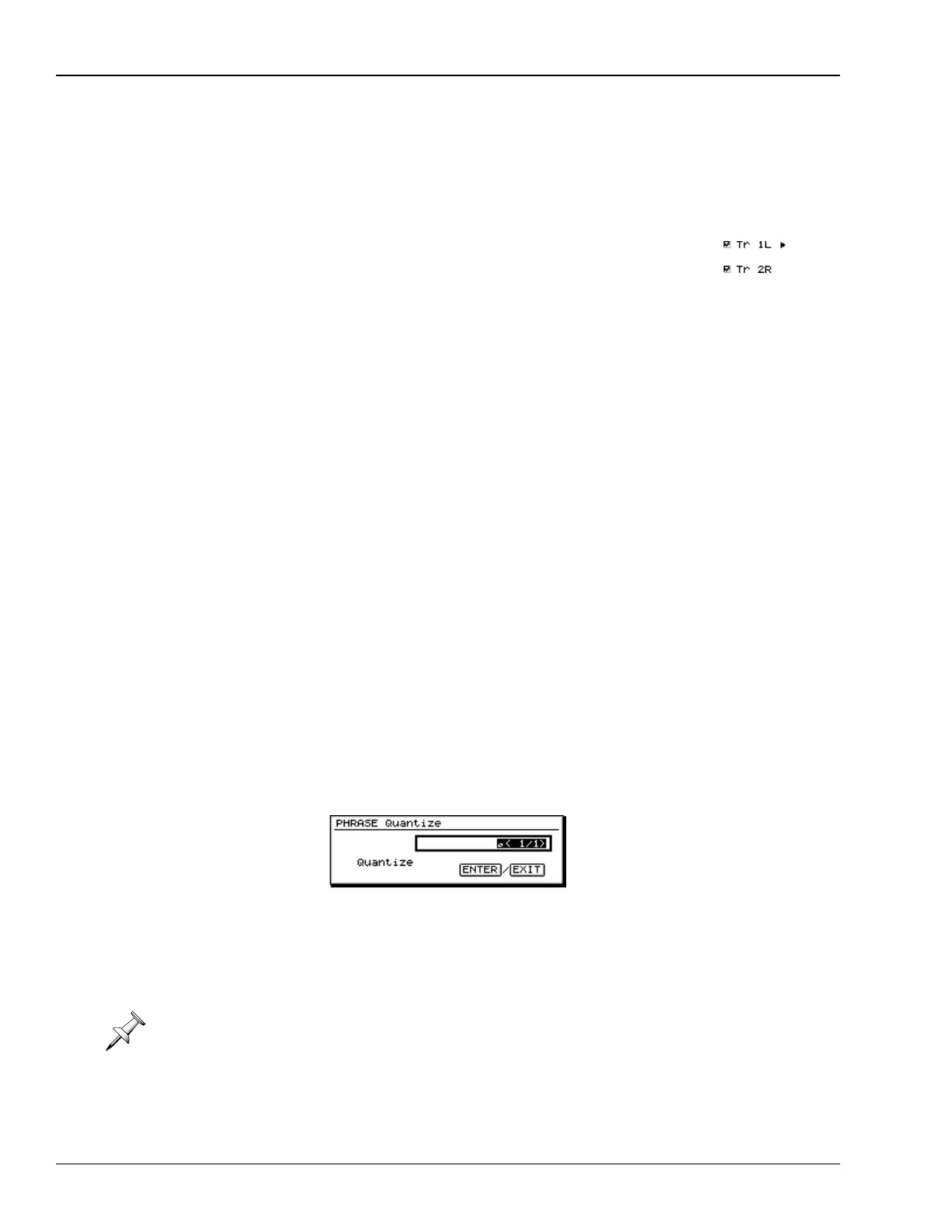Roland Phrase Pad Guide
12 © 2001 Roland Corporation US
Quantizing Phrase Sequence Data
On the first PHRASE SEQUENCE screen, you’ll see F1 (Qtize) (“Quantize”).
Quantizing moves the start of any selected phrase—or phrase within a selected group
of phrases—to the nearest 1/1, 1/2, 1/4, 1/8, 1/16 or 1/32 note to correct performance
timing errors.
You can select one or more phrases you want to quantize
the same way you’d select them in track editing: as phrases
or as regions containing multiple phrases. As with
standard phrase editing, you can select one phrase on each
sequence track. To select a group of phrases on the same
sequence track, define a region that includes all of the
desired phrases.
You can select a desired phrase or region using your mouse or the VS-2480’s buttons.
Mouse selection works the same way as with hard disk recorder tracks.
To select a sequenced phrase using the VS-2480’s buttons:
1. Move the timeline so that it touches the phrase.
2. Use
"
or
#
to cursor to the sequence track, as shown by the arrow to the left of its
number.
3. Press F3 (MARK) to target the sequence track and its phrase for editing. A
checkmark appears in the box to the left of the sequence track’s number.
To select a sequenced region using the VS-2480’s buttons:
1. Set the desired IN and OUT points using the usual methods.
2. Use
"
or
#
to cursor to the desired sequence track, as shown by the arrow to the
left of its number.
3. Press F3 (MARK) to target the sequence track and any phrases it contains that fall
between the IN and OUT points for editing. A checkmark appears in the box to the
left of the sequence track’s number.
Quantizing a selected phrase or region:
1. Press F1 (Qtize). A window opens in which you can select the desired nearest note
value to which you want to move the selected phrase sequencer data.
Select:
• 1/1 note • 1/2 note • 1/4 note
• 1/8 note • 1/16 note • 1/32 note
2. Press ENTER/YES to move the beginning of all selected phrases to the selected
note value, or press EXIT/NO to cancel the quantizing operation.
To undo the quantization operation before moving on to other sequencing or editing
operations, press F5 (UNDO).
When a sequence track—
and its phrase or
region—is selected for
editing, it has checkmark
to the left of its number.
