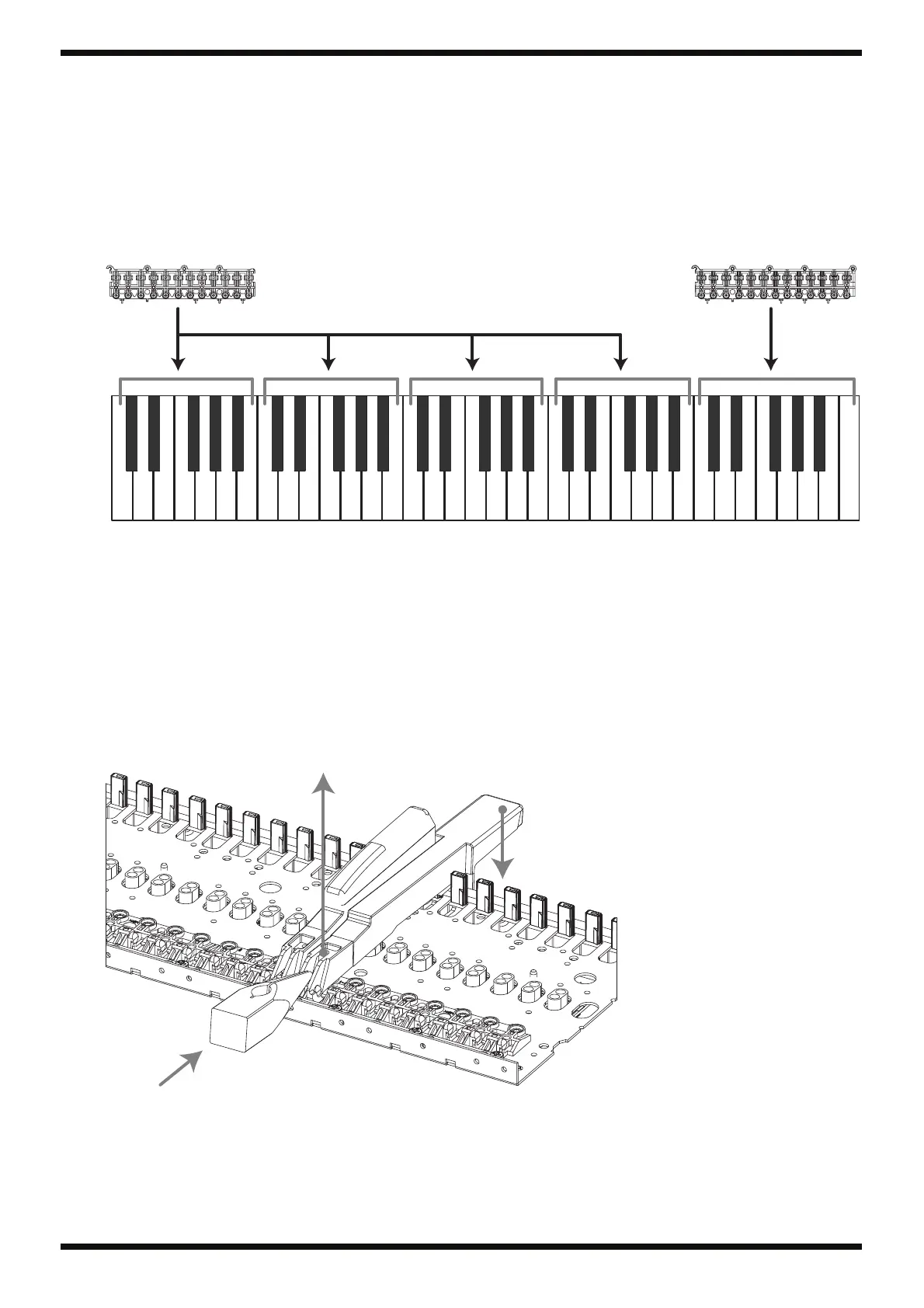18
May, 2007 V-SYNTH/GT
Arrangement of the Sub-chassis
The sub-chassis are of two types having a different number of keys.
04452190 SUB CHASSIS 12P
04452212 SUB CHASSIS 13P
When replacing, refer to the figure below and install the specified sub-chassis at the specified location.
* If springs are attached by adhesive to the sub-chassis before replacement, then when replacing the sub-chassis, order springs (#01231534) as well.
fig.SK-10-sub-chassis.eps
How to Remove Keys
1. Press down on the tip of the key with the finger.
2. Insert needle-nose pliers into the U-shaped groove on the shaft side and press in the direction of the arrow.
3. Lift up the shaft and detach the key from the chassis.
* Before removing a black key, be sure to first remove the white keys on both sides.
fig.SK-10-key-release-e.eps
12P
13P
1. Press down with the finger.
2. Press in needle-nose pliers (without causing the key to crack).
3. Lift up the shaft and remove.