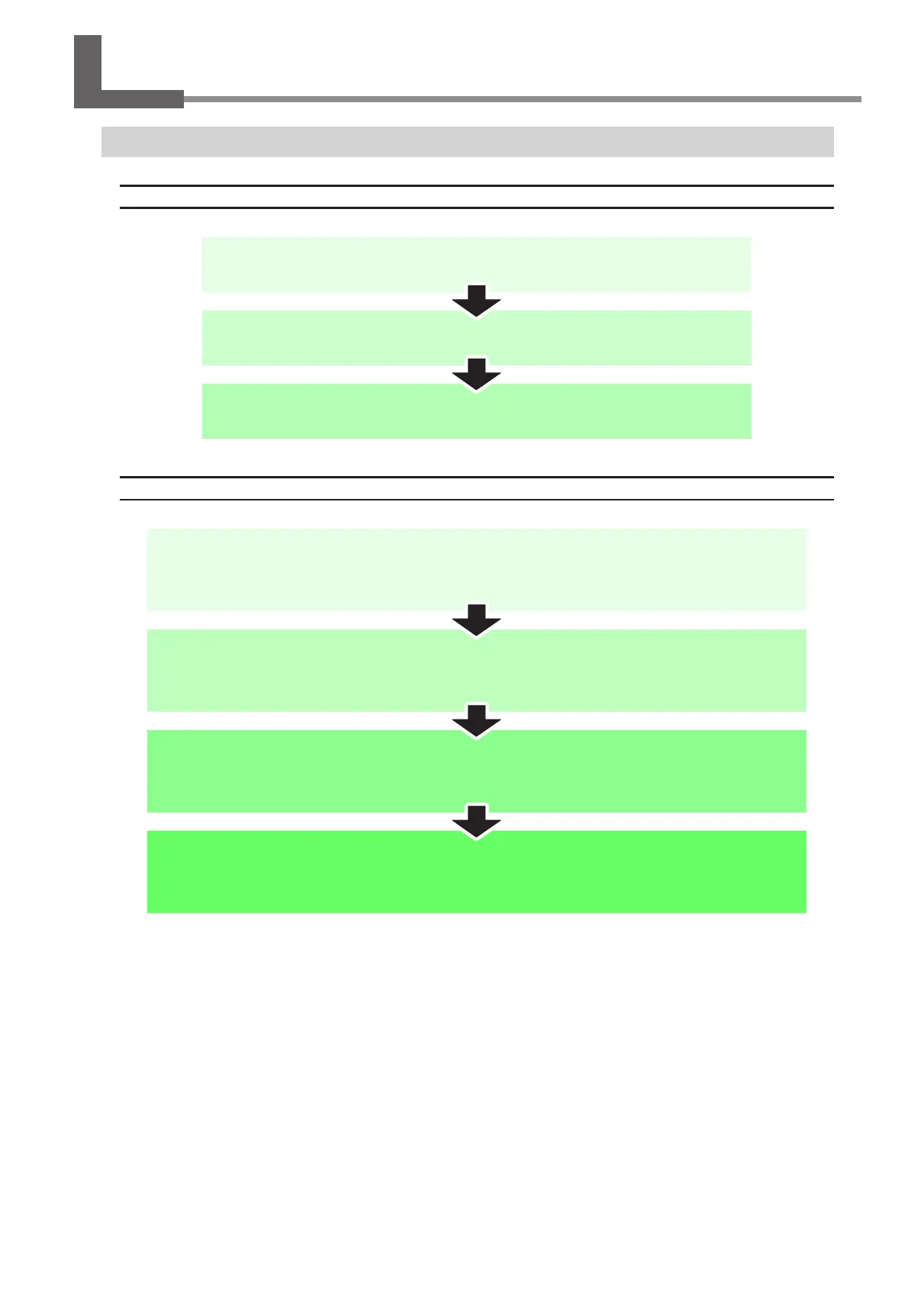3
LEF-12/20 EUV4 Ink Switching Method
Introduction
Overall Flow
Preparation before Operations
STEP 1 : Verifying Items to Be Used(P. 4 )
STEP 2 : Checking the Necessary Files(P. 4 )
STEP 3 : Writing a Memo with the VersaWorks Settings(P. 4 )
Switching the Ink
STEP 1 : Updating the Printer Unit Firmware(P. 5 )
Update the rmware of the printer unit to a version that supports EUV4
(Required time: Approx. 5 minutes)
STEP 2 : Switching the Ink(P. 5 )
Change the ink cartridges set in the printer to EUV4 ink cartridges.
(Required time: Approx. 20 minutes)
STEP 3 : Cleaning of the periphery of the print heads (manual cleaning)(P. 6 )
Remove any ink of EUV or ink of EUV3 that remains in the periphery of the print heads.
(Required time: Approx. 10 minutes)
STEP 4 : Updating VersaWorks(P. 9 )
Update VersaWorks to a version that supports EUV4.
(Required time: Approx. 10 minutes)
