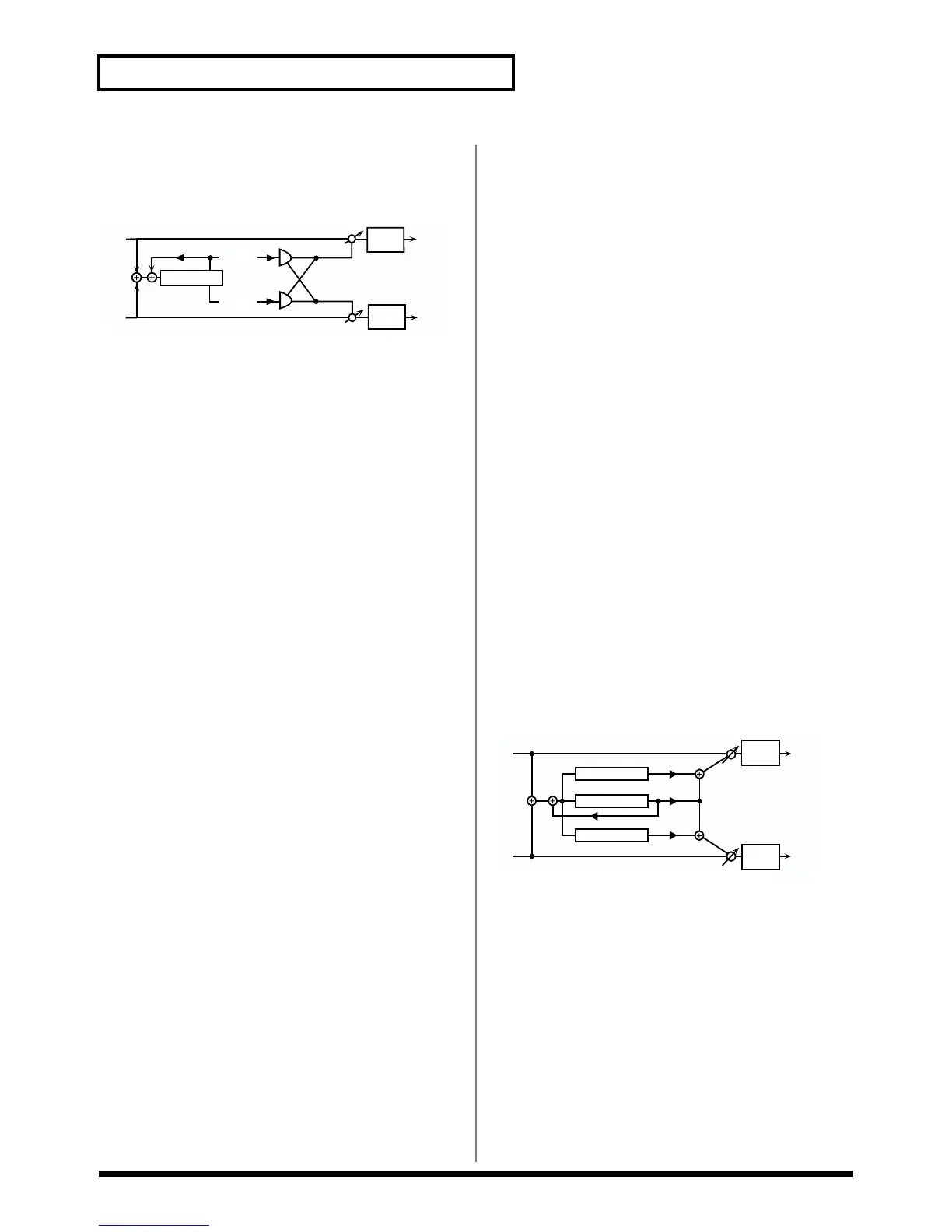70
Chapter 2 Using the XV-5080 Effects
47:SHUFFLE DELAY
Shuffle Delay adds a shuffle to the delay sound, giving the
sound a bouncy delay effect with a swing feel.
fig.2-57
Delay
Time (Delay Time) #
Adjust the delay time from the original sound until the delay
sound is heard.
Shuffle Rate #
Sets the ratio (as a percentage) of the time that elapses before
the sound plays in Delay B relative to the time that elapses
before the sound plays in Delay A. When set to 100%, the
delay times are the same.
Acceleration
Adjust the time over which the Delay Time will change from
the current setting to a newly specified setting. The rate of
change for the Delay Time directly affects the rate of pitch
change.
Feedback #
Adjust the proportion (%) of the delay sound that is to be
returned to the input. Positive (+) settings will return the
signal to the input with the original phase, while negative (-)
settings produce an inverted phase.
HF Damp
Adjust the frequency above which delayed sound fed back to
the delay input will be cut.
If you do not want to cut the high frequencies of the
feedback, set this parameter to BYPASS.
Pan
A (Pan A)
Adjust the pan of the delay A sound.
B (Pan B)
Adjust the pan of the delay B sound.
Balance
Balance (Level Balance)
Sets the balance for the levels of the delay A and the delay B.
EQ Gain
Low (Low Gain)
Adjust the low frequency gain (amount of boost or cut).
Positive (+) settings will emphasize (boost) the low
frequency range.
High (High Gain)
Adjust the high frequency gain (amount of boost or cut).
Positive (+) settings will emphasize (boost) the high
frequency range.
Balance
Balance (Effect Balance) #
Sets the volume balance between the source sound and the
effect sound.
With a setting of D100:0W only the direct sound will be
output, and with a setting of D0:100W only the effect sound
will be output.
Output
Level (Output Level)
Adjust the output level.
48:3D DELAY
This applies a 3D effect to the delay sound. The delay sound
will be positioned 90 degrees left and 90 degrees right.
fig.2-58
Delay
Center (Delay Time Center)
Adjust the delay time from the original sound until the
center delay sound is heard.
Left (Delay Time Left)
Adjust the delay time from the original sound until the left
delay sound is heard.
Right (Delay Time Right)
Adjust the delay time from the original sound until the right
delay sound is heard.
Feedback
L in
R in
Delay
L out
R out
2-Band
EQ
2-Band
EQ
1
2
Delay 1
Delay 2
L
R
L out
R out
3D Delay L
3D Delay R
3D Delay C
Level
2-Band
EQ
2-Band
EQ
